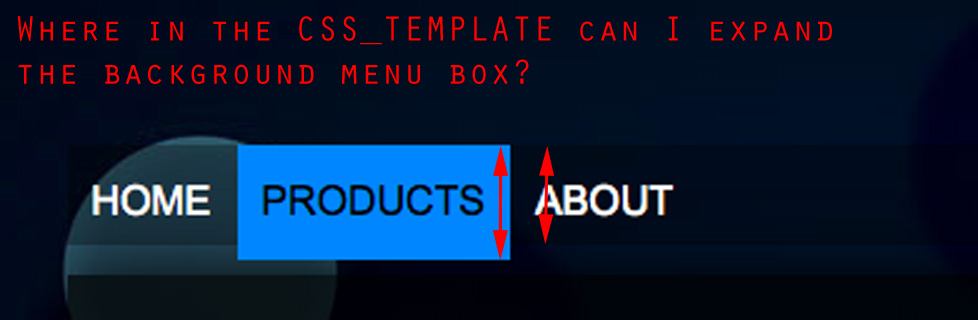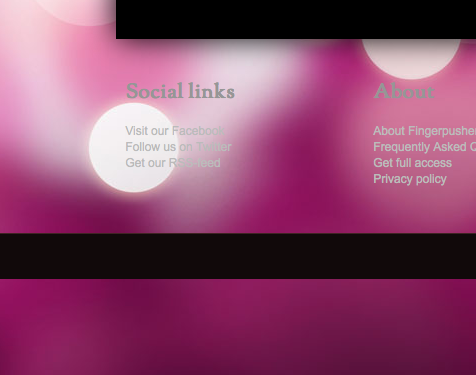- Posts: 11
- Thank you received: 0
Top Menu Font Size
-
CarlLofgren
Inactive member -
 Topic Author
Topic Author
- New Member
-

Less
More
13 years 5 months ago #12036
by CarlLofgren
Top Menu Font Size was created by CarlLofgren
After spending about two hours searching on this forum - I still haven't found a solution for my problem, so I write here and see if you can point me in the right direction.
I got Chameleon - I am a newcomer to Joomla but I'm getting there. Although digging in css is like walking blindly in a dark room.
I just changed the font size of the top menu. All looks great except for that the highlight isn't the same as the background box. Please see image.
How on earth do I make both the same size? In the best of all worlds I'd like the background box to increase in height.
/C
I got Chameleon - I am a newcomer to Joomla but I'm getting there. Although digging in css is like walking blindly in a dark room.
I just changed the font size of the top menu. All looks great except for that the highlight isn't the same as the background box. Please see image.
How on earth do I make both the same size? In the best of all worlds I'd like the background box to increase in height.
/C
Please Log in to join the conversation.
-
ivan.milic
Support Staff -

- Moderator
-

Less
More
- Posts: 14116
- Thank you received: 1639
13 years 5 months ago #12046
by ivan.milic
Replied by ivan.milic on topic Re: Top Menu Font Size
Add height property to :
#nav > li{
...
in template_css.css
#nav > li{
...
in template_css.css
Please Log in to join the conversation.
-
CarlLofgren
Inactive member -
 Topic Author
Topic Author
- New Member
-

Less
More
- Posts: 11
- Thank you received: 0
13 years 5 months ago #12057
by CarlLofgren
Replied by CarlLofgren on topic Re: Top Menu Font Size
Thanks Ivan - that surely did the trick.
Is there any documentation on what your css tags mean? Would be helpful when trying to figure out things like this yourself.
A few other questions.
1) Where can I change the cell padding of menu items in the drop-down menu?
2) Again within the menu items - where do I set the highlight colour?
3) Is it possible to nuke the footer+bottom entirely? No matter how many modules I disable, there's always a thin stripe at the very end of my pages (see image).
Is there any documentation on what your css tags mean? Would be helpful when trying to figure out things like this yourself.
A few other questions.
1) Where can I change the cell padding of menu items in the drop-down menu?
2) Again within the menu items - where do I set the highlight colour?
3) Is it possible to nuke the footer+bottom entirely? No matter how many modules I disable, there's always a thin stripe at the very end of my pages (see image).
Please Log in to join the conversation.
-
ivan.milic
Support Staff -

- Moderator
-

Less
More
- Posts: 14116
- Thank you received: 1639
13 years 5 months ago #12073
by ivan.milic
Replied by ivan.milic on topic Re: Top Menu Font Size
1) template_css.css:
#nav li:hover ul li a:hover {
border: none;
position: relative;
padding: 5px;
}
2) template_css.php:
#nav li:hover ul li a:hover {
background: #222;
color: white;
}
3) add this to the bottom of template_css.css:
.footer_wrap3{
display:none;
}
.footer_wrap4{
display:none;
}
#nav li:hover ul li a:hover {
border: none;
position: relative;
padding: 5px;
}
2) template_css.php:
#nav li:hover ul li a:hover {
background: #222;
color: white;
}
3) add this to the bottom of template_css.css:
.footer_wrap3{
display:none;
}
.footer_wrap4{
display:none;
}
The following user(s) said Thank You: CarlLofgren
Please Log in to join the conversation.
Time to create page: 0.163 seconds