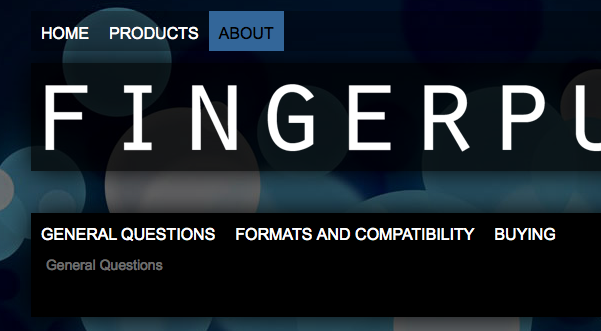- Posts: 11
- Thank you received: 0
Left menu
-
CarlLofgren
Inactive member -
 Topic Author
Topic Author
- New Member
-

Less
More
13 years 5 months ago #12178
by CarlLofgren
Left menu was created by CarlLofgren
Another big hurdle I can't seem to pass.
How on earth do I activate the left menu? Right now I have a top menu which works and looks great. With one of the menu items I would like to open a sub menu on the left side. The problem is that the sub-menu doesn't appear in the left side but at the top of the document.
I've read the instructions about 20 times and I've set the module destination to 'left'. But no matter how much I look I cannot find an option where I can set quote) 'Menu type should be set to "list"'
How on earth do I activate the left menu? Right now I have a top menu which works and looks great. With one of the menu items I would like to open a sub menu on the left side. The problem is that the sub-menu doesn't appear in the left side but at the top of the document.
I've read the instructions about 20 times and I've set the module destination to 'left'. But no matter how much I look I cannot find an option where I can set quote) 'Menu type should be set to "list"'
Please Log in to join the conversation.
-
ivan.milic
Support Staff -

- Moderator
-

Less
More
- Posts: 14116
- Thank you received: 1639
13 years 5 months ago #12184
by ivan.milic
Replied by ivan.milic on topic Re: Left menu
That - 'Menu type should be set to "list"' is only for joomla 1.5, because in 1.6 an 1.7 there are no legacy styles. When you use side menu, you don't have to set any additional option, just need to put it in module position left.
Please Log in to join the conversation.
-
CarlLofgren
Inactive member -
 Topic Author
Topic Author
- New Member
-

Less
More
- Posts: 11
- Thank you received: 0
13 years 5 months ago #12207
by CarlLofgren
Replied by CarlLofgren on topic Re: Left menu
Aha. That explains the absence of that option.
But it still makes zero sense. The menu sure appears on the left side, but it looks totally crazy. The menu options don't go vertical. They go horizontal. Look here.
And if I switch the Show Title to 'hide' it looks even crazier. Then the menu melts together with the content area and moves to the left.
Questions.
Why does the switch Show Title have to be set to 'Show' for the menu to appear on the left side?
And how do I transform the menu into a vertical menu? Perhaps even with the typography in your examples.
If I do the same excercise with the Joomla 1.7 default template the menues goes exactly where I want in the right style.
/C
But it still makes zero sense. The menu sure appears on the left side, but it looks totally crazy. The menu options don't go vertical. They go horizontal. Look here.
And if I switch the Show Title to 'hide' it looks even crazier. Then the menu melts together with the content area and moves to the left.
Questions.
Why does the switch Show Title have to be set to 'Show' for the menu to appear on the left side?
And how do I transform the menu into a vertical menu? Perhaps even with the typography in your examples.
If I do the same excercise with the Joomla 1.7 default template the menues goes exactly where I want in the right style.
/C
Please Log in to join the conversation.
-
milos
Support Staff -

- Moderator
-

Less
More
- Posts: 6809
- Thank you received: 724
13 years 5 months ago #12218
by milos
Replied by milos on topic Re: Left menu
Please give us your link, we can't find out problem from the screen shots.
Please Log in to join the conversation.
-
CarlLofgren
Inactive member -
 Topic Author
Topic Author
- New Member
-

Less
More
- Posts: 11
- Thank you received: 0
13 years 5 months ago #12499
by CarlLofgren
Replied by CarlLofgren on topic Re: Left menu
Link is on its way. Just need to upload the damn thing!
One more question - the Read More button, is it possible to align it to the left side, or is it always set to the right side?
/C
One more question - the Read More button, is it possible to align it to the left side, or is it always set to the right side?
/C
Please Log in to join the conversation.
-
ivan.milic
Support Staff -

- Moderator
-

Less
More
- Posts: 14116
- Thank you received: 1639
13 years 5 months ago #12509
by ivan.milic
Replied by ivan.milic on topic Re: Left menu
For read more in template_css.css:
a.readon:link, a.readon:visited, a.readmore:link, a.readmore:visited {
display: block;
float: right;
text-align: center;
font-size: 11px;
padding: 0 2px;
font-weight: bold;
-moz-border-radius: 3px;
-webkit-border-radius: 3px;
border-radius: 3px;
}
change float: right; to float: left;
a.readon:link, a.readon:visited, a.readmore:link, a.readmore:visited {
display: block;
float: right;
text-align: center;
font-size: 11px;
padding: 0 2px;
font-weight: bold;
-moz-border-radius: 3px;
-webkit-border-radius: 3px;
border-radius: 3px;
}
change float: right; to float: left;
Please Log in to join the conversation.
Time to create page: 0.178 seconds