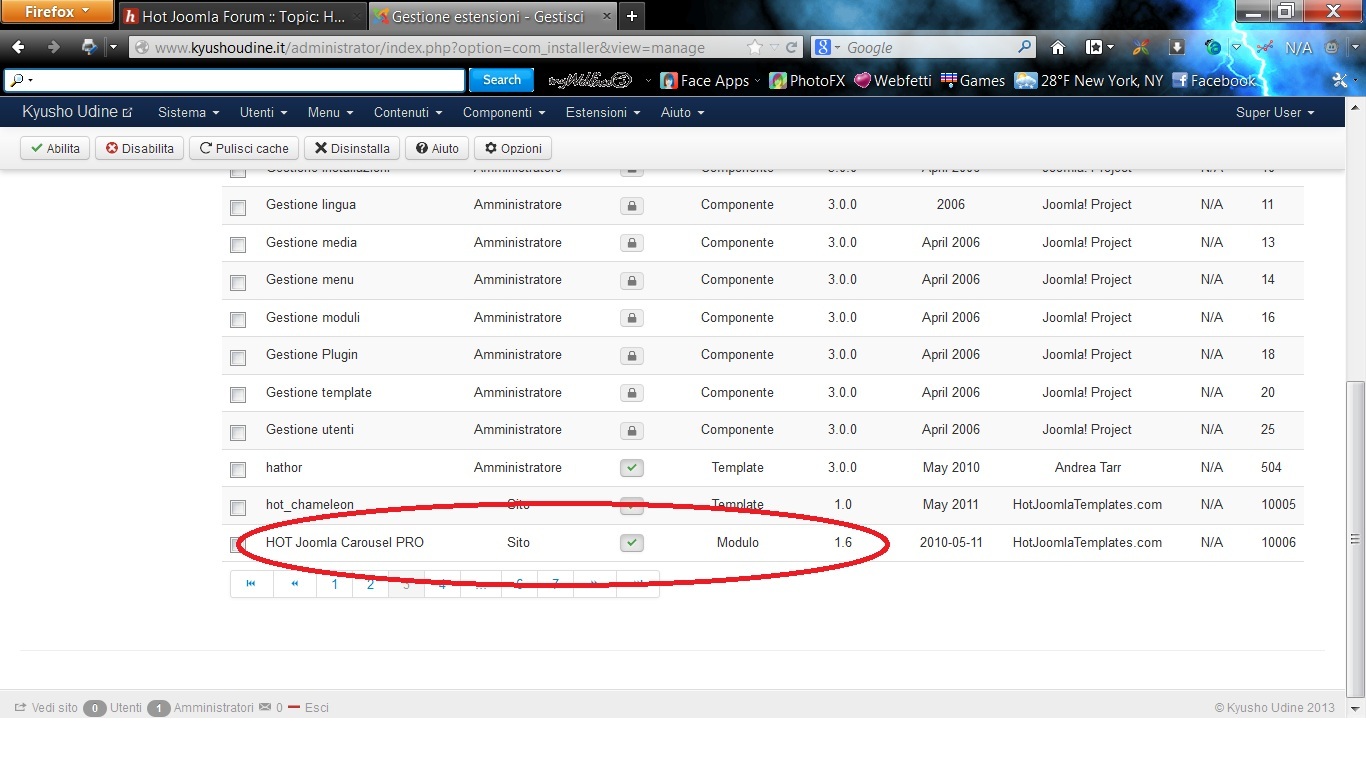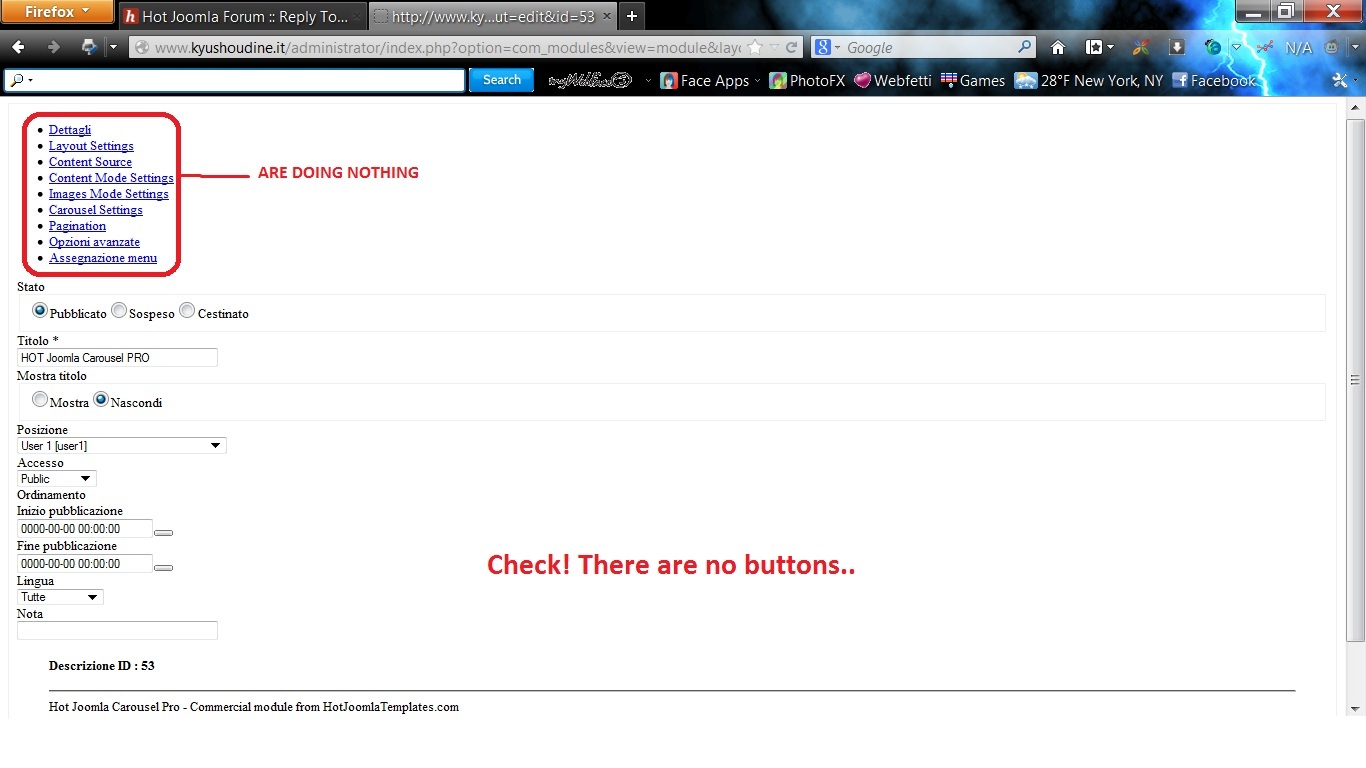- Posts: 8
- Thank you received: 0
HOT Joomla Carousel PRO module
-
MiBla
Inactive member -
 Topic Author
Topic Author
- New Member
-

Less
More
12 years 3 months ago - 12 years 3 months ago #24824
by MiBla
HOT Joomla Carousel PRO module was created by MiBla
Hello,
I'm sorry, but I've a problem with the "HOT Joomla Carousel PRO 2.5.4.1" module in the Hotstart installation of the joomla 3.0.
It works, but I'm not able to change the settings. When I choose an option nothing happens and there aren't buttons (like Save, Save and Close, Close, aso)
Can you help me?
Thanks a lot
Mike
I'm sorry, but I've a problem with the "HOT Joomla Carousel PRO 2.5.4.1" module in the Hotstart installation of the joomla 3.0.
It works, but I'm not able to change the settings. When I choose an option nothing happens and there aren't buttons (like Save, Save and Close, Close, aso)
Can you help me?
Thanks a lot
Mike
Last edit: 12 years 3 months ago by MiBla.
Please Log in to join the conversation.
-
ivan.milic
Support Staff -

- Moderator
-

Less
More
- Posts: 14116
- Thank you received: 1639
12 years 3 months ago #24829
by ivan.milic
Replied by ivan.milic on topic HOT Joomla Carousel PRO module
That looks like you installed module for wrong joomla version , there are one version for j1.5.* and other for 1.6.- 3.0
Please Log in to join the conversation.
-
MiBla
Inactive member -
 Topic Author
Topic Author
- New Member
-

Less
More
- Posts: 8
- Thank you received: 0
12 years 3 months ago - 12 years 3 months ago #24843
by MiBla
Replied by MiBla on topic HOT Joomla Carousel PRO module
I thought the same thing, but I checked it and the version is correct. Before writing here I tried to uninstall the module in the Hotstart Installation and I installed the purchased version. The problem does not change. I also re-downloaded the purchased package and I reinstalled everything. I attach the image of the module version and the one of what I see when I check the options. The only way to change page is to go back with the browser button, nothing else works.. ..
Last edit: 12 years 3 months ago by MiBla.
Please Log in to join the conversation.
-
ivan.milic
Support Staff -

- Moderator
-

Less
More
- Posts: 14116
- Thank you received: 1639
12 years 3 months ago #24857
by ivan.milic
Replied by ivan.milic on topic HOT Joomla Carousel PRO module
send us admin access using "Report To Moderator" so we could check
The following user(s) said Thank You: MiBla
Please Log in to join the conversation.
-
MiBla
Inactive member -
 Topic Author
Topic Author
- New Member
-

Less
More
- Posts: 8
- Thank you received: 0
12 years 3 months ago #24876
by MiBla
Replied by MiBla on topic HOT Joomla Carousel PRO module
Done! I can't wait to have news 
Please Log in to join the conversation.
-
ivan.milic
Support Staff -

- Moderator
-

Less
More
- Posts: 14116
- Thank you received: 1639
12 years 3 months ago - 12 years 3 months ago #24878
by ivan.milic
Replied by ivan.milic on topic HOT Joomla Carousel PRO module
Ok, solved. For others that may have this problem with carousle pro for j3.0, open:
modules/mod_hot_joomla_carousel_pro/elements/loader.php
remove "header_media .=" in both lines.
modules/mod_hot_joomla_carousel_pro/elements/loader.php
Code:
header_media .= $document->addStyleSheet(JURI::root(1) . '/modules/mod_hot_joomla_carousel_pro/tmpl/admin.css');
header_media .= $document->addScript(JURI::root(1) . '/modules/mod_hot_joomla_carousel_pro/js/jscolor.js');
remove "header_media .=" in both lines.
Last edit: 12 years 3 months ago by ivan.milic.
The following user(s) said Thank You: MiBla
Please Log in to join the conversation.
Time to create page: 0.180 seconds