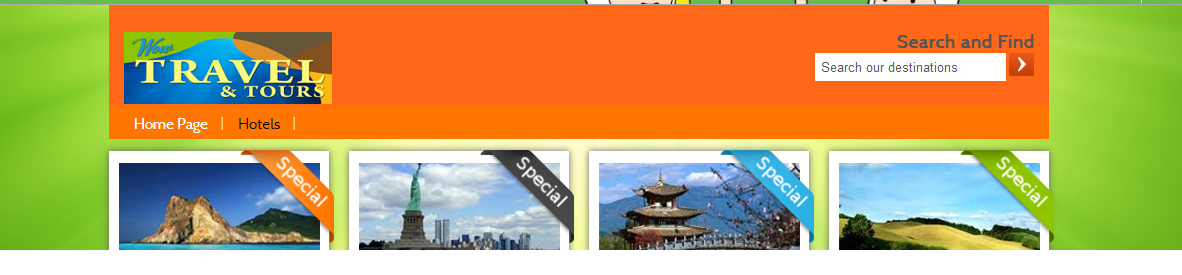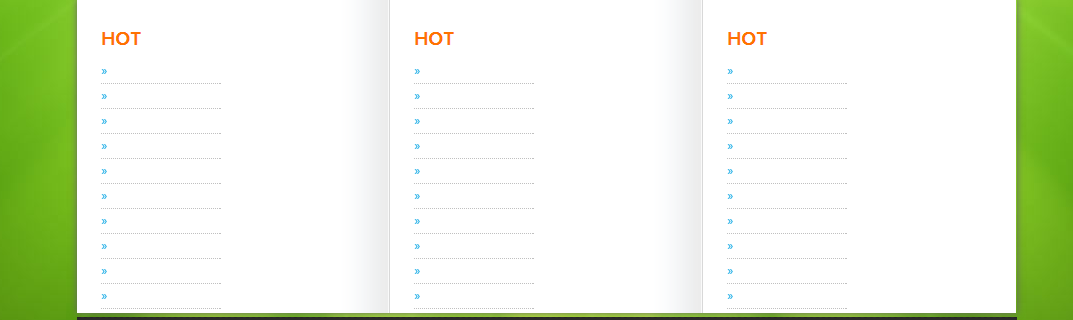- Posts: 6
- Thank you received: 0
Change custom (style) header and footer
-
Colossally
Inactive member -
 Topic Author
Topic Author
- Offline
- New Member
-

Less
More
12 years 5 months ago - 12 years 5 months ago #31071
by Colossally
Change custom (style) header and footer was created by Colossally
Last edit: 12 years 5 months ago by Colossally. Reason: Specify where to change text colour
Please Log in to join the conversation.
-
ivan.milic
Support Staff -

- Offline
- Moderator
-

Less
More
- Posts: 14116
- Thank you received: 1639
12 years 4 months ago - 12 years 4 months ago #31079
by ivan.milic
Replied by ivan.milic on topic Change custom (style) header and footer
In template_css.php at beggining you would see:
.header {
background-color: ...
}
remove background-color property. In layout.css you would see:
.header {
height: 100px;
margin: 0 auto;
background: url(../images/header_bg.png) repeat-x;
}
remove background property. Also you have height: 100px; which you need to increase in order for header height to be increased. Also in layout.css:
.logo {
height: 100px;
width: 50%;
float: left;
text-align: left;
}
put same value for height as for .header
Header text color can be changed from template parameters if you use custom style or by editing variable in styles/styleX.php where X is number of pre-defined style if you use pre-defined style
.header {
background-color: ...
}
remove background-color property. In layout.css you would see:
.header {
height: 100px;
margin: 0 auto;
background: url(../images/header_bg.png) repeat-x;
}
remove background property. Also you have height: 100px; which you need to increase in order for header height to be increased. Also in layout.css:
.logo {
height: 100px;
width: 50%;
float: left;
text-align: left;
}
put same value for height as for .header
Header text color can be changed from template parameters if you use custom style or by editing variable in styles/styleX.php where X is number of pre-defined style if you use pre-defined style
Last edit: 12 years 4 months ago by ivan.milic.
The following user(s) said Thank You: Colossally
Please Log in to join the conversation.
Time to create page: 0.316 seconds