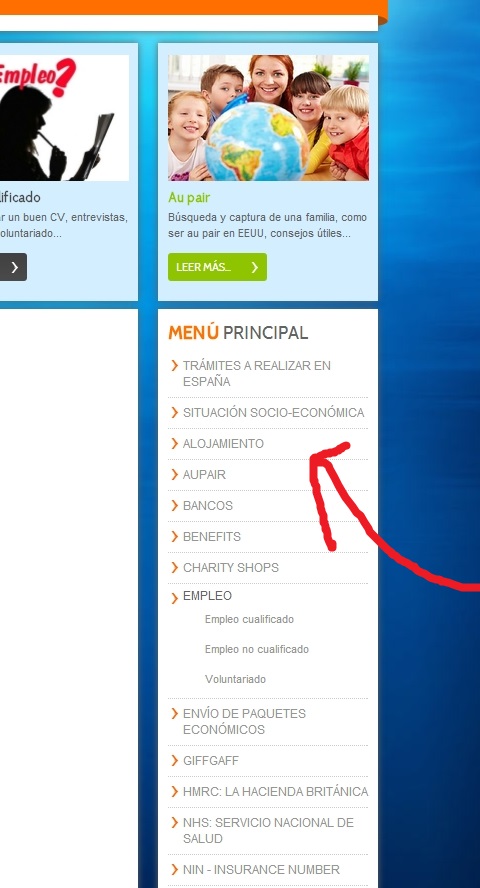- Thank you received: 0
Change colour
-
KLIPING2
-
 Topic Author
Topic Author
- New Member
-

Less
More
10 years 10 months ago #39534
by KLIPING2
Change colour was created by KLIPING2
Please Log in to join the conversation.
-
ivan.milic
Support Staff -

- Moderator
-

Less
More
- Posts: 14116
- Thank you received: 1639
10 years 10 months ago #39539
by ivan.milic
Replied by ivan.milic on topic Change colour
Use module suffix. Set it to for example
" red"
(note first char is blank), then in template_css.css add:
.red{
background:red;
}
.red *{
color:white;
}
" red"
(note first char is blank), then in template_css.css add:
.red{
background:red;
}
.red *{
color:white;
}
Please Log in to join the conversation.
-
KLIPING2
-
 Topic Author
Topic Author
- New Member
-

Less
More
- Thank you received: 0
10 years 10 months ago #39580
by KLIPING2
Replied by KLIPING2 on topic Change colour
I need change the background color.
Please Log in to join the conversation.
-
ivan.milic
Support Staff -

- Moderator
-

Less
More
- Posts: 14116
- Thank you received: 1639
10 years 10 months ago #39599
by ivan.milic
Replied by ivan.milic on topic Change colour
Ok solution is there . Do you have some problem to implement it?
Please Log in to join the conversation.
-
KLIPING2
-
 Topic Author
Topic Author
- New Member
-

Less
More
- Thank you received: 0
10 years 10 months ago #39622
by KLIPING2
Replied by KLIPING2 on topic Change colour
Yes, I don´t know to implement it
Please Log in to join the conversation.
-
ivan.milic
Support Staff -

- Moderator
-

Less
More
- Posts: 14116
- Thank you received: 1639
10 years 10 months ago #39634
by ivan.milic
Replied by ivan.milic on topic Change colour
See image in attachment. So you set suffix " my-module-style" then in template_css.css at bottom add:
.my-module-style{
background-color: #FF0000;
}
.my-module-style{
background-color: #FF0000;
}
Please Log in to join the conversation.
Time to create page: 0.159 seconds