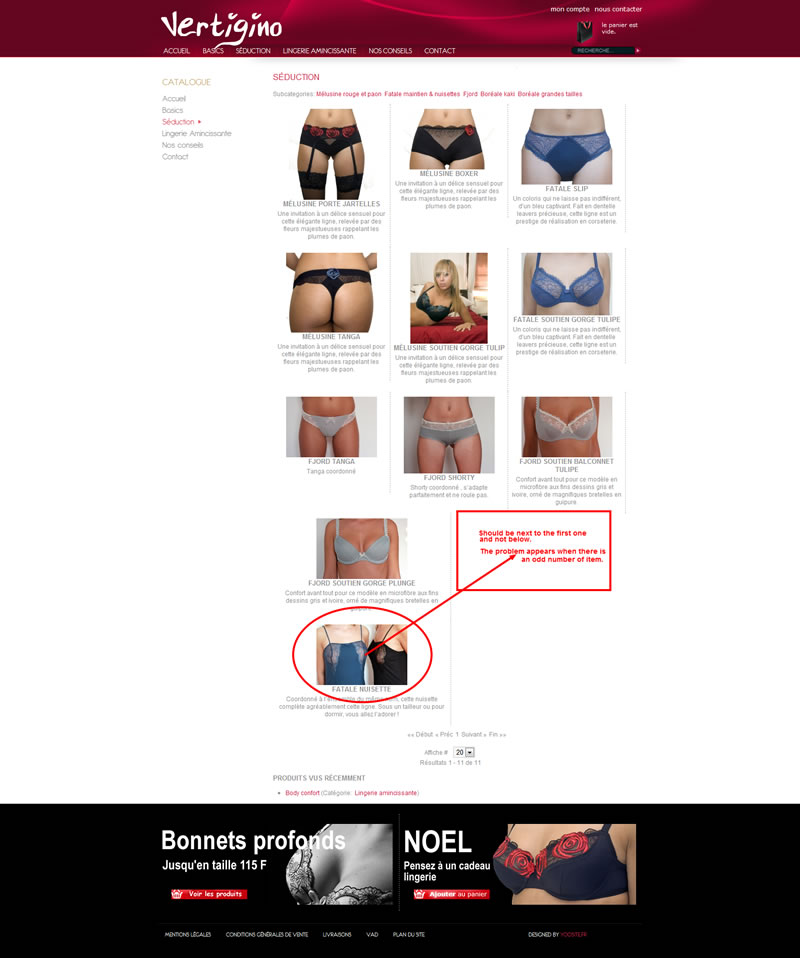- Posts: 2
- Thank you received: 0
Category Page Layout Messed Up
-
beedak
Inactive member -
 Topic Author
Topic Author
- New Member
-

Less
More
13 years 5 months ago #12128
by beedak
Category Page Layout Messed Up was created by beedak
Hi, I have a problem with the category page layout. The products are not displayed right when they're not proportioned with the 3 column layout. So when you only have 5 products the layout is messed up. But when you have say 3, 6, 9, 12 products the layout is perfect. How do I fix this?
Please see picture attached. Thank you!
Please see picture attached. Thank you!
Please Log in to join the conversation.
-
ivan.milic
Support Staff -

- Moderator
-

Less
More
- Posts: 14116
- Thank you received: 1639
13 years 5 months ago #12134
by ivan.milic
Replied by ivan.milic on topic Re: Category Page Layout Messed Up
Add true images so thumbs have same size, you notice that 3-rd item has default "no-image" which is smaller.
If that does not help send link so we could see.
If that does not help send link so we could see.
Please Log in to join the conversation.
-
eric67
Inactive member -

- New Member
-

Less
More
- Posts: 8
- Thank you received: 0
13 years 4 months ago #13008
by eric67
Replied by eric67 on topic Re: Category Page Layout Messed Up
Hello,
I have exactly the same problem.
when there is an odd number of items the second item is displayed below instead just next to the first one.
Here a link where you can see the problem [url=http://] vertigino.fr/seduction.html [/url]
Any idea how to solve this?
If needed I can provide a superadmin / ftp access in PM.
Thanks,
Eric.
I have exactly the same problem.
when there is an odd number of items the second item is displayed below instead just next to the first one.
Here a link where you can see the problem [url=http://] vertigino.fr/seduction.html [/url]
Any idea how to solve this?
If needed I can provide a superadmin / ftp access in PM.
Thanks,
Eric.
Please Log in to join the conversation.
-
ivan.milic
Support Staff -

- Moderator
-

Less
More
- Posts: 14116
- Thank you received: 1639
13 years 4 months ago #13013
by ivan.milic
 the answer in exactly the same. Images need to be same size. You can put graphic on transparent background in .png of .gif
the answer in exactly the same. Images need to be same size. You can put graphic on transparent background in .png of .gif
Replied by ivan.milic on topic Re: Category Page Layout Messed Up
Please Log in to join the conversation.
-
eric67
Inactive member -

- New Member
-

Less
More
- Posts: 8
- Thank you received: 0
13 years 4 months ago #13114
by eric67
Replied by eric67 on topic Re: Category Page Layout Messed Up
Hi,
Sorry Ivan but can you check again?
Attached a screen capture of your demo product. Just after installation and no modification at all. Go to Category Face / Subcategory Acne.
All pictures are the same size, right? Yes since this is the noimage.gif...
The 3 items are correctly displayed on the same raw.
Now, just unpublish only one item then refresh your screen. You’ll see immediately the problem...
If you have an odd number of items, the last line should display the 2 remaining items next to each other.
Please advise.
Please, check carefully.
Cheers.
Sorry Ivan but can you check again?
Attached a screen capture of your demo product. Just after installation and no modification at all. Go to Category Face / Subcategory Acne.
All pictures are the same size, right? Yes since this is the noimage.gif...
The 3 items are correctly displayed on the same raw.
Now, just unpublish only one item then refresh your screen. You’ll see immediately the problem...
If you have an odd number of items, the last line should display the 2 remaining items next to each other.
Please advise.
Please, check carefully.
Cheers.
Please Log in to join the conversation.
-
ivan.milic
Support Staff -

- Moderator
-

Less
More
- Posts: 14116
- Thank you received: 1639
13 years 4 months ago #13128
by ivan.milic
Replied by ivan.milic on topic Re: Category Page Layout Messed Up
Ok I see, but I will need your link to see whats wrong.
Please Log in to join the conversation.
Time to create page: 0.167 seconds