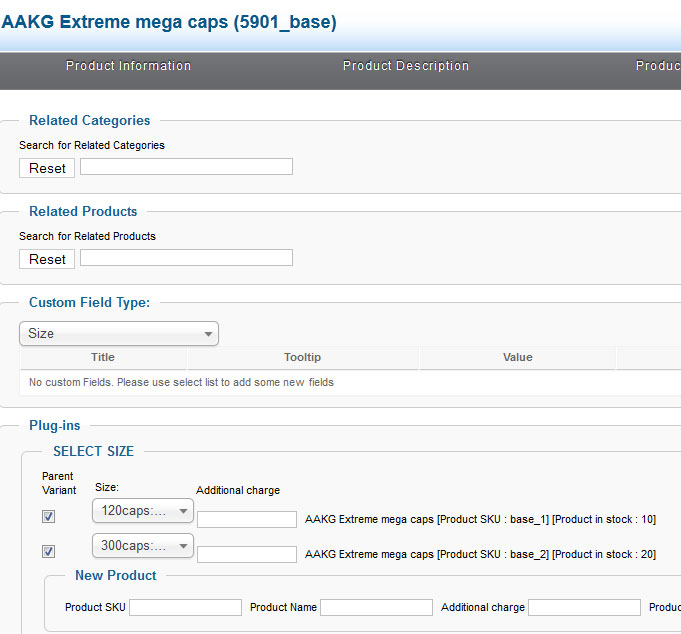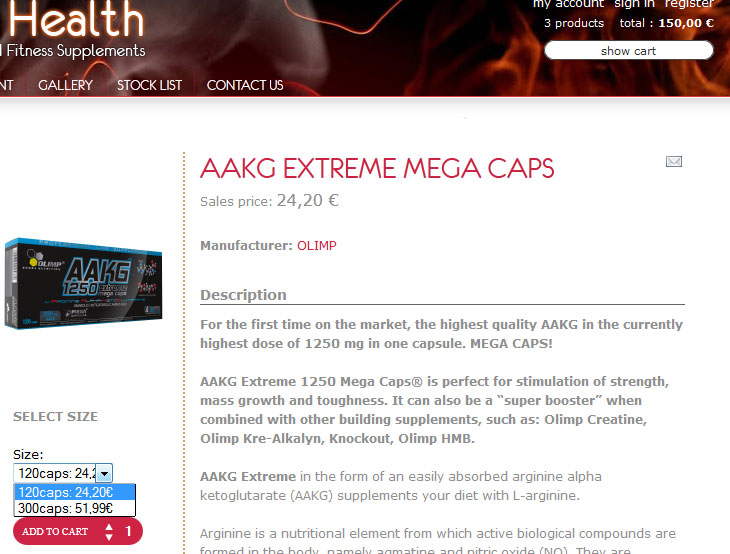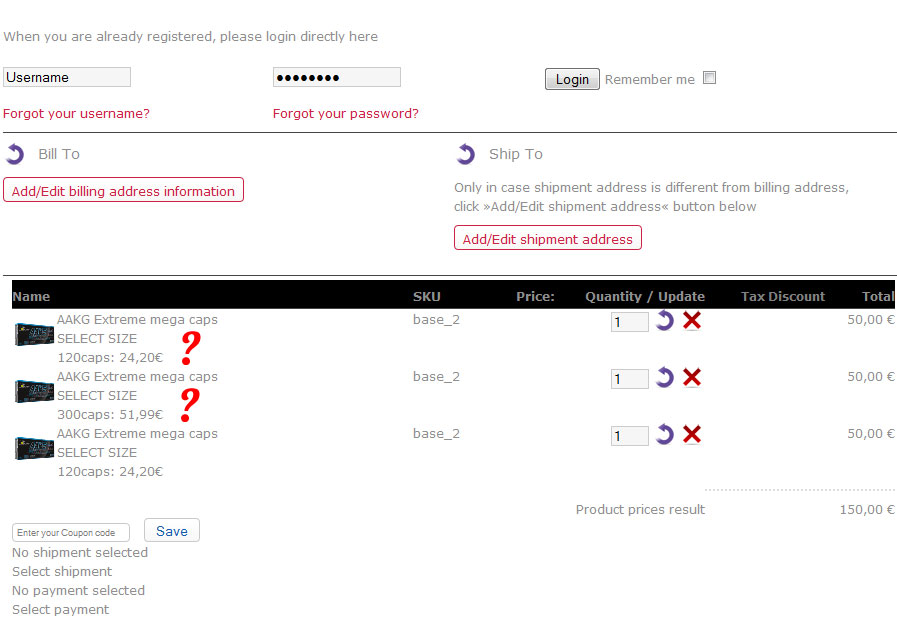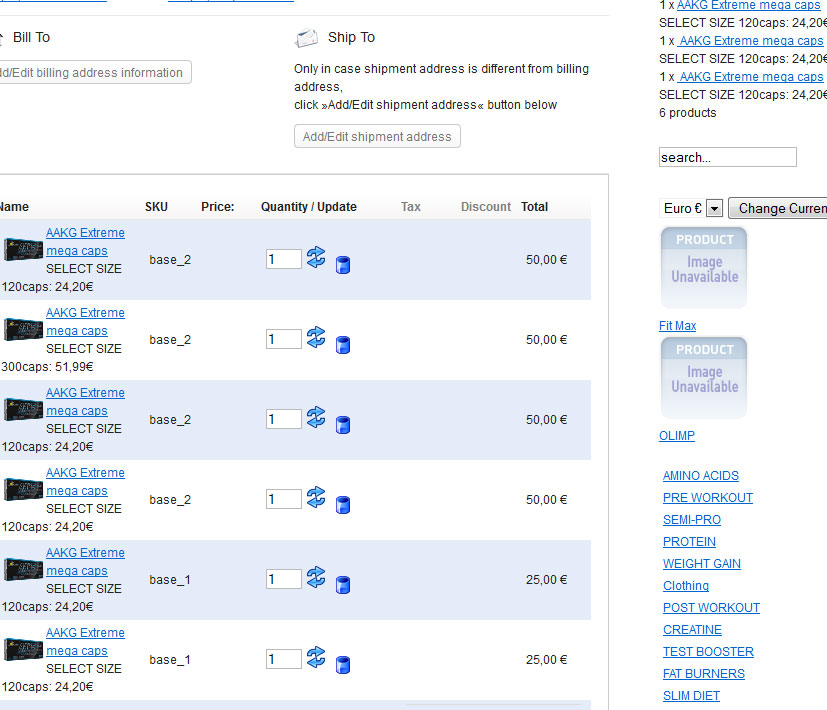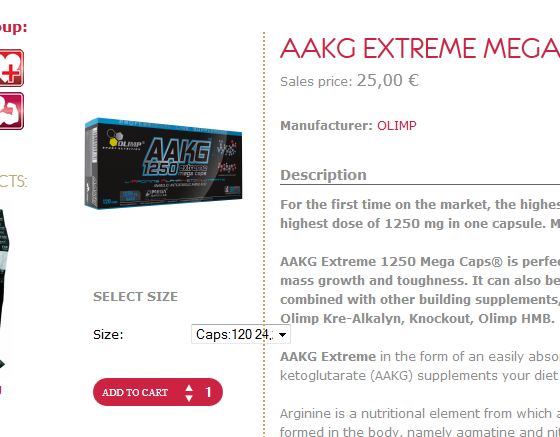- Posts: 12
- Thank you received: 0
VM - Custom, stockable variants - CART ISSUE
-
michay
Inactive member -
 Topic Author
Topic Author
- New Member
-

Less
More
12 years 4 months ago #22996
by michay
VM - Custom, stockable variants - CART ISSUE was created by michay
Hi Guys
Looks like template bug with custom fields with stock control
every thinks works ok with parent product but when have 2 children products (see below)
2 differents SKUs:
base_1 price for a exmaple set as 25e
base_2 price for a exmaple sat as 50e
When I click add to basket its only adding base_2 product even if i select base_1 product.
www.muscleandhealth.ie/index.php/product...500-mega-caps-detail
See cart picture ( pix attached)
But if i change template for default joomla, everything is ok and i can add child products to card with no problems. i also checked other template made in artisteer and everything is ok.
I really like hot cosmetic template so please help.
Please advice which part of templat may affect the cart ?
Regards
Mike
Looks like template bug with custom fields with stock control
every thinks works ok with parent product but when have 2 children products (see below)
2 differents SKUs:
base_1 price for a exmaple set as 25e
base_2 price for a exmaple sat as 50e
When I click add to basket its only adding base_2 product even if i select base_1 product.
www.muscleandhealth.ie/index.php/product...500-mega-caps-detail
See cart picture ( pix attached)
But if i change template for default joomla, everything is ok and i can add child products to card with no problems. i also checked other template made in artisteer and everything is ok.
I really like hot cosmetic template so please help.
Please advice which part of templat may affect the cart ?
Regards
Mike
Please Log in to join the conversation.
-
ivan.milic
Support Staff -

- Moderator
-

Less
More
- Posts: 14116
- Thank you received: 1639
12 years 4 months ago #23003
by ivan.milic
Replied by ivan.milic on topic VM - Custom, stockable variants - CART ISSUE
This is not template bug certainly , more like VM bug.
Try caps120 instead of 120caps
Try caps120 instead of 120caps
The following user(s) said Thank You: michay
Please Log in to join the conversation.
-
michay
Inactive member -
 Topic Author
Topic Author
- New Member
-

Less
More
- Posts: 12
- Thank you received: 0
12 years 4 months ago #23025
by michay
Replied by michay on topic VM - Custom, stockable variants - CART ISSUE
You are right again,
I made changes.
also i did update to the latest version 2.0.14 and its working.
Thank You
I made changes.
also i did update to the latest version 2.0.14 and its working.
Thank You
Please Log in to join the conversation.
-
michay
Inactive member -
 Topic Author
Topic Author
- New Member
-

Less
More
- Posts: 12
- Thank you received: 0
12 years 4 months ago - 12 years 4 months ago #23033
by michay
Replied by michay on topic VM - Custom, stockable variants - CART ISSUE
Hi
It`s stange but after i did update to new version
drop down menu which was fixed thanks to Ivan by adding
.product-field-display > DIV > span{
width:85%!important;
}
is overlapsing text area again. any idea? how to fix this?
www.muscleandhealth.ie/index.php/product...500-mega-caps-detail
It`s stange but after i did update to new version
drop down menu which was fixed thanks to Ivan by adding
.product-field-display > DIV > span{
width:85%!important;
}
is overlapsing text area again. any idea? how to fix this?
www.muscleandhealth.ie/index.php/product...500-mega-caps-detail
Last edit: 12 years 4 months ago by michay.
Please Log in to join the conversation.
-
ivan.milic
Support Staff -

- Moderator
-

Less
More
- Posts: 14116
- Thank you received: 1639
12 years 4 months ago #23034
by ivan.milic
Replied by ivan.milic on topic VM - Custom, stockable variants - CART ISSUE
There was layout change in vm, add also:
.product-field-display > DIV > DIV > span{
width:85%!important;
}
.product-field-display > DIV > DIV > span{
width:85%!important;
}
The following user(s) said Thank You: michay
Please Log in to join the conversation.
Time to create page: 0.164 seconds