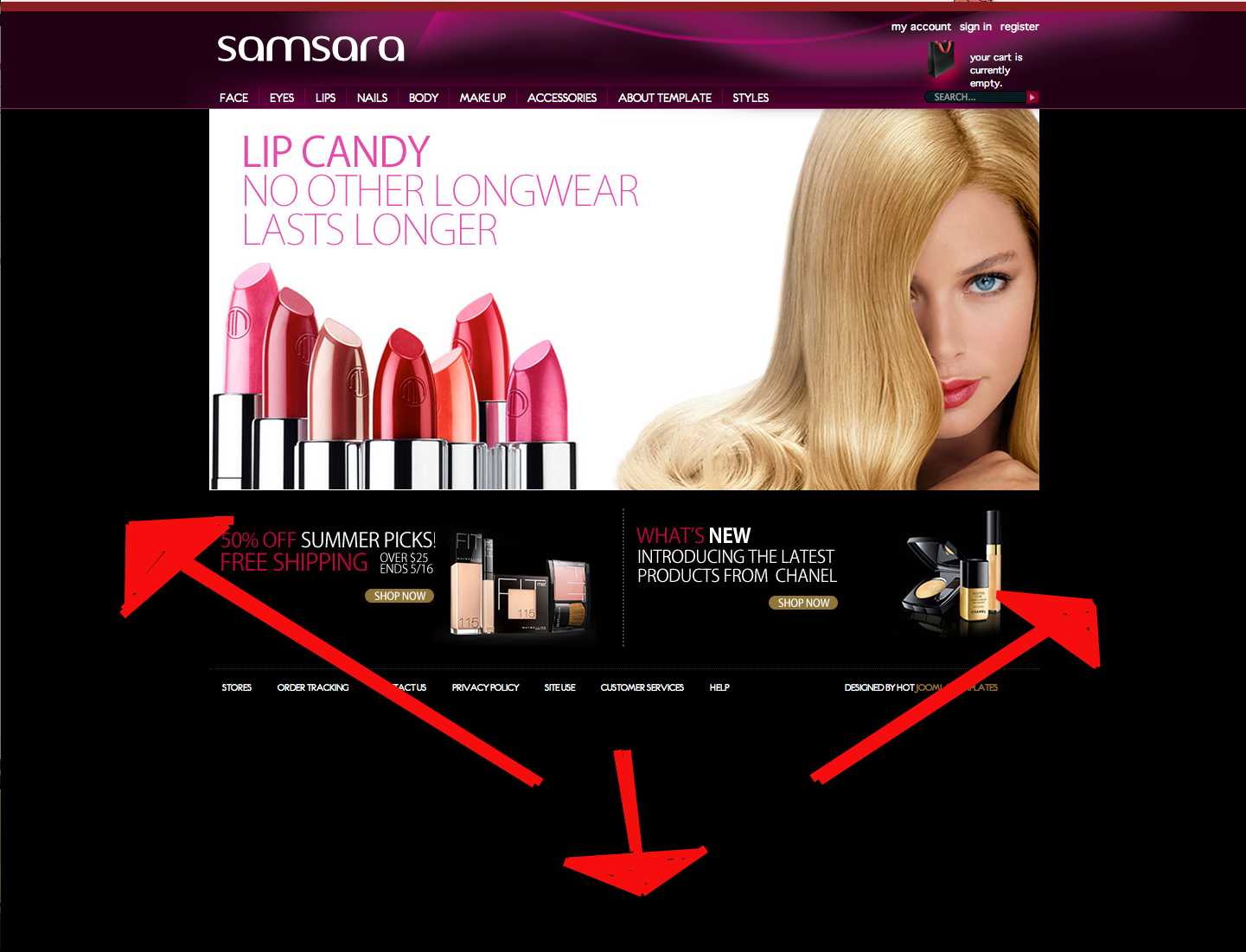- Posts: 8
- Thank you received: 0
How to remove black background
14 years 4 months ago #9825
by sagey
How to remove black background was created by sagey
Hi, I really like this Hot Cosmetics template.. I think it works perfect with Virtue mart.
One problem I'm struggling with is changing the black background on the home page, I've looked everywhere and changed things in CSS and some files but still cannot change the colour. It is only the homepage which is black, the other pages main body is white. Do you know how I can change the main page colour from Black to white?
Many Thanks
One problem I'm struggling with is changing the black background on the home page, I've looked everywhere and changed things in CSS and some files but still cannot change the colour. It is only the homepage which is black, the other pages main body is white. Do you know how I can change the main page colour from Black to white?
Many Thanks
Please Log in to join the conversation.
-
ivan.milic
Support Staff -

- Offline
- Moderator
-

Less
More
- Posts: 14116
- Thank you received: 1639
14 years 4 months ago #9836
by ivan.milic
Replied by ivan.milic on topic Re: How to remove black background
You have parameter in template parameters to do that, but if you use one of pre-defined styles then that parameters have no effect (they work only when custom style is selected). You can edit one of
styles/style1.php
styles/style2.php
...
to change $bgColor variable value in code.
styles/style1.php
styles/style2.php
...
to change $bgColor variable value in code.
Please Log in to join the conversation.
14 years 4 months ago #9920
by sagey
Replied by sagey on topic Re: How to remove black background
Hi, Thanks for the reply..
I think I explained it wrong. The main home page is black on the left and right hand sides and even the bottom, please see attached screenshot. I want to be able to change the colours. I looked at the $bgcolor and it is set at white already, but that is for the other pages not for the homepage (I think). Any help would be appreciated. Thanks
I think I explained it wrong. The main home page is black on the left and right hand sides and even the bottom, please see attached screenshot. I want to be able to change the colours. I looked at the $bgcolor and it is set at white already, but that is for the other pages not for the homepage (I think). Any help would be appreciated. Thanks
Please Log in to join the conversation.
-
ivan.milic
Support Staff -

- Offline
- Moderator
-

Less
More
- Posts: 14116
- Thank you received: 1639
14 years 4 months ago #9932
by ivan.milic
Replied by ivan.milic on topic Re: How to remove black background
Ok, do you have a link so we could see what is causing the problem.
Please Log in to join the conversation.
14 years 4 months ago #9939
by sagey
Replied by sagey on topic Re: How to remove black background
Hi, I'm sorry no link.. I only have on xampp on my machine. But you see the black don't you? I just want it white. The demo views you have are black on home page and white on every other page.
Please Log in to join the conversation.
-
ivan.milic
Support Staff -

- Offline
- Moderator
-

Less
More
- Posts: 14116
- Thank you received: 1639
14 years 4 months ago #9948
by ivan.milic
Replied by ivan.milic on topic Re: How to remove black background
Open layout.css
find this:
body {
margin: 0;
padding: 0;
font-family: "Trebuchet MS", Arial, Helvetica, sans-serif;
font-family: Geneva, Verdana, sans-serif;
background-color: black;
}
remove background-color: black;
find this:
body {
margin: 0;
padding: 0;
font-family: "Trebuchet MS", Arial, Helvetica, sans-serif;
font-family: Geneva, Verdana, sans-serif;
background-color: black;
}
remove background-color: black;
Please Log in to join the conversation.
Time to create page: 0.348 seconds