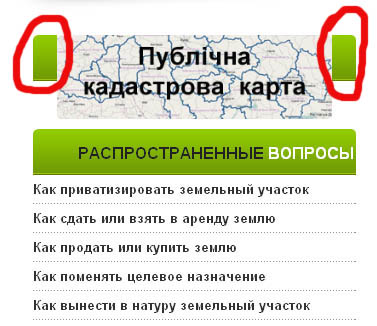- Posts: 9
- Thank you received: 0
Disable Menu Header
-
koshylnina
Inactive member -

- New Member
-

Less
More
12 years 1 month ago - 12 years 1 month ago #25763
by koshylnina
Replied by koshylnina on topic Disable Menu Header
Actually it doesn`t. But even if it would, how would this relate to the problem? :blink:
It`s a simple usual operation in administrator panel - to show or to hide a module header.
We have the following situation: if we choose "hide", the words are gone, all right, but the green background of the module header is always in place!
Here, on the picture, is a banner module with a module header switched off.
P.S. The banner went a bit higher after we inserted the code mentioned above.
It`s a simple usual operation in administrator panel - to show or to hide a module header.
We have the following situation: if we choose "hide", the words are gone, all right, but the green background of the module header is always in place!
Here, on the picture, is a banner module with a module header switched off.
P.S. The banner went a bit higher after we inserted the code mentioned above.
Last edit: 12 years 1 month ago by koshylnina.
Please Log in to join the conversation.
-
ivan.milic
Support Staff -

- Moderator
-

Less
More
- Posts: 14116
- Thank you received: 1639
12 years 1 month ago #25778
by ivan.milic
Replied by ivan.milic on topic Disable Menu Header
I need to inspect source so I could tell anything. I get login screen when i browse your link. See attachment.
Please Log in to join the conversation.
-
koshylnina
Inactive member -

- New Member
-

Less
More
- Posts: 9
- Thank you received: 0
12 years 1 month ago #25790
by koshylnina
Replied by koshylnina on topic Disable Menu Header
Oh. Sorry) The problem is the same, but the site is different - zem.ua
Please Log in to join the conversation.
-
ivan.milic
Support Staff -

- Moderator
-

Less
More
- Posts: 14116
- Thank you received: 1639
12 years 1 month ago #25798
by ivan.milic
Replied by ivan.milic on topic Disable Menu Header
add " nobcg" module class suffix in module settings. Then add this css to bottom of template_css.css:
DIV.moduletable.nobcg{
background:none!important;
}
DIV.moduletable.nobcg{
background:none!important;
}
Please Log in to join the conversation.
Time to create page: 0.094 seconds