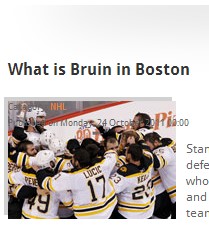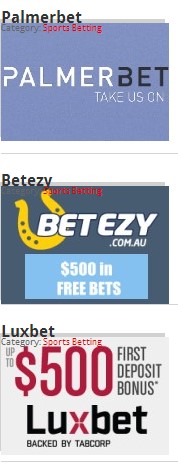- Posts: 11
- Thank you received: 0
Category Names appear behind images on read more
-
deadcert
Inactive member -
 Topic Author
Topic Author
- New Member
-

Less
More
11 years 9 months ago #30723
by deadcert
Category Names appear behind images on read more was created by deadcert
I notice that on your betting demo template at
demo.hotjoomlatemplates.com/index.php?template=betting
that if you click one of the feature articles on the home page , for example the first article " What is Bruin in Boston" then the article is displayed in full which is correct.
However you will see that the Category and Published date now shows across the image rather than at the top of the article like it did on the home page.
How can I get it to display correctly?
Many thanks
Adrian
that if you click one of the feature articles on the home page , for example the first article " What is Bruin in Boston" then the article is displayed in full which is correct.
However you will see that the Category and Published date now shows across the image rather than at the top of the article like it did on the home page.
How can I get it to display correctly?
Many thanks
Adrian
Please Log in to join the conversation.
-
milos
Support Staff -

- Moderator
-

Less
More
- Posts: 6810
- Thank you received: 724
11 years 9 months ago #30727
by milos
Replied by milos on topic Category Names appear behind images on read more
Hi Adrian,
Thank you for reporting that. It's fixed by adding this in template_css.css:
Also, it was necessary to remove folder /templates/hot_betting/html/com_content/articles left from old Joomla 1.5.
Thanks
Milos
Thank you for reporting that. It's fixed by adding this in template_css.css:
Code:
.item-page .home_img {
float: right;
margin: -40px 0 0 10px;
}
Thanks
Milos
The following user(s) said Thank You: deadcert
Please Log in to join the conversation.
-
deadcert
Inactive member -
 Topic Author
Topic Author
- New Member
-

Less
More
- Posts: 11
- Thank you received: 0
11 years 9 months ago #30748
by deadcert
Replied by deadcert on topic Category Names appear behind images on read more
Thanks again Milos, that did the trick!
Regards
Adrian
Regards
Adrian
Please Log in to join the conversation.
-
deadcert
Inactive member -
 Topic Author
Topic Author
- New Member
-

Less
More
- Posts: 11
- Thank you received: 0
11 years 6 months ago #33145
by deadcert
Replied by deadcert on topic Category Names appear behind images on read more
Hi Milos,
A further follow up on this issue as it seems that a similar situation occurs if you click on the primary category name, the page that is displayed has the category names shown across the image.
For example if you go to your home page of the betting template at demo.hotjoomlatemplates.com/index.php?template=betting and click on NHL (the first link under Sport News Center) you will then see that Category Name and Publishing Date appears across the Hockey image you have used.
A further follow up on this issue as it seems that a similar situation occurs if you click on the primary category name, the page that is displayed has the category names shown across the image.
For example if you go to your home page of the betting template at demo.hotjoomlatemplates.com/index.php?template=betting and click on NHL (the first link under Sport News Center) you will then see that Category Name and Publishing Date appears across the Hockey image you have used.
Please Log in to join the conversation.
-
ivan.milic
Support Staff -

- Moderator
-

Less
More
- Posts: 14116
- Thank you received: 1639
11 years 6 months ago #33161
by ivan.milic
Replied by ivan.milic on topic Category Names appear behind images on read more
Try this:
.item DL.article-info{
position: relative;
top: -27px;
}
.item DL.article-info{
position: relative;
top: -27px;
}
Please Log in to join the conversation.
Time to create page: 0.183 seconds