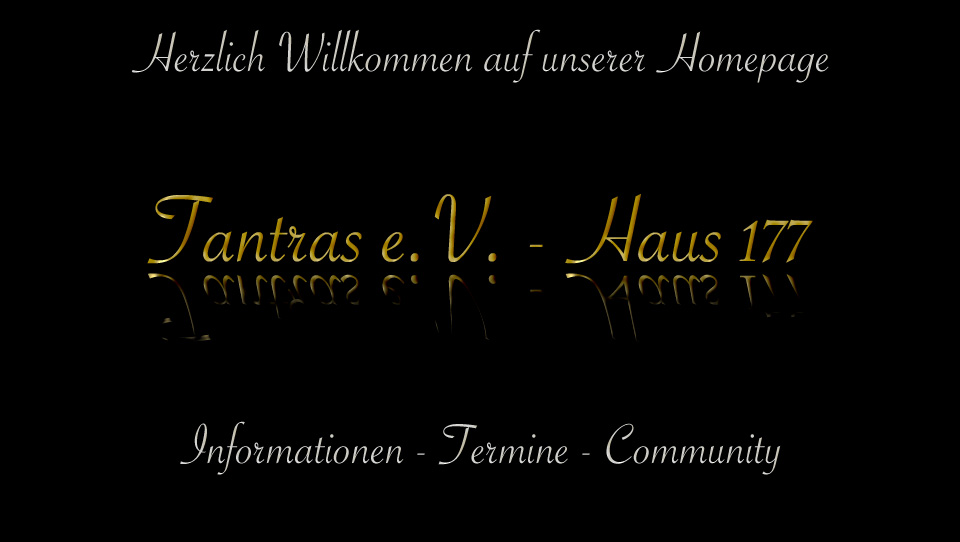- Posts: 30
- Thank you received: 0
Define the shown part of the Menu-Images
-
stefanm112
Inactive member -
 Topic Author
Topic Author
- Member
-

Less
More
12 years 9 months ago - 12 years 9 months ago #18151
by stefanm112
Define the shown part of the Menu-Images was created by stefanm112
Last edit: 12 years 9 months ago by stefanm112.
Please Log in to join the conversation.
-
ivan.milic
Support Staff -

- Moderator
-

Less
More
- Posts: 14116
- Thank you received: 1639
12 years 9 months ago #18162
by ivan.milic
Replied by ivan.milic on topic Re: Define the shown part of the Menu-Images
you must optimize images, because module uses background-position:0 0; and that can not be changed.
Please Log in to join the conversation.
-
stefanm112
Inactive member -
 Topic Author
Topic Author
- Member
-

Less
More
- Posts: 30
- Thank you received: 0
12 years 9 months ago #18166
by stefanm112
shi...
but it would be a... a... a... suggestion for improvement (?) for the next versions of this template...
Replied by stefanm112 on topic Re: Define the shown part of the Menu-Images
ivan.milic wrote: you must optimize images, because module uses background-position:0 0; and that can not be changed.
shi...
but it would be a... a... a... suggestion for improvement (?) for the next versions of this template...
Please Log in to join the conversation.
-
ivan.milic
Support Staff -

- Moderator
-

Less
More
- Posts: 14116
- Thank you received: 1639
12 years 9 months ago #18186
by ivan.milic
Replied by ivan.milic on topic Re: Define the shown part of the Menu-Images
well I dough, because you would have to have that option for each image, and that could complicate module/template settings. I think cropping images is not time demanding and complicated thing to do.
Please Log in to join the conversation.
Time to create page: 0.186 seconds