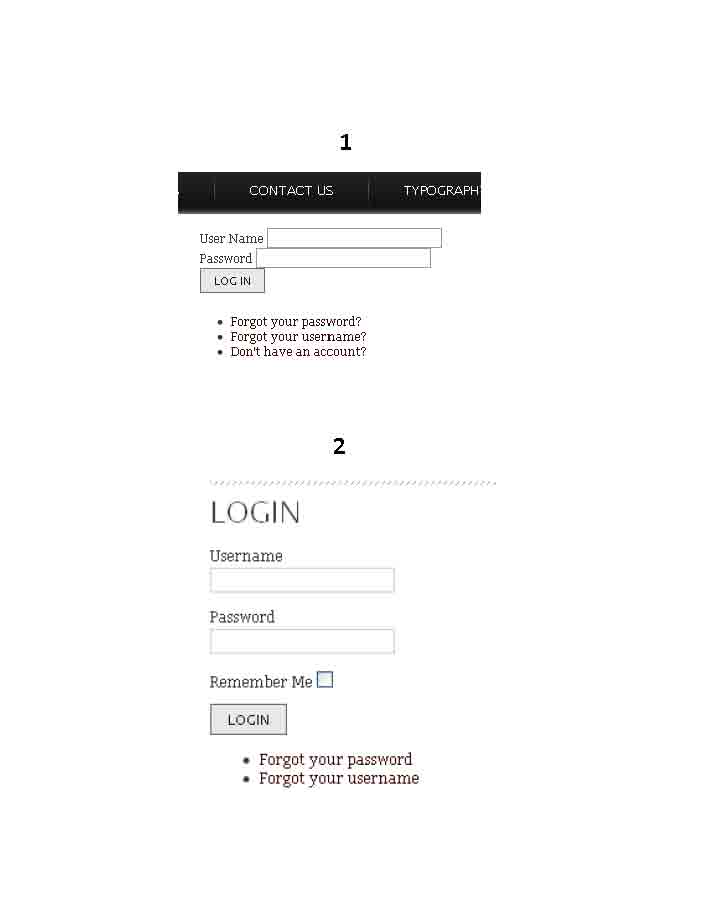- Posts: 19
- Thank you received: 0
Login Form
-
Alexandros
Inactive member -
 Topic Author
Topic Author
- New Member
-

Less
More
13 years 2 months ago #14367
by Alexandros
Login Form was created by Alexandros
Hello,
The login form appears wrong on my site (see attachement). How can I fix this? And also, how can I change the "User Name" so that it shows "E-mail"?
Thank you.
The login form appears wrong on my site (see attachement). How can I fix this? And also, how can I change the "User Name" so that it shows "E-mail"?
Thank you.
Please Log in to join the conversation.
-
ivan.milic
Support Staff -

- Moderator
-

Less
More
- Posts: 14116
- Thank you received: 1639
13 years 2 months ago - 13 years 2 months ago #14381
by ivan.milic
Replied by ivan.milic on topic Re: Login Form
You can do simple text change in language file /language/en-GB/...ini
You need to locate right .ini file and just change
..._SOMEHING..="Username" to ..._SOMEHING..="Email"
For first problem send that in pdf
You need to locate right .ini file and just change
..._SOMEHING..="Username" to ..._SOMEHING..="Email"
For first problem send that in pdf
Last edit: 13 years 2 months ago by ivan.milic.
Please Log in to join the conversation.
-
Alexandros
Inactive member -
 Topic Author
Topic Author
- New Member
-

Less
More
- Posts: 19
- Thank you received: 0
13 years 2 months ago - 13 years 2 months ago #14387
by Alexandros
Replied by Alexandros on topic Re: Login Form
Last edit: 13 years 2 months ago by Alexandros.
Please Log in to join the conversation.
-
milos
Support Staff -

- Moderator
-

Less
More
- Posts: 6795
- Thank you received: 722
13 years 2 months ago #14420
by milos
Replied by milos on topic Re: Login Form
Please give us your link. On the first screen perhaps it's Sportal template?
Please Log in to join the conversation.
-
Alexandros
Inactive member -
 Topic Author
Topic Author
- New Member
-

Less
More
- Posts: 19
- Thank you received: 0
13 years 2 months ago #14456
by Alexandros
Replied by Alexandros on topic Re: Login Form
Thanks milos. the link is body-aces dot com
Please Log in to join the conversation.
-
ivan.milic
Support Staff -

- Moderator
-

Less
More
- Posts: 14116
- Thank you received: 1639
13 years 2 months ago #14484
by ivan.milic
Replied by ivan.milic on topic Re: Login Form
add this style to bottom of template_css.css:
.login(
width: 220px;
)
.login .login-fields{
margin:10px;
}
.login .login-fields label{
margin-right: 30px;
}
.login .button{
height: 32px;
width: 80px;
margin: 10px;
}
.login(
width: 220px;
)
.login .login-fields{
margin:10px;
}
.login .login-fields label{
margin-right: 30px;
}
.login .button{
height: 32px;
width: 80px;
margin: 10px;
}
Please Log in to join the conversation.
Time to create page: 0.171 seconds