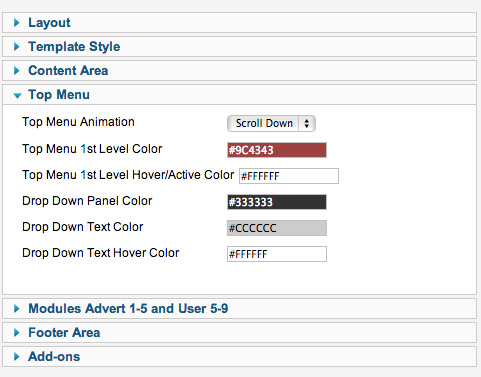- Posts: 2
- Thank you received: 0
How to change Top Menu colors ?
-
madgraph
Inactive member -
 Topic Author
Topic Author
- New Member
-

Less
More
12 years 4 months ago - 12 years 4 months ago #23486
by madgraph
How to change Top Menu colors ? was created by madgraph
I'm using Joomla 2.5 template version and all is fine (
www.les-rosatlits.ch/index.php
), but I would like to change the colors of Top Menu/Sub Menus/Menu Background, etc. ?
I've already try to change colors in the template style menu > Top Menu, but my changes don't appears on the page
Could you tell me why or how I can resolve this ?
Thanks a lot for your help !
I've already try to change colors in the template style menu > Top Menu, but my changes don't appears on the page
Could you tell me why or how I can resolve this ?
Thanks a lot for your help !
Last edit: 12 years 4 months ago by madgraph.
Please Log in to join the conversation.
-
ivan.milic
Support Staff -

- Moderator
-

Less
More
- Posts: 14116
- Thank you received: 1639
12 years 4 months ago #23498
by ivan.milic
Replied by ivan.milic on topic How to change Top Menu colors ?
To make that parameters active you must use "custom" style in "Template Style" tab. If you use pre-defined style and dont want to switch to custom you can edit /styles/styleX.php where X is number of predefined style.
Please Log in to join the conversation.
Time to create page: 0.150 seconds