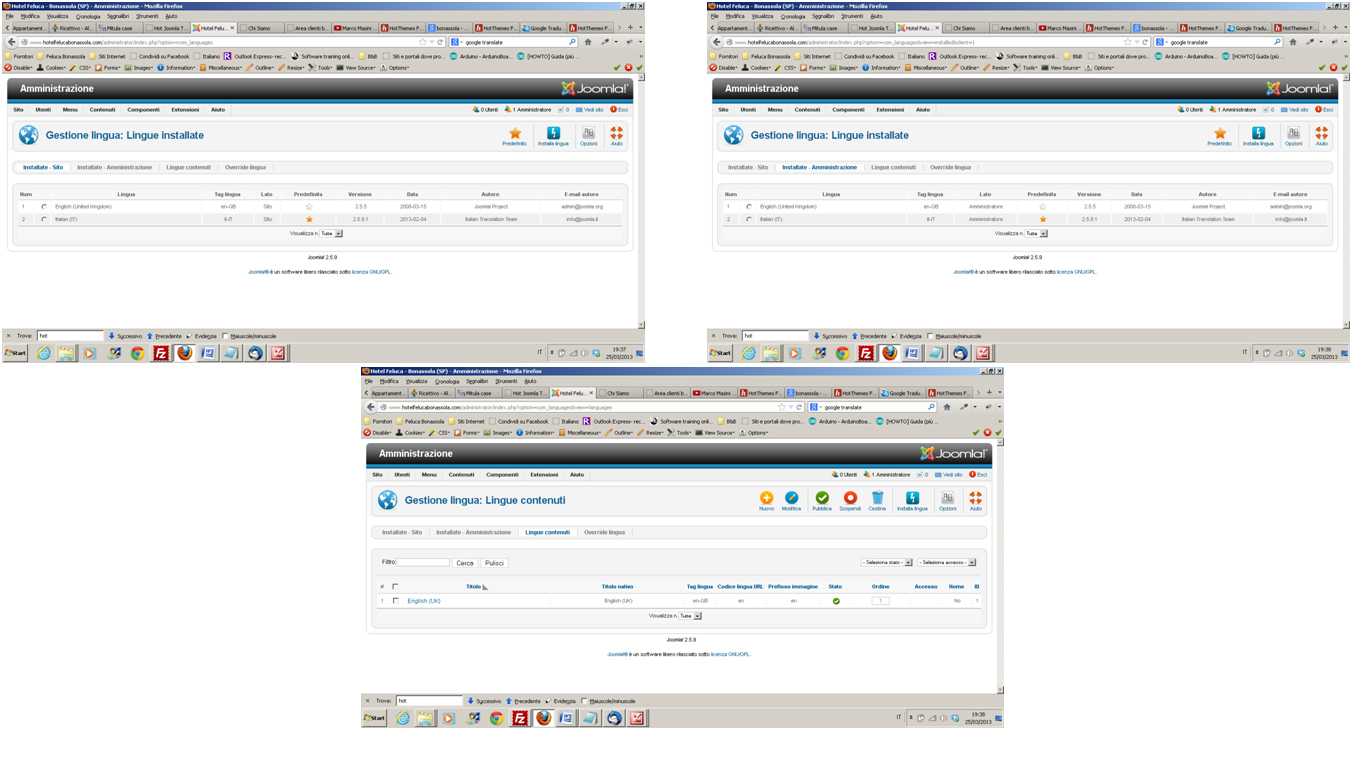- Posts: 6
- Thank you received: 0
SOLVED!Problem installing new language
-
migliosj
Inactive member -
 Topic Author
Topic Author
- New Member
-

Less
More
12 years 3 weeks ago #27576
by migliosj
Replied by migliosj on topic Problem installing new language
Please Log in to join the conversation.
-
ivan.milic
Support Staff -

- Moderator
-

Less
More
- Posts: 14116
- Thank you received: 1639
12 years 3 weeks ago #27584
by ivan.milic
Replied by ivan.milic on topic Problem installing new language
In that "Content" tab one before last, do you have some filters set? If no maybe you will have to install language again.
Please Log in to join the conversation.
-
migliosj
Inactive member -
 Topic Author
Topic Author
- New Member
-

Less
More
- Posts: 6
- Thank you received: 0
12 years 3 weeks ago #27624
by migliosj
Replied by migliosj on topic Problem installing new language
I tried to install another language (French), I see that it is installed in the first and in the second tab where there are also English and Italian language, but in the third tab (language contents) there is only English and not more. I don't understand why.
Please Log in to join the conversation.
-
ivan.milic
Support Staff -

- Moderator
-

Less
More
- Posts: 14116
- Thank you received: 1639
12 years 3 weeks ago #27636
by ivan.milic
Replied by ivan.milic on topic Problem installing new language
Here is some guy step-by-step guide:
www.inmotionhosting.com/support/edu/joom...change-site-language
just in case you did not do it that way.
If all ok, then you need to ask for help on joomla forum because this is as far as we go since we sell templates.
www.inmotionhosting.com/support/edu/joom...change-site-language
just in case you did not do it that way.
If all ok, then you need to ask for help on joomla forum because this is as far as we go since we sell templates.
Please Log in to join the conversation.
-
migliosj
Inactive member -
 Topic Author
Topic Author
- New Member
-

Less
More
- Posts: 6
- Thank you received: 0
12 years 3 weeks ago #27732
by migliosj
Replied by migliosj on topic Problem installing new language
FINALLY SOLVED! Languages had been automatic installed in front-end and in back-end but you have to set manually the language in the tab Content Language, you have to create a new one, set parameters and save it. After you'll have to create you menus, I read this to create two menus (one for Italian and one for English)
www.joomla.it/mediawiki/index.php/Joomla...Gestione_multilingua
Thanks to all, have a good day
Thanks to all, have a good day
Please Log in to join the conversation.
Time to create page: 0.090 seconds