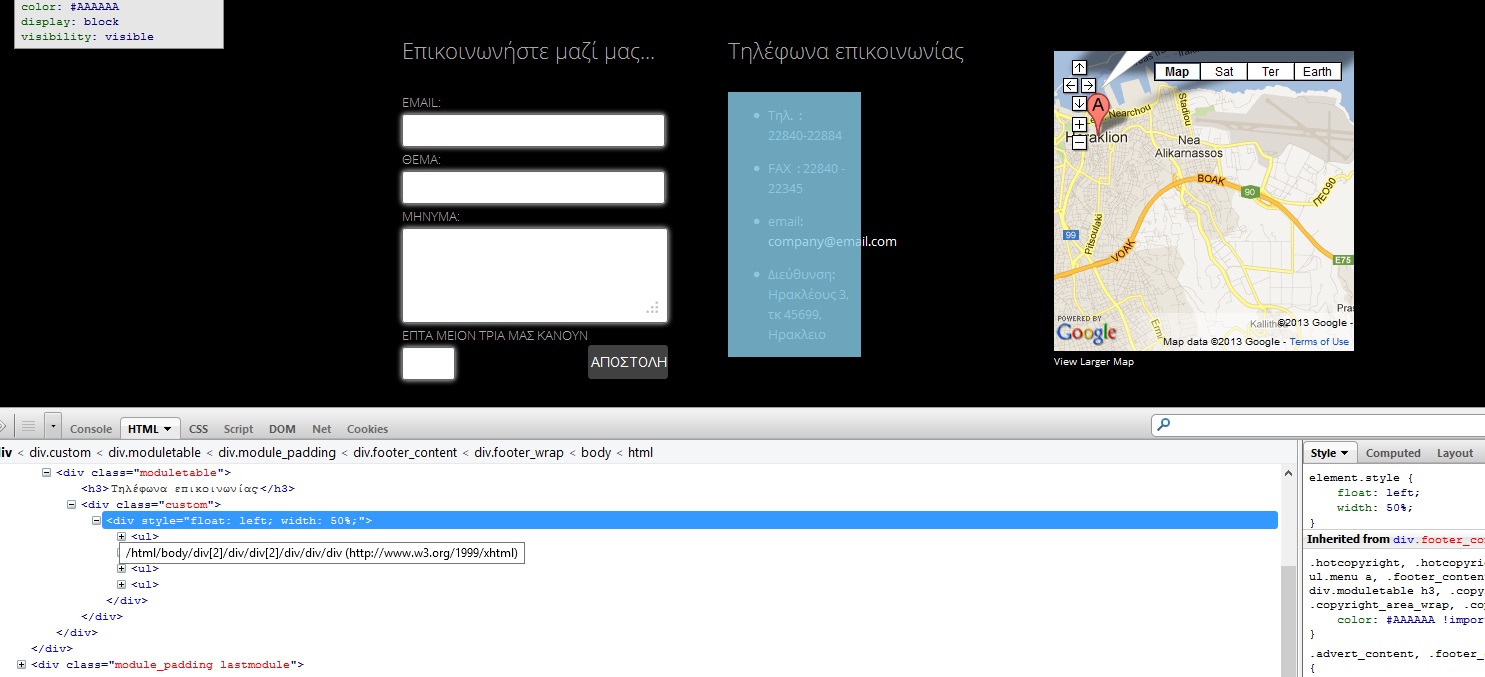- Thank you received: 0
change the width of a module or its position
-
mugnet
-
 Topic Author
Topic Author
- New Member
-

Less
More
12 years 3 weeks ago #27706
by mugnet
change the width of a module or its position was created by mugnet
Hello, im trying to tamper with the width of the footer2 position
its <div style="float: left; width: 50%;"> (as i found out with firebug)
and i need to change it to null so the text can stay in on line.
Where can i find this so i can change it?
its <div style="float: left; width: 50%;"> (as i found out with firebug)
and i need to change it to null so the text can stay in on line.
Where can i find this so i can change it?
Please Log in to join the conversation.
-
ivan.milic
Support Staff -

- Moderator
-

Less
More
- Posts: 14116
- Thank you received: 1639
12 years 3 weeks ago #27718
by ivan.milic
Replied by ivan.milic on topic change the width of a module or its position
Send link and tell us what is that visually that has that width and float properties
Please Log in to join the conversation.
-
mugnet
-
 Topic Author
Topic Author
- New Member
-

Less
More
- Thank you received: 0
12 years 3 weeks ago #27729
by mugnet
Replied by mugnet on topic change the width of a module or its position
Please Log in to join the conversation.
-
ivan.milic
Support Staff -

- Moderator
-

Less
More
- Posts: 14116
- Thank you received: 1639
12 years 2 weeks ago #27750
by ivan.milic
Replied by ivan.milic on topic change the width of a module or its position
That is inside of custom HTML module content, toggle editor view to HTML and remove that properties
The following user(s) said Thank You: mugnet
Please Log in to join the conversation.
Time to create page: 0.152 seconds