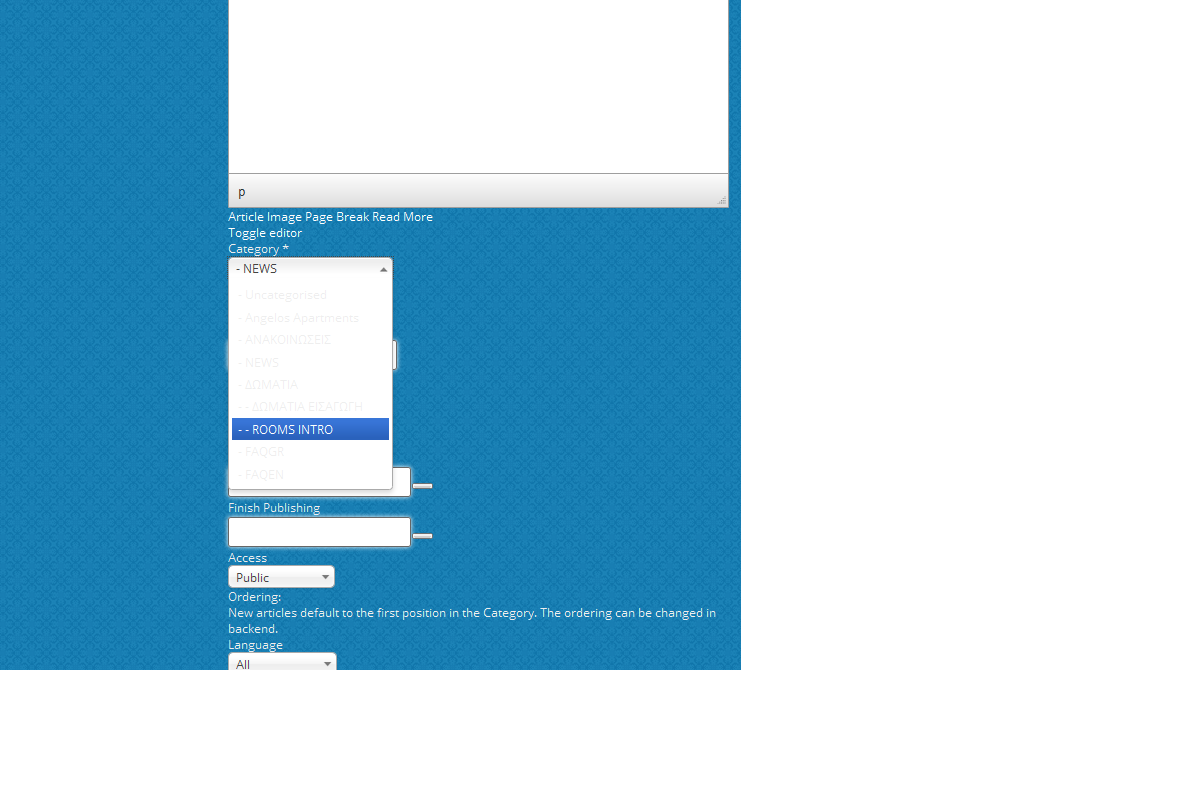- Posts: 14116
- Thank you received: 1639
Style 2 select inputs color mismatch
-
hitman47
-
 Topic Author
Topic Author
- Visitor
-

10 years 9 months ago #37824
by hitman47
Style 2 select inputs color mismatch was created by hitman47
Please Log in to join the conversation.
-
ivan.milic
Support Staff -

- Moderator
-

Less
More
10 years 9 months ago #37835
by ivan.milic
Replied by ivan.milic on topic Style 2 select inputs color mismatch
Can you send site link?
Please Log in to join the conversation.
-
hitman47
-
 Topic Author
Topic Author
- Visitor
-

10 years 9 months ago #37844
by hitman47
Replied by hitman47 on topic Style 2 select inputs color mismatch
It's in my local server in my pc, it's not in a web server.
Just tell me what to fix
Just tell me what to fix
Please Log in to join the conversation.
-
ivan.milic
Support Staff -

- Moderator
-

Less
More
- Posts: 14116
- Thank you received: 1639
10 years 9 months ago #37846
by ivan.milic
Replied by ivan.milic on topic Style 2 select inputs color mismatch
Ok boxing gloves shot. Place this at bottom of template_css.css:
INPUT,
TEXTAREA,
SELECT,
SELECT option{
color:black;
}
INPUT,
TEXTAREA,
SELECT,
SELECT option{
color:black;
}
Please Log in to join the conversation.
-
hitman47
-
 Topic Author
Topic Author
- Visitor
-

10 years 9 months ago #37851
by hitman47
Replied by hitman47 on topic Style 2 select inputs color mismatch
I placed it but nothing happened. I am trying to add new articles from joomla frontend while i am logged in as admin. Just to inform you. When i try to choose category for the article, i can't see the categories, or any other select options
Any other solution. please help
Any other solution. please help
Please Log in to join the conversation.
-
ivan.milic
Support Staff -

- Moderator
-

Less
More
- Posts: 14116
- Thank you received: 1639
10 years 9 months ago #37856
by ivan.milic
Replied by ivan.milic on topic Style 2 select inputs color mismatch
Try:
INPUT,
TEXTAREA,
SELECT,
SELECT option{
color:black!important;
}
INPUT,
TEXTAREA,
SELECT,
SELECT option{
color:black!important;
}
Please Log in to join the conversation.
Time to create page: 0.166 seconds