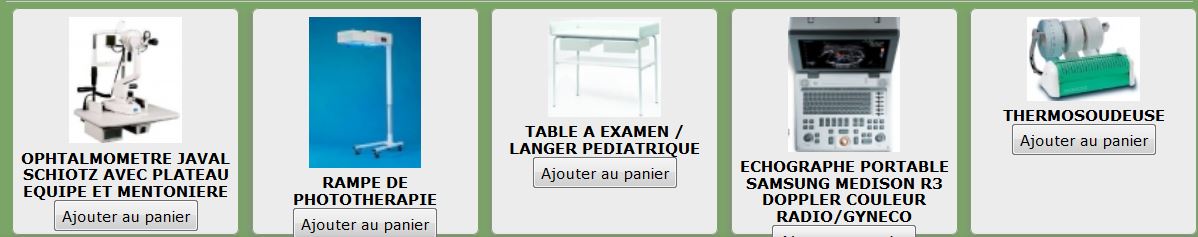- Posts: 1
- Thank you received: 0
picture size
-
masterfefed
Inactive member -
 Topic Author
Topic Author
- New Member
-

Less
More
11 years 3 months ago #34940
by masterfefed
picture size was created by masterfefed
Hello,
First my config: j2.5 Vm2.0.24
I installed VM scroller but I have a problem with the picture size.
All of my picture have the same size 600 * 600 and it alsso exist a resized one 90*90
I ve put it in a web hosting space like http.myhost.com/mypicture.jpg
The picture are displayed but the size ration is not respected.
I ve understand that we choose only width. But I don't understand why I have different ratio with picture which have same size
First my config: j2.5 Vm2.0.24
I installed VM scroller but I have a problem with the picture size.
All of my picture have the same size 600 * 600 and it alsso exist a resized one 90*90
I ve put it in a web hosting space like http.myhost.com/mypicture.jpg
The picture are displayed but the size ration is not respected.
I ve understand that we choose only width. But I don't understand why I have different ratio with picture which have same size
Please Log in to join the conversation.
-
ivan.milic
Support Staff -

- Moderator
-

Less
More
- Posts: 14116
- Thank you received: 1639
11 years 3 months ago #34943
by ivan.milic
Replied by ivan.milic on topic picture size
Its clear that they are not same - W/H = 1
Please Log in to join the conversation.
-
cezarylee
Inactive member -

- New Member
-

Less
More
- Posts: 3
- Thank you received: 0
11 years 1 month ago #37153
by cezarylee
Replied by cezarylee on topic picture size
Ivan, please tell me is possible to set aslo height of images ? Some of pics are higher then others and this look bad.
Can I edit css and put in height parameter ?
If yes, please tell me where
Can I edit css and put in height parameter ?
If yes, please tell me where
Please Log in to join the conversation.
-
ivan.milic
Support Staff -

- Moderator
-

Less
More
- Posts: 14116
- Thank you received: 1639
11 years 1 month ago #37162
by ivan.milic
Replied by ivan.milic on topic picture size
Well we did bound to width and leave height to adjust auto. If you would set it it would stretch images unnaturally.
You can add this css to your main template css file:
LI.VMScrollBoth1 IMG{
height:...
}
You can add this css to your main template css file:
LI.VMScrollBoth1 IMG{
height:...
}
Please Log in to join the conversation.
-
Gretch
Inactive member -

- New Member
-

Less
More
- Posts: 1
- Thank you received: 0
10 years 9 months ago #39671
by Gretch
Replied by Gretch on topic picture size
For my client, consistent image height and scaled width along with the product title is what is needed. I modified the helper.php starting at line 400 & 402 to width:auto; height:'.$this->imageSize.' Yes, I know an update will overwrite it, but I have good documentation. Also modified the mod_vmscroller.xml file imagesize label to "Image Height Size" so I remember what I did in the back end parameters.
Nice basic module - just what I needed. Some problems getting it to go but followed the suggestions in this post: www.hotjoomlatemplates.com/support-forum...ot-work?limitstart=0
especially the css to get the scroller to stop "jumping" when it moved.
Thanks!
Nice basic module - just what I needed. Some problems getting it to go but followed the suggestions in this post: www.hotjoomlatemplates.com/support-forum...ot-work?limitstart=0
especially the css to get the scroller to stop "jumping" when it moved.
Thanks!
Please Log in to join the conversation.
Time to create page: 0.167 seconds