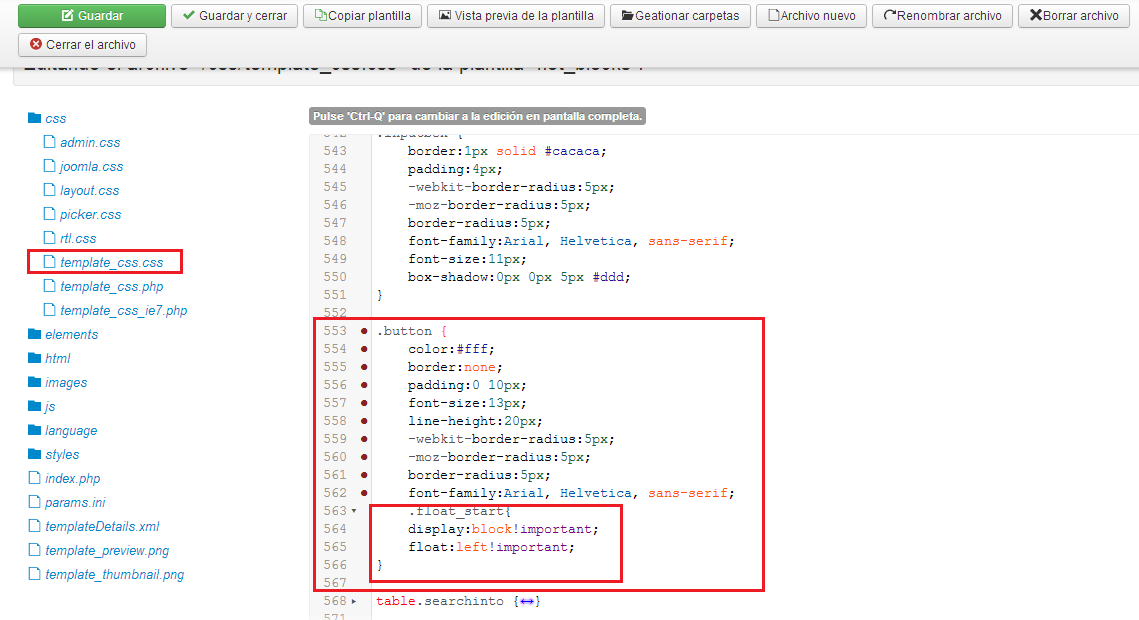- Posts: 134
- Thank you received: 0
Failed to modify name Logo
-
felipergueza
Inactive member -
 Topic Author
Topic Author
- Member
-

Less
More
11 years 4 weeks ago #37321
by felipergueza
Replied by felipergueza on topic Failed to modify name Logo
I have added the code that I mention, but I still have the same problem in the front end of the website.
www.solucionesrodra.com
www.solucionesrodra.com
Please Log in to join the conversation.
-
ivan.milic
Support Staff -

- Moderator
-

Less
More
- Posts: 14116
- Thank you received: 1639
11 years 4 weeks ago #37333
by ivan.milic
Replied by ivan.milic on topic Failed to modify name Logo
You css has incorrect code syntax. Bracket for .button is not closed
Please Log in to join the conversation.
-
felipergueza
Inactive member -
 Topic Author
Topic Author
- Member
-

Less
More
- Posts: 134
- Thank you received: 0
11 years 4 weeks ago - 11 years 4 weeks ago #37359
by felipergueza
Replied by felipergueza on topic Failed to modify name Logo
Good morning ivan.milic:
Based on your last comment change the order of the code in the following way:
.button {
color:#fff;
border:none;
padding:0 10px;
font-size:13px;
line-height:20px;
-webkit-border-radius:5px;
-moz-border-radius:5px;
border-radius:5px;
font-family:Arial, Helvetica, sans-serif;
.float_start{
display:block!important;
float:left!important;
}
.button {
color:#fff;
border:none;
padding:0 10px;
font-size:13px;
line-height:20px;
-webkit-border-radius:5px;
-moz-border-radius:5px;
border-radius:5px;
font-family:Arial, Helvetica, sans-serif;
}
.float_start{
display:block!important;
float:left!important;
}
Problem Solved
Based on your last comment change the order of the code in the following way:
.button {
color:#fff;
border:none;
padding:0 10px;
font-size:13px;
line-height:20px;
-webkit-border-radius:5px;
-moz-border-radius:5px;
border-radius:5px;
font-family:Arial, Helvetica, sans-serif;
.float_start{
display:block!important;
float:left!important;
}
.button {
color:#fff;
border:none;
padding:0 10px;
font-size:13px;
line-height:20px;
-webkit-border-radius:5px;
-moz-border-radius:5px;
border-radius:5px;
font-family:Arial, Helvetica, sans-serif;
}
.float_start{
display:block!important;
float:left!important;
}
Problem Solved
Last edit: 11 years 4 weeks ago by felipergueza.
Please Log in to join the conversation.
-
Ivanov
Inactive member -

- Member
-

Less
More
- Posts: 53
- Thank you received: 0
10 years 11 months ago #38538
by Ivanov
Replied by Ivanov on topic Failed to modify name Logo
I have another faild of logo modify- the site looks ok, (before.jpg) when I open a logo module manager to change a label, make no changes and press "save", site looks as "after.jpg". the problem in tag <p></p> which apear after press save button. Question: how to change label, to preserv primordial style?
Please Log in to join the conversation.
-
ivan.milic
Support Staff -

- Moderator
-

Less
More
- Posts: 14116
- Thank you received: 1639
10 years 11 months ago #38547
by ivan.milic
Replied by ivan.milic on topic Failed to modify name Logo
Configure you editor plugin not to do any optimizations
The following user(s) said Thank You: Ivanov
Please Log in to join the conversation.
Time to create page: 0.092 seconds