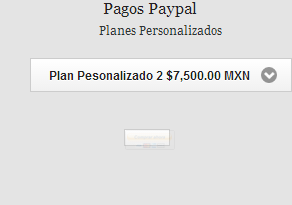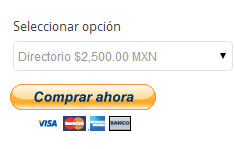- Posts: 134
- Thank you received: 0
Paypal button
-
felipergueza
Inactive member -
 Topic Author
Topic Author
- Offline
- Member
-

Less
More
11 years 7 months ago - 11 years 7 months ago #38590
by felipergueza
Paypal button was created by felipergueza
Hotblocks use the template in which I created a custom html module where I have added a html code to create a Paypal payment button (left position).
www.solucionesrodra.com
The problem is that the button is not created correctly.
Furthermore I created a Paypal payment button using the temple Joomlaplates (eshop), in this case the button is created correctly.
Annex images.
Any way to fix the problem hotblocks
www.solucionesrodra.com
The problem is that the button is not created correctly.
Furthermore I created a Paypal payment button using the temple Joomlaplates (eshop), in this case the button is created correctly.
Annex images.
Any way to fix the problem hotblocks
Last edit: 11 years 7 months ago by felipergueza.
Please Log in to join the conversation.
-
ivan.milic
Support Staff -

- Offline
- Moderator
-

Less
More
- Posts: 14116
- Thank you received: 1639
11 years 7 months ago #38596
by ivan.milic
Replied by ivan.milic on topic Paypal button
Template styles change paypal button looks. You can do this, place paypal button code in some .htm file within your site. You can place it in media folder. Then use iframe to load it on page
Please Log in to join the conversation.
-
felipergueza
Inactive member -
 Topic Author
Topic Author
- Offline
- Member
-

Less
More
- Posts: 134
- Thank you received: 0
11 years 7 months ago #38606
by felipergueza
Replied by felipergueza on topic Paypal button
It is a good option to add the code in an article, but here the ideal is that the button is in the left or right position so that it requires my client.
To do just to achieve the desired result.
To do just to achieve the desired result.
Please Log in to join the conversation.
-
ivan.milic
Support Staff -

- Offline
- Moderator
-

Less
More
- Posts: 14116
- Thank you received: 1639
11 years 7 months ago #38611
by ivan.milic
Replied by ivan.milic on topic Paypal button
That is easiest thing to do to isolate part of html form effects of template styling.
Try adding this attribute to root element of your pay-pal button snippet:
data-role="none"
Try adding this attribute to root element of your pay-pal button snippet:
data-role="none"
Please Log in to join the conversation.
-
felipergueza
Inactive member -
 Topic Author
Topic Author
- Offline
- Member
-

Less
More
- Posts: 134
- Thank you received: 0
11 years 7 months ago #38653
by felipergueza
Replied by felipergueza on topic Paypal button
You mean you add the attribute data-role = "none" in the html template file.
What is the path of this file and add the line in that attribute.
What is the path of this file and add the line in that attribute.
Please Log in to join the conversation.
-
ivan.milic
Support Staff -

- Offline
- Moderator
-

Less
More
- Posts: 14116
- Thank you received: 1639
11 years 7 months ago #38668
by ivan.milic
Replied by ivan.milic on topic Paypal button
No, to root element of snippet you get form payPal. As I remember it is <form ... , right?
So:
<form data-role = "none" ...
So:
<form data-role = "none" ...
Please Log in to join the conversation.
Time to create page: 0.354 seconds