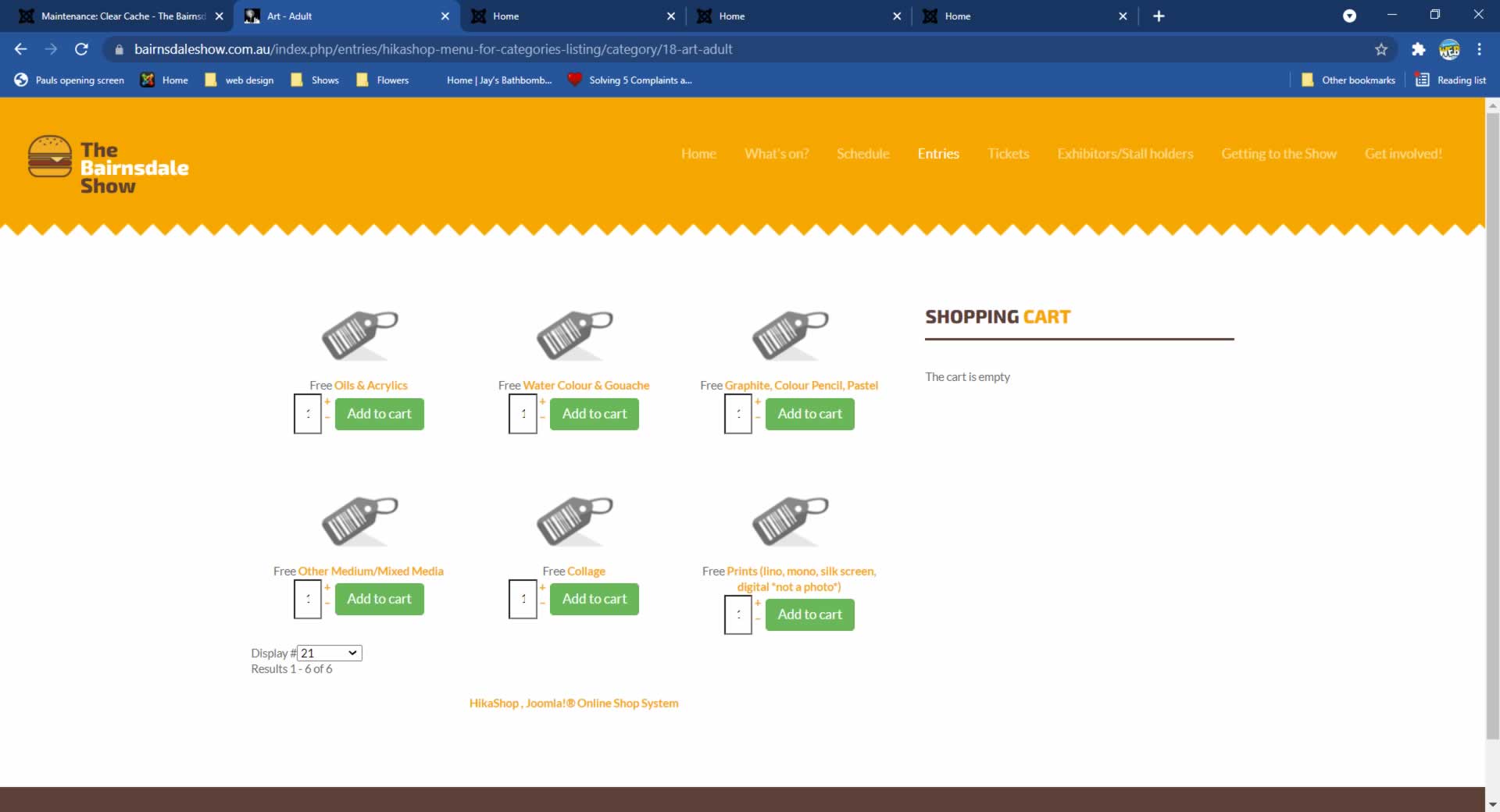- Posts: 133
- Thank you received: 0
Font issues?
4 years 1 month ago #48211
by paul1
Font issues? was created by paul1
J4 version
Having a couple of issues with the template and Hikastore.
1. The box showing the number of items purchased seems not large enough to show the font
2. In the right position, the cart does not fully show.
In Cassiopeia template both show correctly.
3 I have deleted what I thought was the burger image in the template/branding/logo but it still shows. Where is it situated?
My thanks
Paul
Having a couple of issues with the template and Hikastore.
1. The box showing the number of items purchased seems not large enough to show the font
2. In the right position, the cart does not fully show.
In Cassiopeia template both show correctly.
3 I have deleted what I thought was the burger image in the template/branding/logo but it still shows. Where is it situated?
My thanks
Paul
Please Log in to join the conversation.
4 years 1 month ago #48212
by milos
Replied by milos on topic Font issues?
Hello,
1) In template settings, under Custom > CSS change this:
to this:
2) The cart shows the output given by HikaShop. What's missing?
3) In template settings, under Custom > CSS change this:
to this:
Regards,
Milos
1) In template settings, under Custom > CSS change this:
Code:
textarea, input[type="text"], input[type="password"], input[type="datetime"], input[type="datetime-local"], input[type="date"], input[type="month"], input[type="time"], input[type="week"], input[type="number"], input[type="email"], input[type="url"], input[type="search"], input[type="tel"], input[type="color"], .uneditable-input {
border-radius: 0;
padding: 11px;
}
to this:
Code:
textarea, input[type="text"], input[type="password"], input[type="datetime"], input[type="datetime-local"], input[type="date"], input[type="month"], input[type="time"], input[type="week"], input[type="number"], input[type="email"], input[type="url"], input[type="search"], input[type="tel"], input[type="color"], .uneditable-input {
border-radius: 4px;
padding: 8px;
min-width: 40px;
border: 1px solid #333;
}
2) The cart shows the output given by HikaShop. What's missing?
3) In template settings, under Custom > CSS change this:
Code:
.sparky_logo {
background: url(../images/logo.png) no-repeat; */
background-size: 46px;
padding: 5px 0 5px 55px;
line-height: 0.9;
}
to this:
Code:
.sparky_logo {
line-height: 0.9;
}
Regards,
Milos
Please Log in to join the conversation.
4 years 1 month ago #48213
by paul1
Replied by paul1 on topic Font issues?
My thanks for very quick reply Milos.
FYI
1. In Sparky_Frameworks CSS folder there was a custom.css but it was empty so couldn't replace. However pu the code in there and it is now fine.
No custom.css file in the Hot_Burgers template folder - why is there two???
2. Only the right hand side of the cart shows - the detail is missing. I believe it is there but not showing so perhaps position right is not correct for a cart. If you look at bairnsdaleshow.com.au/index.php/entries/shopping-cart that is the full cart and a responsive version of this shows if I use the Cassiopeia template.
3. Again, custom.css was blank so could not replace the code. Added it and no change.
The hot_burgers template seems to have the icons for the logo - I deleted the burger logo from there logo.png and still there so no idea where it is called from.
FYI
1. In Sparky_Frameworks CSS folder there was a custom.css but it was empty so couldn't replace. However pu the code in there and it is now fine.
No custom.css file in the Hot_Burgers template folder - why is there two???
2. Only the right hand side of the cart shows - the detail is missing. I believe it is there but not showing so perhaps position right is not correct for a cart. If you look at bairnsdaleshow.com.au/index.php/entries/shopping-cart that is the full cart and a responsive version of this shows if I use the Cassiopeia template.
3. Again, custom.css was blank so could not replace the code. Added it and no change.
The hot_burgers template seems to have the icons for the logo - I deleted the burger logo from there logo.png and still there so no idea where it is called from.
Please Log in to join the conversation.
4 years 1 month ago #48215
by milos
Replied by milos on topic Font issues?
Hello,
1. You can put CSS code in template settings, under tab Custom > CSS, or you can put code in file custom.css that you mentioned, or you can put code in both places.
2. The link that you sent is not on the Cassiopeia template. Please take screenshots of your shopping cart in the Cassiopeia template and Burgers template, so we can see the difference.
3. The code I mentioned is in template settings, under tab Custom > CSS. If you prefer to edit the custom.css file, you can copy all the code in it.
Regards,
Milos
1. You can put CSS code in template settings, under tab Custom > CSS, or you can put code in file custom.css that you mentioned, or you can put code in both places.
2. The link that you sent is not on the Cassiopeia template. Please take screenshots of your shopping cart in the Cassiopeia template and Burgers template, so we can see the difference.
3. The code I mentioned is in template settings, under tab Custom > CSS. If you prefer to edit the custom.css file, you can copy all the code in it.
Regards,
Milos
Please Log in to join the conversation.
4 years 1 month ago #48216
by paul1
Replied by paul1 on topic Font issues?
Thanks for assistance but I have deleted the default template so cant show you. Basically it showed the complete Shopping cart as you could see in the link I sent you (used Hot_Burger). When in Right position it just shows the right hand side of the cart - no details of purchases.
I did CSS changes in site folders, not using the Templates: Styles option in the backend.
The code to remove the burger icon in header does not work for me
As this is a freebie and i need it done asap, I will use another template and see if that works.
I did CSS changes in site folders, not using the Templates: Styles option in the backend.
The code to remove the burger icon in header does not work for me
As this is a freebie and i need it done asap, I will use another template and see if that works.
Please Log in to join the conversation.
4 years 1 month ago #48217
by paul1
Replied by paul1 on topic Font issues?
Re the logo of the burger that shows with my text, as in image 1I have turned off logo and gone to logo text but the burger image is added. Why? How do I get rid of it? Also why cant I get rid of logo alt text? Delete "Sparky"and back it comes.
Please Log in to join the conversation.
Time to create page: 0.383 seconds