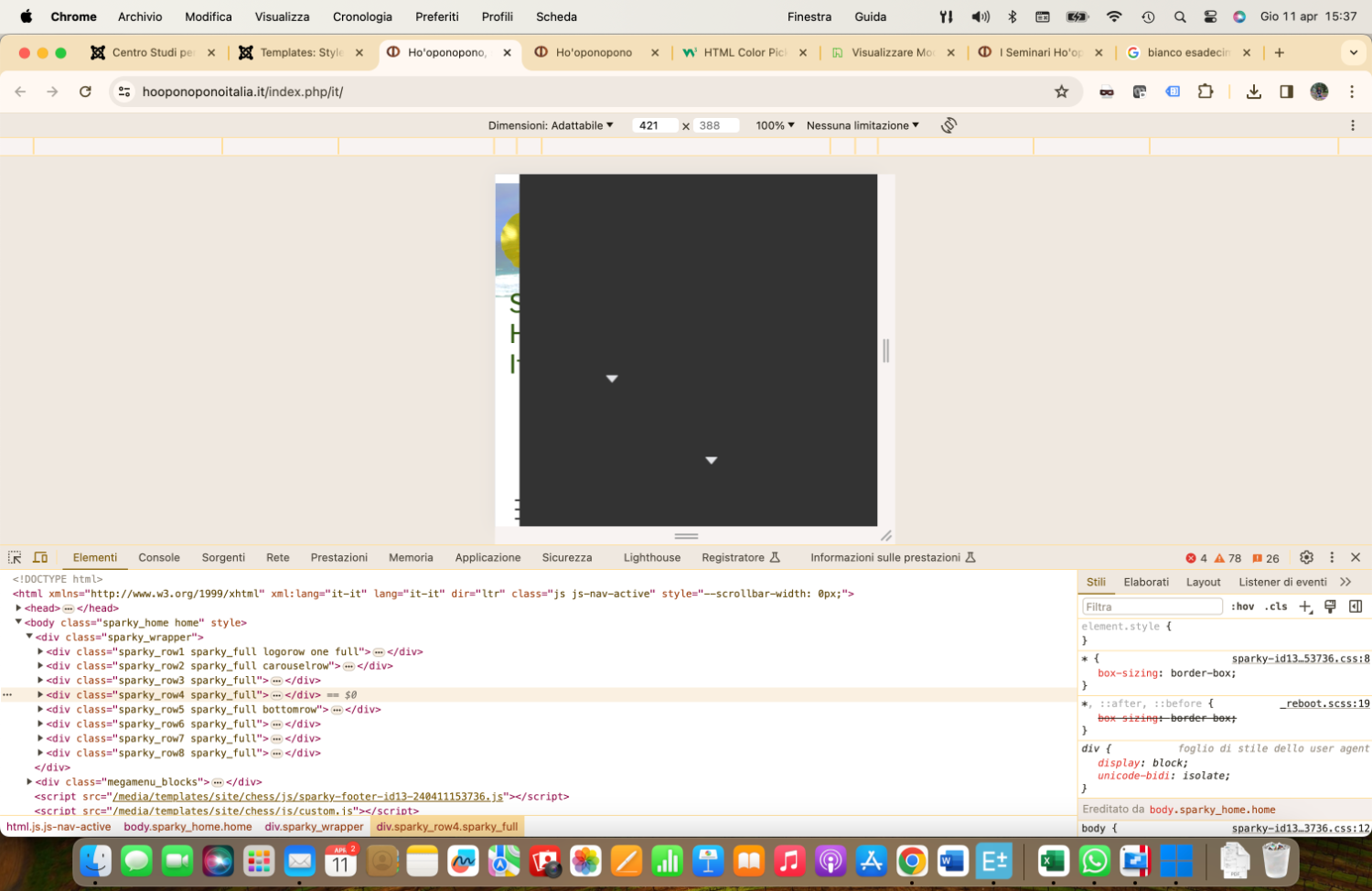- Posts: 21
- Thank you received: 0
Custom colors on mobile mega menu
-
studisciamanici
Active member -
 Topic Author
Topic Author
- Offline
- Member
-

Less
More
1 year 8 months ago #51288
by studisciamanici
Custom colors on mobile mega menu was created by studisciamanici
Hello, I would like to customize the colors that appears on responsive menu, i.e. having the same colors as defined on the mega menu (text, link, hover, ecc.).
What I see on my mobile are completely different colors.
Thank you for your assistance and help.
Nello C.
What I see on my mobile are completely different colors.
Thank you for your assistance and help.
Nello C.
Please Log in to join the conversation.
1 year 8 months ago #51291
by milos
Replied by milos on topic Custom colors on mobile mega menu
Hello,
The responsive menu's background color can be changed by adding this to the custom.css file:
The active menu's background color can be changed by adding this to the custom.css file:
The menu's font color can be changed by adding this to the custom.css file:
The active menu's font color can be changed by adding this to the custom.css file:
You can change the default colors per your preference.
The custom.css file is located in the folder /media/templates/site/chess/css
Regards,
Milos
The responsive menu's background color can be changed by adding this to the custom.css file:
Code:
.nav-collapse.opened > ul {
background: #444;
}
The active menu's background color can be changed by adding this to the custom.css file:
Code:
.nav-collapse.opened li.active, .nav-collapse.opened li:hover {
background-color: #333;
}
The menu's font color can be changed by adding this to the custom.css file:
Code:
.nav-collapse.opened li a, .nav-collapse.opened li span {
color: #fff !important;
}
The active menu's font color can be changed by adding this to the custom.css file:
Code:
.nav-collapse.opened li.active a {
color: #fff !important;
}
You can change the default colors per your preference.
The custom.css file is located in the folder /media/templates/site/chess/css
Regards,
Milos
Please Log in to join the conversation.
-
studisciamanici
Active member -
 Topic Author
Topic Author
- Offline
- Member
-

Less
More
- Posts: 21
- Thank you received: 0
1 year 8 months ago #51292
by studisciamanici
Replied by studisciamanici on topic Custom colors on mobile mega menu
Please Log in to join the conversation.
1 year 8 months ago #51294
by milos
Replied by milos on topic Custom colors on mobile mega menu
Hello,
I don't see this on your website. I see the dark gray background and white text on the hamburger menu.
Regards,
Milos
I don't see this on your website. I see the dark gray background and white text on the hamburger menu.
Regards,
Milos
Please Log in to join the conversation.
-
studisciamanici
Active member -
 Topic Author
Topic Author
- Offline
- Member
-

Less
More
- Posts: 21
- Thank you received: 0
1 year 8 months ago #51296
by studisciamanici
Replied by studisciamanici on topic Custom colors on mobile mega menu
Thank you for your replay. Yesterday I changed the menu type, I choose the simple drop down menu, and it looks like better then the mega menu. I did that as 70% of the visit on the website are by mobile.
We can close this topic, but I think that being able to intervene on the responsive menu graphics should be a good feature for your templates.
My best,
Nello.
We can close this topic, but I think that being able to intervene on the responsive menu graphics should be a good feature for your templates.
My best,
Nello.
Please Log in to join the conversation.
Time to create page: 0.350 seconds