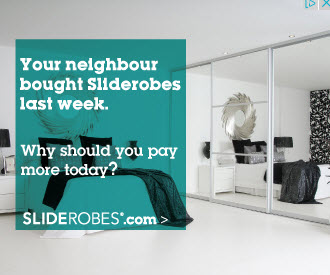- Posts: 23
- Thank you received: 0
add darker opaque box to text on the hot Carousel?
-
hibernitel
Inactive member -
 Topic Author
Topic Author
- Member
-

Less
More
11 years 1 month ago #36779
by hibernitel
add darker opaque box to text on the hot Carousel? was created by hibernitel
On some images its a bit hard to read the text on the Hot Carousel Image slider (white text against white background and visa versa) Is there a way to add a darker opaque box to the text on the hot Carousel so that it shows up better?
Please Log in to join the conversation.
-
ivan.milic
Support Staff -

- Moderator
-

Less
More
- Posts: 14116
- Thank you received: 1639
11 years 1 month ago #36783
by ivan.milic
Replied by ivan.milic on topic add darker opaque box to text on the hot Carousel?
Send us link so we could see
Please Log in to join the conversation.
-
hibernitel
Inactive member -
 Topic Author
Topic Author
- Member
-

Less
More
- Posts: 23
- Thank you received: 0
11 years 1 month ago #36791
by hibernitel
Replied by hibernitel on topic add darker opaque box to text on the hot Carousel?
you can see the issue on your own demo cinema template - on the Resident Evil Image in the slider where 'read more' shows its white text on a white(ish) background. What I'm hoping to do is add a darker but transparent background box just to show the white text better. You can see this idea in the image below, the transparent green allows the text to be seen.
Please Log in to join the conversation.
-
ivan.milic
Support Staff -

- Moderator
-

Less
More
- Posts: 14116
- Thank you received: 1639
11 years 1 month ago #36795
by ivan.milic
Replied by ivan.milic on topic add darker opaque box to text on the hot Carousel?
In template_css.css add :
.hero .contents{
background-color:rgba(0,0,0,0.5);
}
set value you want in rgba 0-255 RGB, last number is opacity(alpha)
.hero .contents{
background-color:rgba(0,0,0,0.5);
}
set value you want in rgba 0-255 RGB, last number is opacity(alpha)
Please Log in to join the conversation.
-
hibernitel
Inactive member -
 Topic Author
Topic Author
- Member
-

Less
More
- Posts: 23
- Thank you received: 0
11 years 1 month ago #36798
by hibernitel
Replied by hibernitel on topic add darker opaque box to text on the hot Carousel?
Perfect, worked a treat, thank you, very impressive support!
Please Log in to join the conversation.
Time to create page: 0.164 seconds