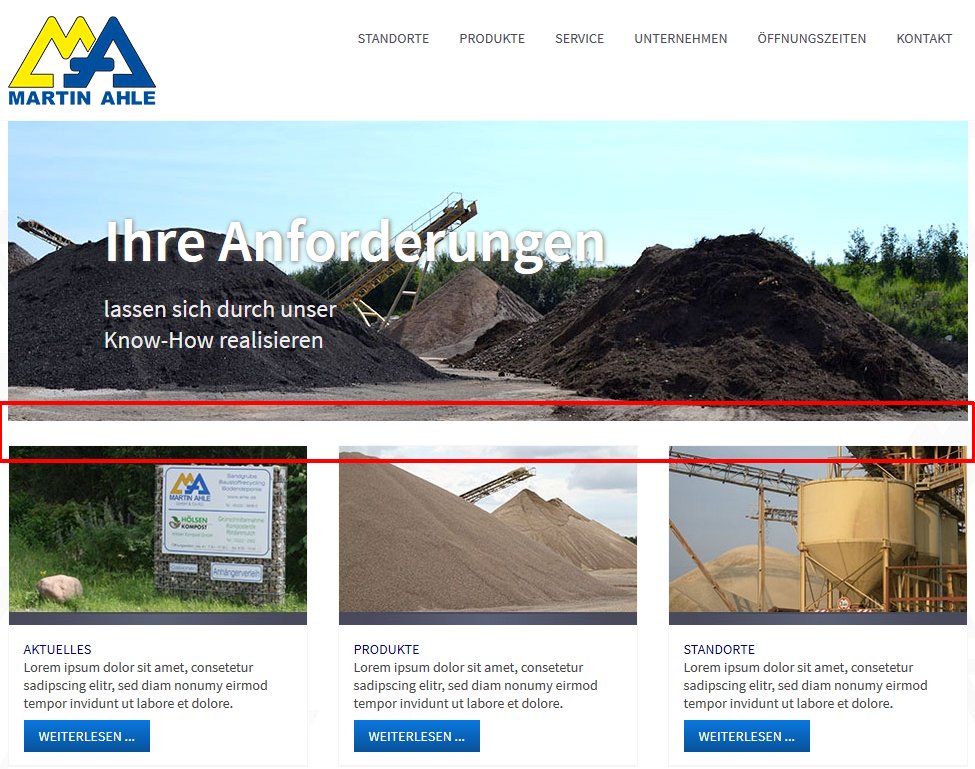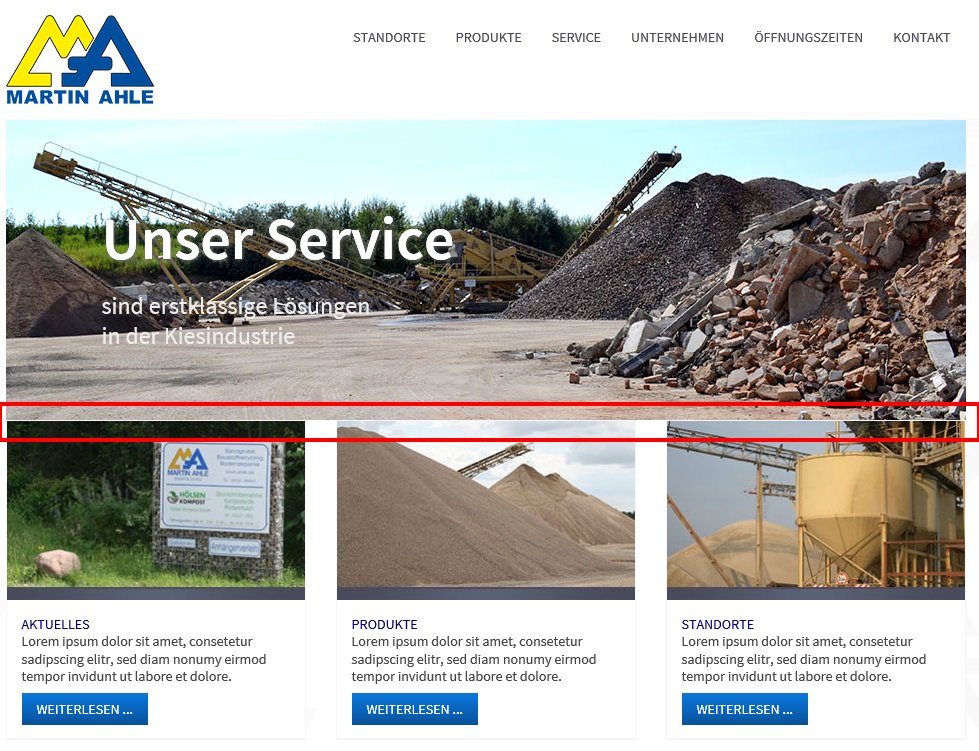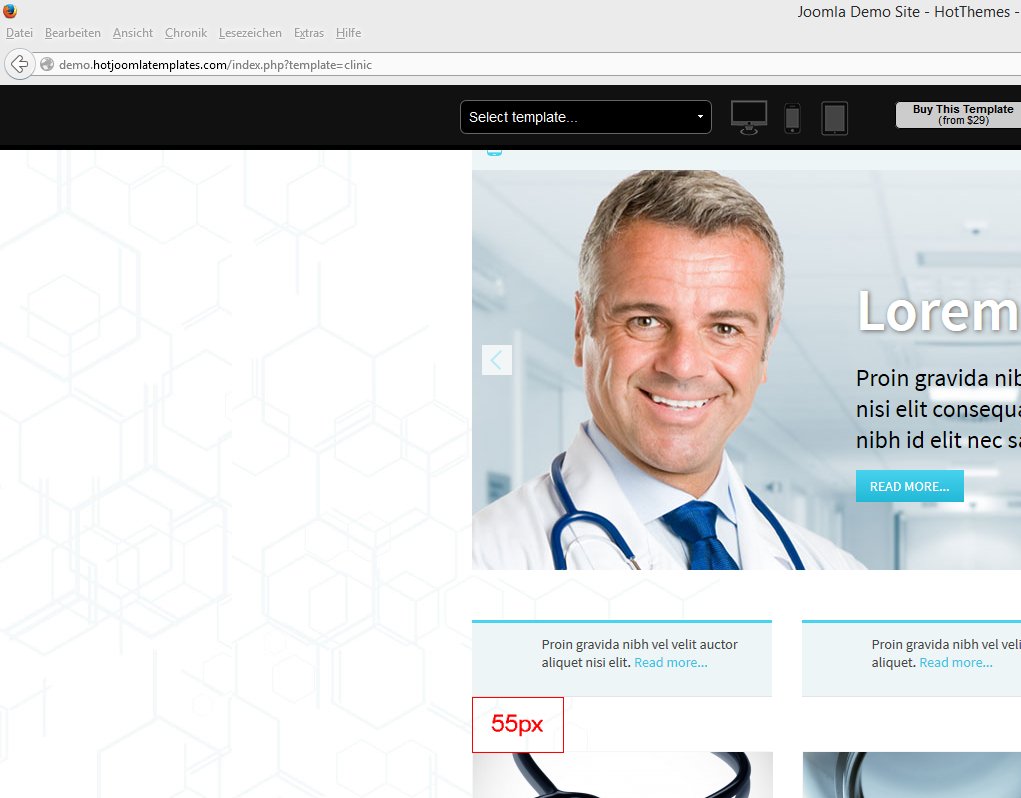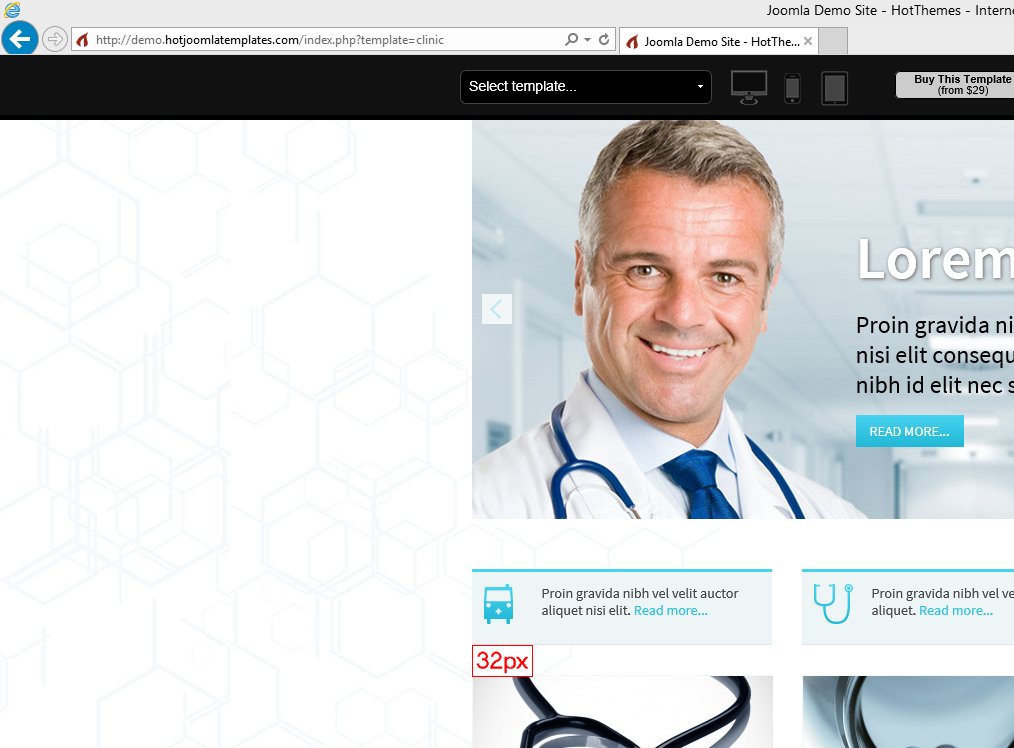- Posts: 8
- Thank you received: 0
Different Appearence in IE / Chrome / Firefox
-
Jens_K
Inactive member -
 Topic Author
Topic Author
- New Member
-

Less
More
11 years 4 months ago #34693
by Jens_K
Different Appearence in IE / Chrome / Firefox was created by Jens_K
Hi!
I'm not using the advert1-3 positions.
In content, i use 3 K2 Items to be displayed, just as in the demo.
When viewing in Firefox, everything looks as expected.
When viewing in IE, the article pictures are just below the slider in the header with no space in between.
Same goes for Chrome.
For that i've added
How do i fix it so that IE, Chrome and Firefox display the page all the same?
joomlaneu.ahle.de
I'm not using the advert1-3 positions.
In content, i use 3 K2 Items to be displayed, just as in the demo.
When viewing in Firefox, everything looks as expected.
When viewing in IE, the article pictures are just below the slider in the header with no space in between.
Same goes for Chrome.
For that i've added
to template_css.css and that works fine.
Code:@media screen and (-webkit-min-device-pixel-ratio: 0) .contentrow { margin-top: 30px; }
How do i fix it so that IE, Chrome and Firefox display the page all the same?
joomlaneu.ahle.de
Please Log in to join the conversation.
-
ivan.milic
Support Staff -

- Moderator
-

Less
More
- Posts: 14116
- Thank you received: 1639
11 years 4 months ago #34701
by ivan.milic
Replied by ivan.milic on topic Different Appearence in IE / Chrome / Firefox
It looks same to me in all 3 browsers?
Please Log in to join the conversation.
-
Jens_K
Inactive member -
 Topic Author
Topic Author
- New Member
-

Less
More
- Posts: 8
- Thank you received: 0
-
ivan.milic
Support Staff -

- Moderator
-

Less
More
- Posts: 14116
- Thank you received: 1639
11 years 4 months ago #34721
by ivan.milic
Replied by ivan.milic on topic Different Appearence in IE / Chrome / Firefox
Add this to layout.css:
.contentrow{
margin-top:20px;
}
.contentrow{
margin-top:20px;
}
Please Log in to join the conversation.
-
Jens_K
Inactive member -
 Topic Author
Topic Author
- New Member
-

Less
More
- Posts: 8
- Thank you received: 0
11 years 4 months ago - 11 years 4 months ago #34733
by Jens_K
Replied by Jens_K on topic Different Appearence in IE / Chrome / Firefox
Thanks for your quick reply.
Do you mean the layout.css in "hot_clinic\js\colorpicker\css"? That's the only one i found.
If so, it doesn't do the trick ... Site looks still the same in IE.
Jens
[edit] With IE8 it works. With IE 11 it doesn't ...
Do you mean the layout.css in "hot_clinic\js\colorpicker\css"? That's the only one i found.
If so, it doesn't do the trick ... Site looks still the same in IE.
Jens
[edit] With IE8 it works. With IE 11 it doesn't ...
Last edit: 11 years 4 months ago by Jens_K.
Please Log in to join the conversation.
-
ivan.milic
Support Staff -

- Moderator
-

Less
More
- Posts: 14116
- Thank you received: 1639
11 years 4 months ago #34748
by ivan.milic
Replied by ivan.milic on topic Different Appearence in IE / Chrome / Firefox
Yes that's it , but after you change you need to refresh. Even if still does not work leave the added code there next time you post
Please Log in to join the conversation.
Time to create page: 0.176 seconds