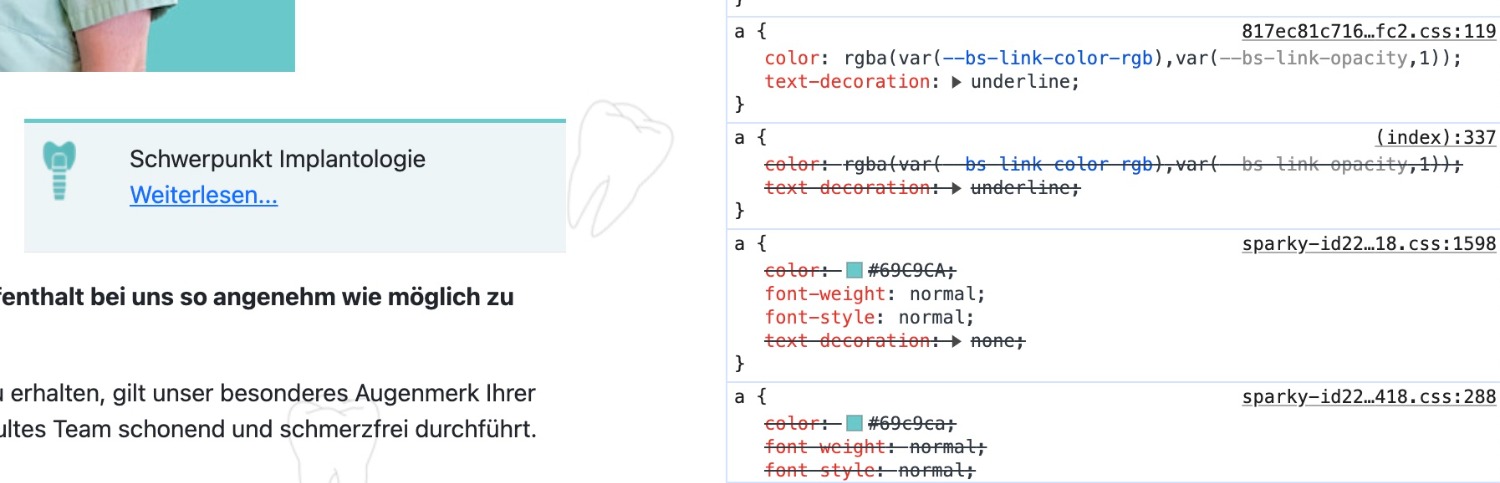- Posts: 14
- Thank you received: 0
Template broke after Joomla update
-
strikecom
Active member -
 Topic Author
Topic Author
- New Member
-

Less
More
-
milos
Support Staff -

- Moderator
-

Less
More
- Posts: 6811
- Thank you received: 724
1 year 5 months ago #50936
by milos
Replied by milos on topic Template broke after Joomla update
Hello,
If you upgraded from Joomla 3 to Joomla 4, you must download new template files (for Joomla 4) and install the template using the standard installation method.
If you upgraded from the previous Joomla 4 version to Joomla 4.4.1 please provide the link so we can check the problem.
Regards,
Milos
If you upgraded from Joomla 3 to Joomla 4, you must download new template files (for Joomla 4) and install the template using the standard installation method.
If you upgraded from the previous Joomla 4 version to Joomla 4.4.1 please provide the link so we can check the problem.
Regards,
Milos
Please Log in to join the conversation.
-
strikecom
Active member -
 Topic Author
Topic Author
- New Member
-

Less
More
- Posts: 14
- Thank you received: 0
1 year 5 months ago #50938
by strikecom
Replied by strikecom on topic Template broke after Joomla update
Hi Milos,
thanks! I updated from Joomla 4.4.0 to 4.4.1. The Joomla 4 clinic template was used (painful migration from Joomla 3 to 4 was done already earlier). The link is this: [url=https://www.xn--zahnarztpraxis-knigstein-0oc.de/]Website Link[/url]
The backup upload also failed so I need a resolution quickly please. I noticed that also all headline formats were overwritten.
Robin
thanks! I updated from Joomla 4.4.0 to 4.4.1. The Joomla 4 clinic template was used (painful migration from Joomla 3 to 4 was done already earlier). The link is this: [url=https://www.xn--zahnarztpraxis-knigstein-0oc.de/]Website Link[/url]
The backup upload also failed so I need a resolution quickly please. I noticed that also all headline formats were overwritten.
Robin
Please Log in to join the conversation.
-
milos
Support Staff -

- Moderator
-

Less
More
- Posts: 6811
- Thank you received: 724
1 year 5 months ago #50939
by milos
Replied by milos on topic Template broke after Joomla update
Hello,
You are probably using an extension that includes Bootstrap in Joomla improperly. This is the reason why link settings are overridden.
Also, the reason could be the extension com_jchoptimize that you are using for optimization. It packs the CSS files in an improper order.
As a temporary solution, try adding this in file /media/templates/site/clinic/css/custom.css:
Regards,
Milos
You are probably using an extension that includes Bootstrap in Joomla improperly. This is the reason why link settings are overridden.
Also, the reason could be the extension com_jchoptimize that you are using for optimization. It packs the CSS files in an improper order.
As a temporary solution, try adding this in file /media/templates/site/clinic/css/custom.css:
Code:
.custom a,
p a,
h3 a {
color: #69C9CA;
font-weight: normal;
font-style: normal;
text-decoration: none;
}
Regards,
Milos
The following user(s) said Thank You: strikecom
Please Log in to join the conversation.
-
strikecom
Active member -
 Topic Author
Topic Author
- New Member
-

Less
More
- Posts: 14
- Thank you received: 0
1 year 5 months ago #50940
by strikecom
Replied by strikecom on topic Template broke after Joomla update
Awesome, thanks for your quick help. I deactivated JCH css optimisation and now it works again.
Please Log in to join the conversation.
Time to create page: 0.189 seconds