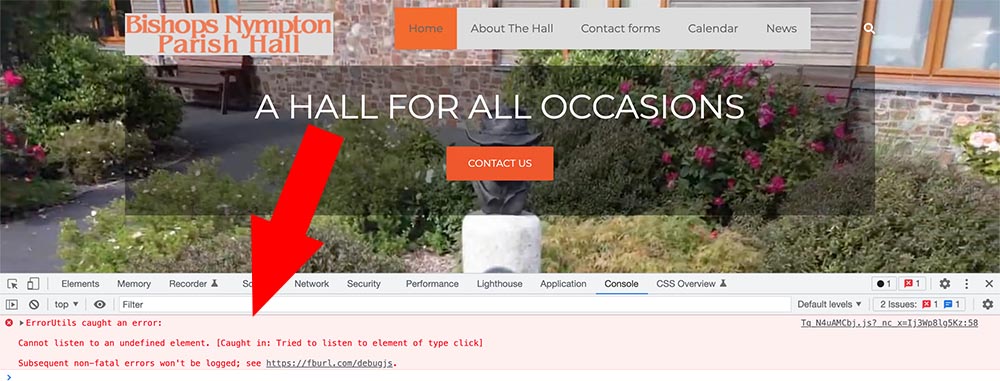- Posts: 49
- Thank you received: 0
Menu button - have the click it twice?
-
richard9
Inactive member -
 Topic Author
Topic Author
- Member
-

Less
More
2 years 11 months ago #48953
by richard9
Menu button - have the click it twice? was created by richard9
I have set a top level menu button to link to an article with a submenu under it, the only way you can activate the top level button is to click it twice to actually click the button - so visitors dont know there is a page there. All other menu buttons only require one click
bish.temp-gingerweb.com/ this is the site and as you can see the button "About The Hall" needs two clicks to open the page
How can i get round this please?
bish.temp-gingerweb.com/ this is the site and as you can see the button "About The Hall" needs two clicks to open the page
How can i get round this please?
Please Log in to join the conversation.
-
milos
Support Staff -

- Moderator
-

Less
More
- Posts: 6794
- Thank you received: 722
2 years 11 months ago #48954
by milos
Replied by milos on topic Menu button - have the click it twice?
Hello,
If the parent menu item is opened with a single tap, the visitor will not have a chance to see its children menu items. If you delete the children, the parent will be opened with a single tap.
Regards,
Milos
If the parent menu item is opened with a single tap, the visitor will not have a chance to see its children menu items. If you delete the children, the parent will be opened with a single tap.
Regards,
Milos
Please Log in to join the conversation.
-
richard9
Inactive member -
 Topic Author
Topic Author
- Member
-

Less
More
- Posts: 49
- Thank you received: 0
2 years 11 months ago #48955
by richard9
Replied by richard9 on topic Menu button - have the click it twice?
thanks for the reply, the mouse over the button is enough to show the submenu so it doesn't need that first click. this means that if anyone does click it the first time nothing happens - clearly most users will not click a menu button twice so the page goes unread.
Please try the page and you will see this happening
Please try the page and you will see this happening
Please Log in to join the conversation.
-
milos
Support Staff -

- Moderator
-

Less
More
- Posts: 6794
- Thank you received: 722
2 years 11 months ago #48956
by milos
Replied by milos on topic Menu button - have the click it twice?
Please Log in to join the conversation.
-
richard9
Inactive member -
 Topic Author
Topic Author
- Member
-

Less
More
- Posts: 49
- Thank you received: 0
2 years 11 months ago #48957
by richard9
Replied by richard9 on topic Menu button - have the click it twice?
Thanks Milos. the JS error is with the Facebook feed. it is currently turned off and I still have the issue with the menu button - on Desktop it will not work first time you click it as you can see from this desktop recording
share.getcloudapp.com/2NuzPw7p
I have tried this with every single module turned off and it is exactly the same you cannot get to the page "About the hall" unless you click the button twice
share.getcloudapp.com/2NuzPw7p
I have tried this with every single module turned off and it is exactly the same you cannot get to the page "About the hall" unless you click the button twice
Please Log in to join the conversation.
-
milos
Support Staff -

- Moderator
-

Less
More
- Posts: 6794
- Thank you received: 722
2 years 11 months ago #48958
by milos
Replied by milos on topic Menu button - have the click it twice?
Hello,
You are correct. There's a bug in our framework. We have fixed it.
Please re-download the Coworking template package from our site (for Joomla 4). Find the file /templates/sparky_framework/library/sparky_js.php and upload it to your server (use FTP and overwrite the old file).
Now go to the template options and save it once (you don't need to change anything). It should fix the bug.
Regards,
Milos
You are correct. There's a bug in our framework. We have fixed it.
Please re-download the Coworking template package from our site (for Joomla 4). Find the file /templates/sparky_framework/library/sparky_js.php and upload it to your server (use FTP and overwrite the old file).
Now go to the template options and save it once (you don't need to change anything). It should fix the bug.
Regards,
Milos
Please Log in to join the conversation.
Time to create page: 0.165 seconds