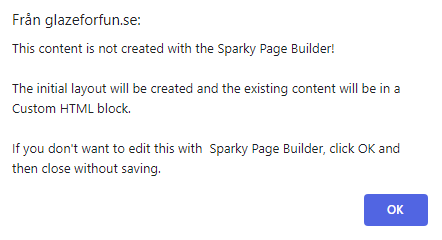- Posts: 146
- Thank you received: 0
Home page reverts from Page Builder to basic editing
-
Hazzo
Inactive member -
 Topic Author
Topic Author
- Member
-

Less
More
1 year 11 months ago #50400
by Hazzo
Home page reverts from Page Builder to basic editing was created by Hazzo
Please Log in to join the conversation.
-
milos
Support Staff -

- Moderator
-

Less
More
- Posts: 6810
- Thank you received: 724
1 year 11 months ago #50401
by milos
Replied by milos on topic Home page reverts from Page Builder to basic editing
Hello,
a) If you edit the HTML code created by the page builder directly (without the page builder enabled) and you break the structure that's required by the page builder, the page builder will no longer be able to recognize this HTML and start itself. Then you get this message and it's not possible to recover automatically. You must undo all the edits that you did manually to the HTML code.
b) If you never disabled the Page Builder and this happened while working in the page builder, please explain precisely what change did you make?
Regards,
Milos
a) If you edit the HTML code created by the page builder directly (without the page builder enabled) and you break the structure that's required by the page builder, the page builder will no longer be able to recognize this HTML and start itself. Then you get this message and it's not possible to recover automatically. You must undo all the edits that you did manually to the HTML code.
b) If you never disabled the Page Builder and this happened while working in the page builder, please explain precisely what change did you make?
Regards,
Milos
Please Log in to join the conversation.
-
Hazzo
Inactive member -
 Topic Author
Topic Author
- Member
-

Less
More
- Posts: 146
- Thank you received: 0
1 year 11 months ago #50402
by Hazzo
Replied by Hazzo on topic Home page reverts from Page Builder to basic editing
I never changed the html directly and PB was active all the time.
Before making any changes to the home page I saved it as a copy to see what the original structure was.
I then opened the original home article, trashed one section and saved the page. When I saved it the warning came up and the PB layout was gone.
I tried the same with the copy and the same result happened there.
Brgds
Hans
Before making any changes to the home page I saved it as a copy to see what the original structure was.
I then opened the original home article, trashed one section and saved the page. When I saved it the warning came up and the PB layout was gone.
I tried the same with the copy and the same result happened there.
Brgds
Hans
Please Log in to join the conversation.
-
milos
Support Staff -

- Moderator
-

Less
More
- Posts: 6810
- Thank you received: 724
1 year 11 months ago #50403
by milos
Replied by milos on topic Home page reverts from Page Builder to basic editing
Hello,
Which section did you delete on the Home Page article? Which browser you were using? I have to try this on my own computer.
Thanks,
Milos
Which section did you delete on the Home Page article? Which browser you were using? I have to try this on my own computer.
Thanks,
Milos
Please Log in to join the conversation.
-
Hazzo
Inactive member -
 Topic Author
Topic Author
- Member
-

Less
More
- Posts: 146
- Thank you received: 0
1 year 11 months ago #50404
by Hazzo
Replied by Hazzo on topic Home page reverts from Page Builder to basic editing
Using latest version of Chrome.
I tried different sections with the same result. As soon as I saved the page I got the warning.
Just now I only tried to change the text in the <div id="hotdeals" and got the same result .
Seems like I get the warning as soon as I try to change something on the home page.
Brgds
Hans
I tried different sections with the same result. As soon as I saved the page I got the warning.
Just now I only tried to change the text in the <div id="hotdeals" and got the same result .
Seems like I get the warning as soon as I try to change something on the home page.
Brgds
Hans
Please Log in to join the conversation.
-
milos
Support Staff -

- Moderator
-

Less
More
- Posts: 6810
- Thank you received: 724
1 year 10 months ago #50405
by milos
Replied by milos on topic Home page reverts from Page Builder to basic editing
Hello,
We can't reproduce the issue. The template works fine on our host. Please provide super user info to your site so we can check this.
You can post this on the forum privately if you select a part of the text and click the "lock" (confidential) icon.
Regards,
Milos
We can't reproduce the issue. The template works fine on our host. Please provide super user info to your site so we can check this.
You can post this on the forum privately if you select a part of the text and click the "lock" (confidential) icon.
Regards,
Milos
Please Log in to join the conversation.
Time to create page: 0.172 seconds