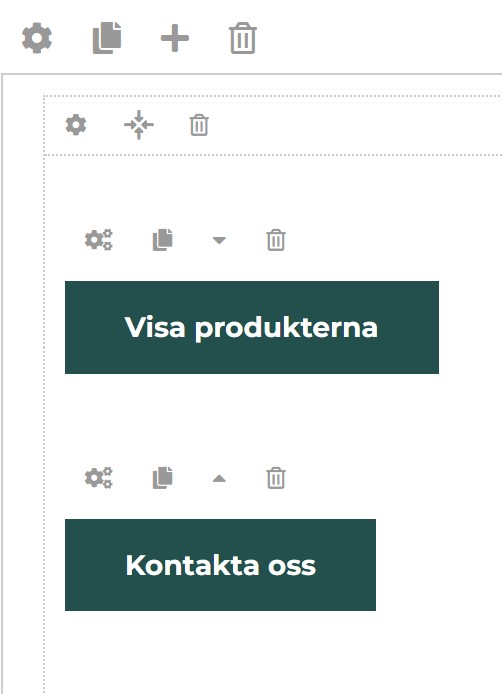- Posts: 146
- Thank you received: 0
Text in CTA buttons
-
Hazzo
Inactive member -
 Topic Author
Topic Author
- Member
-

Less
More
1 year 10 months ago #50421
by Hazzo
Text in CTA buttons was created by Hazzo
Please Log in to join the conversation.
-
milos
Support Staff -

- Moderator
-

Less
More
- Posts: 6810
- Thank you received: 724
1 year 10 months ago #50424
by milos
Replied by milos on topic Text in CTA buttons
Hello,
Maybe you have white text on the white button and that's why it's invisible. To check this further, I need the link to your page where the buttons are published.
Regards,
Milos
Maybe you have white text on the white button and that's why it's invisible. To check this further, I need the link to your page where the buttons are published.
Regards,
Milos
Please Log in to join the conversation.
-
Hazzo
Inactive member -
 Topic Author
Topic Author
- Member
-

Less
More
- Posts: 146
- Thank you received: 0
-
milos
Support Staff -

- Moderator
-

Less
More
- Posts: 6810
- Thank you received: 724
1 year 10 months ago #50426
by milos
Replied by milos on topic Text in CTA buttons
Hello,
Edit file /media/templates/site/electronics/css/custom.css and around line 360 delete this:
Regards,
Milos
Edit file /media/templates/site/electronics/css/custom.css and around line 360 delete this:
Code:
.cta_buttons a.sparky_button:last-child {
background: var(--sparkycolor4);
color: #fff;
}
Regards,
Milos
Please Log in to join the conversation.
Time to create page: 0.161 seconds