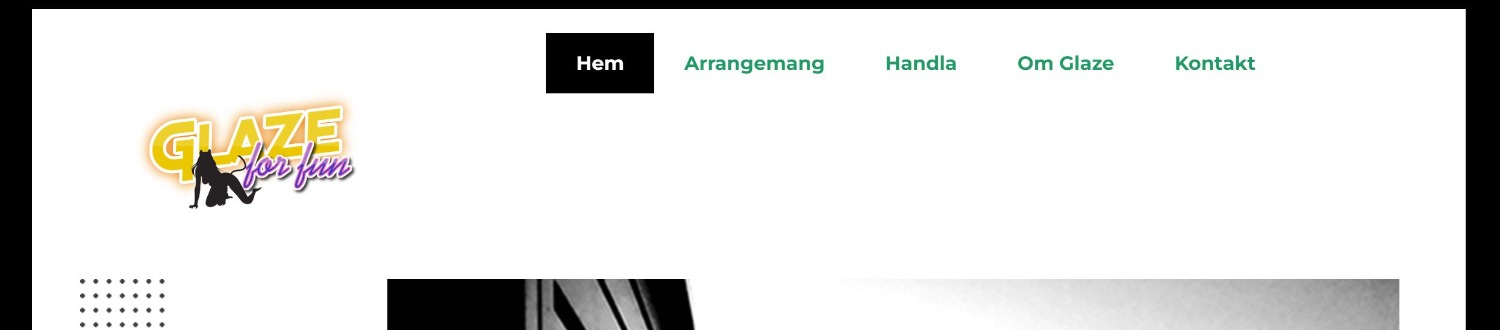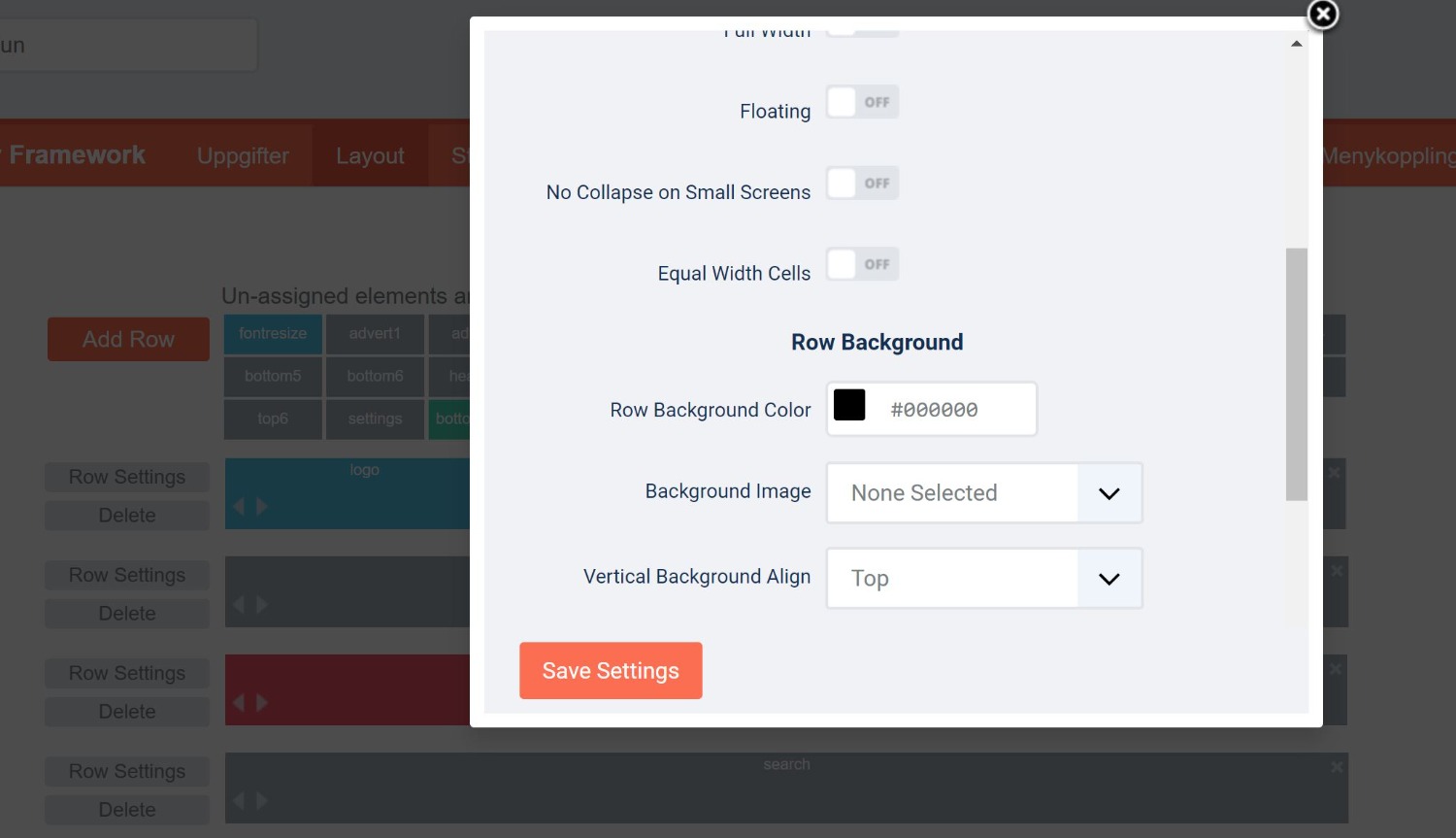- Posts: 146
- Thank you received: 0
Background color of toprow
2 years 6 months ago #50501
by Hazzo
Background color of toprow was created by Hazzo
Hi,
how can I change the bg color on the menurow to #000?
Tried in the css (media/templates/site/electronics/css/custom.css) but there is no change on the site. See image.
Also cleared cache and tried other browsers./* toprow */
.sparky_inner .toprow > .sparky_container::after {
content: " ";
display: block;
width: 100%;
height: 5px;
background: #000000;
Brgds
Hans
how can I change the bg color on the menurow to #000?
Tried in the css (media/templates/site/electronics/css/custom.css) but there is no change on the site. See image.
Also cleared cache and tried other browsers./* toprow */
.sparky_inner .toprow > .sparky_container::after {
content: " ";
display: block;
width: 100%;
height: 5px;
background: #000000;
Brgds
Hans
Please Log in to join the conversation.
2 years 6 months ago #50503
by milos
Replied by milos on topic Background color of toprow
Hello,
You can try to add the background color of the top row from the template parameters page, under Layout > Row Settings. For more details read www.hotjoomlatemplates.com/sparky-docume.../layout/row-settings
Regards,
Milos
You can try to add the background color of the top row from the template parameters page, under Layout > Row Settings. For more details read www.hotjoomlatemplates.com/sparky-docume.../layout/row-settings
Regards,
Milos
Please Log in to join the conversation.
2 years 6 months ago #50504
by Hazzo
Replied by Hazzo on topic Background color of toprow
Please Log in to join the conversation.
2 years 6 months ago - 2 years 6 months ago #50505
by milos
Replied by milos on topic Background color of toprow
Hello,
Then you can try adding this in custom.css file, at the top of the file:
You can change the color value to the color of your choice.
Regards,
Milos
Then you can try adding this in custom.css file, at the top of the file:
Code:
.toprow > .sparky_container {
background: #000000;
}
You can change the color value to the color of your choice.
Regards,
Milos
Last edit: 2 years 6 months ago by milos.
The following user(s) said Thank You: Hazzo
Please Log in to join the conversation.
Time to create page: 0.275 seconds