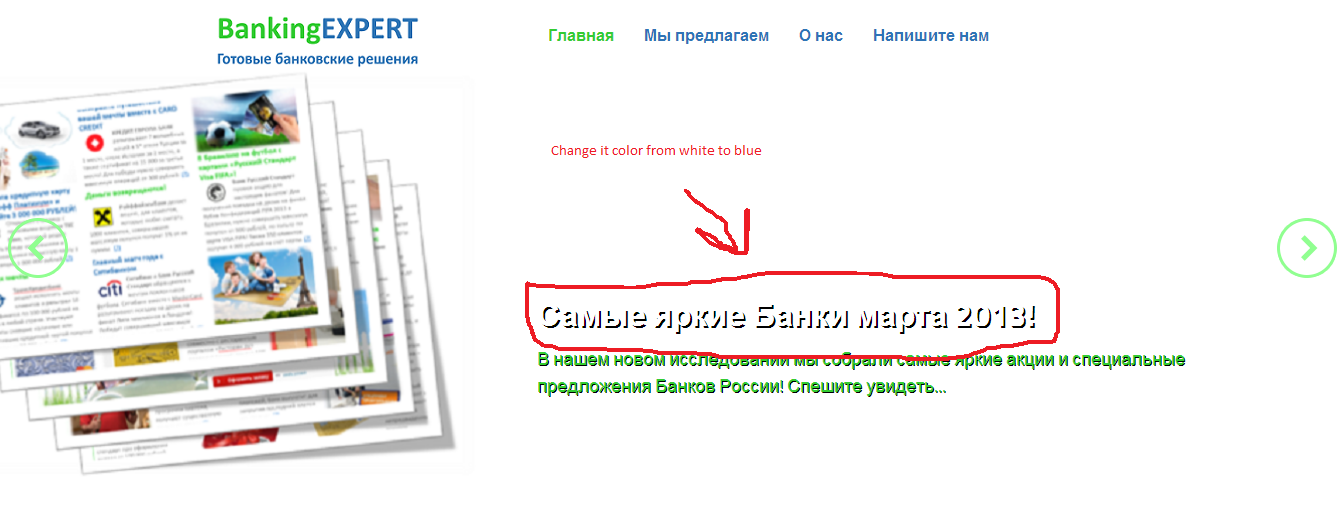- Posts: 10
- Thank you received: 0
Hot Full Carousel
-
Igor_D
Inactive member -
 Topic Author
Topic Author
- New Member
-

Less
More
11 years 11 months ago #29282
by Igor_D
Hot Full Carousel was created by Igor_D
Hi, sorry for my english.
i bought "explorer" template. my site bankingexpert.ru
In "Hot Full Carousel" (top of site) i can not change color of button (switch slide) from white to green (I change value of "Button Color", but in not work). Also i can not change color of "Heading Text" (i not find it value in module menu, may be it value i can find in code?).
Please help. I need blue "Heading Text" and green "Button Color".
Thank You!
i bought "explorer" template. my site bankingexpert.ru
In "Hot Full Carousel" (top of site) i can not change color of button (switch slide) from white to green (I change value of "Button Color", but in not work). Also i can not change color of "Heading Text" (i not find it value in module menu, may be it value i can find in code?).
Please help. I need blue "Heading Text" and green "Button Color".
Thank You!
Please Log in to join the conversation.
-
ivan.milic
Support Staff -

- Moderator
-

Less
More
- Posts: 14116
- Thank you received: 1639
11 years 11 months ago #29291
by ivan.milic
Replied by ivan.milic on topic Hot Full Carousel
For logo text in layout.css:
.sparky_logo, .sparky_logo a, .sparky_logo a:hover {
line-height: 32px;
color: #fff;
}
For carousel navigation buttons you have this images:
templates/hot_explorer/images/custom/right_arrow.png
templates/hot_explorer/images/custom/left_arrow.png
.sparky_logo, .sparky_logo a, .sparky_logo a:hover {
line-height: 32px;
color: #fff;
}
For carousel navigation buttons you have this images:
templates/hot_explorer/images/custom/right_arrow.png
templates/hot_explorer/images/custom/left_arrow.png
The following user(s) said Thank You: Igor_D
Please Log in to join the conversation.
-
Igor_D
Inactive member -
 Topic Author
Topic Author
- New Member
-

Less
More
- Posts: 10
- Thank you received: 0
-
ivan.milic
Support Staff -

- Moderator
-

Less
More
- Posts: 14116
- Thank you received: 1639
11 years 11 months ago #29311
by ivan.milic
Replied by ivan.milic on topic Hot Full Carousel
That is defined in layout.css:
.mp_header1 h2 {
color: #fff;
text-shadow: 2px 2px 0px #000;
}
.mp_header1 h2 {
color: #fff;
text-shadow: 2px 2px 0px #000;
}
The following user(s) said Thank You: Igor_D
Please Log in to join the conversation.
Time to create page: 0.144 seconds