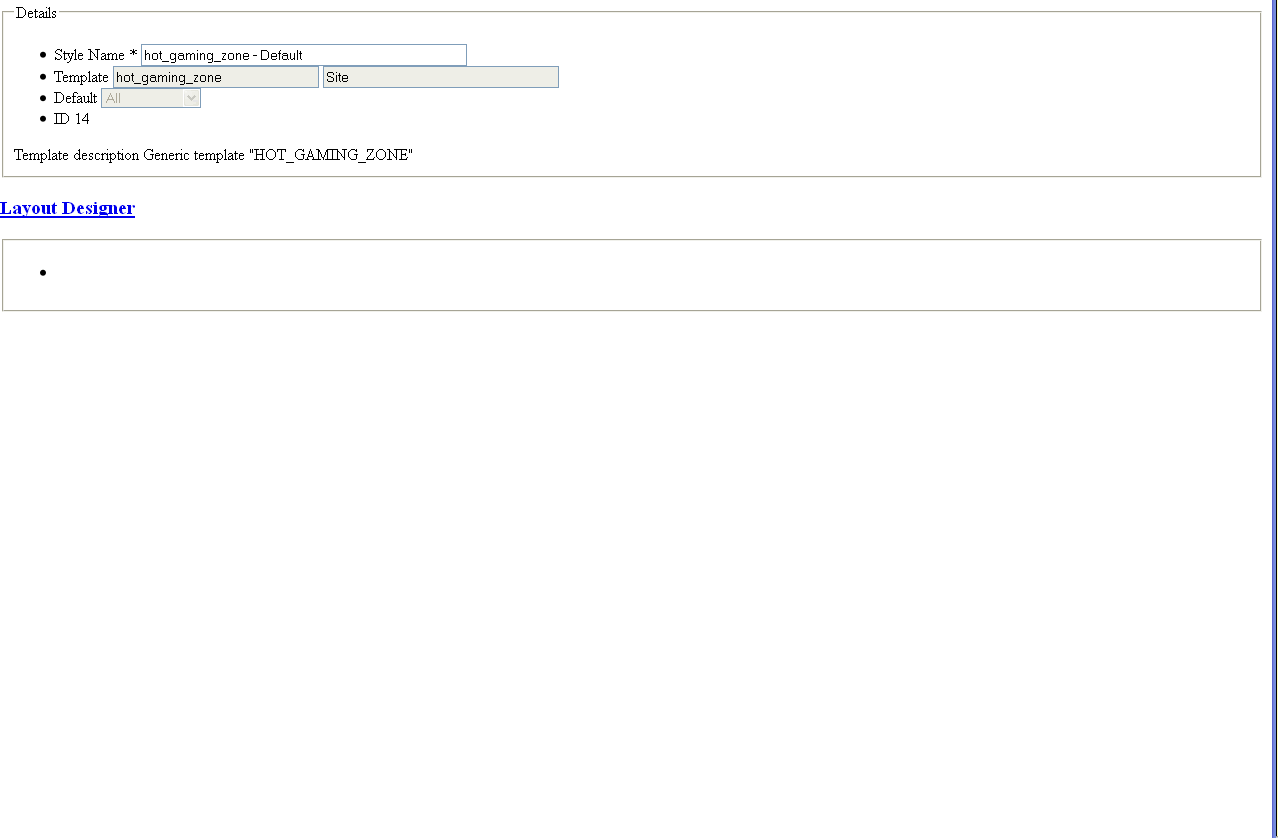- Posts: 29
- Thank you received: 0
Cannot access Template Style settings [SOLVED]
-
alandoyle47@gmail.com
Inactive member -
 Topic Author
Topic Author
- Member
-

Less
More
12 years 4 months ago - 12 years 4 months ago #23542
by alandoyle47@gmail.com
Hi,
I have just installed gaming Zone with Joomla 2.5 Hotstart on my local lest server. (Cent OS where I have many test Joomla installs)
Template has installed with all the sample data but when i go to access template style setting the page partially loads as per the attachment. I can access settings for other templates OK.
I am also about to install on a hosting that I have to see if the result is the same.
If I view the code I see the following:
<script type="text/javascript">
Joomla.submitbutton = function(task)
{
if (task == 'style.cancel' || document.formvalidator.isValid(document.id('style-form'))) {
Joomla.submitform(task, document.getElementById('style-form'));
}
}
</script>
<form action="/ess-fds/administrator/index.php?option=com_templates&layout=edit&id=14" method="post" name="adminForm" id="style-form" class="form-validate">
<div class="width-60 fltlft">
<fieldset class="adminform">
<legend>Details</legend>
<ul class="adminformlist">
<li><label id="jform_title-lbl" for="jform_title" class="hasTip required" title="Style Name::Style Name">Style Name<span class="star"> *</span></label> <input type="text" name="jform[title]" id="jform_title" value="hot_gaming_zone - Default" class="inputbox required" size="50"/></li>
<li><label id="jform_template-lbl" for="jform_template" class="hasTip" title="Template::Template Name">Template</label> <input type="text" name="jform[template]" id="jform_template" value="hot_gaming_zone" class="readonly" size="30" readonly="readonly"/> <input type="hidden" name="jform[client_id]" id="jform_client_id" value="0" class="readonly" /> <input type="text" size="35" value="Site " class="readonly" readonly="readonly" /></li>
<li><label id="jform_home-lbl" for="jform_home" class="hasTip" title="Default::If the multilingual functionality is not implemented, please limit your choice between <b>No</b> and <b>All</b>. The template style will be defined or not as global default template style.<br />If the <b>System - Language Filter</b> plugin is enabled, and you use different template styles depending on your content languages, please assign a language to this style.">Default</label> <select id="jform_home" name="" class="inputbox" disabled="disabled">
<option value="0">No</option>
<option value="1" selected="selected">All</option>
<option value="en-GB">English (UK)</option>
</select>
<input type="hidden" name="jform[home]" value="1"/></li>
<li><label id="jform_id-lbl" for="jform_id" class="hasTip" title="ID::Record number in the database">ID</label> <span class="readonly">14</span></li>
</ul>
<div class="clr"></div>
<label>
Template description </label>
<span class="readonly mod-desc">Generic template "HOT_GAMING_ZONE"</span>
<div class="clr"></div>
</fieldset>
<input type="hidden" name="task" value="" />
<input type="hidden" name="498d22bfa08d294ed048d62cc9764f3a" value="1" /> </div>
<div class="width-40 fltrt">
<div id="template-sliders-14" class="pane-sliders"><div style="display:none;"><div>
</div></div><div class="panel"><h3 class="pane-toggler title" id="layoutdesign-options"><a href="javascript:void(0);"><span>Layout Designer</span></a></h3><div class="pane-slider content"> <fieldset class="panelform">
<ul class="adminformlist">
<li>
<label id="jform_params___field1-lbl" for="jform_params___field1" class=""></label>
Hi,
I have just installed gaming Zone with Joomla 2.5 Hotstart on my local lest server. (Cent OS where I have many test Joomla installs)
Template has installed with all the sample data but when i go to access template style setting the page partially loads as per the attachment. I can access settings for other templates OK.
I am also about to install on a hosting that I have to see if the result is the same.
If I view the code I see the following:
<script type="text/javascript">
Joomla.submitbutton = function(task)
{
if (task == 'style.cancel' || document.formvalidator.isValid(document.id('style-form'))) {
Joomla.submitform(task, document.getElementById('style-form'));
}
}
</script>
<form action="/ess-fds/administrator/index.php?option=com_templates&layout=edit&id=14" method="post" name="adminForm" id="style-form" class="form-validate">
<div class="width-60 fltlft">
<fieldset class="adminform">
<legend>Details</legend>
<ul class="adminformlist">
<li><label id="jform_title-lbl" for="jform_title" class="hasTip required" title="Style Name::Style Name">Style Name<span class="star"> *</span></label> <input type="text" name="jform[title]" id="jform_title" value="hot_gaming_zone - Default" class="inputbox required" size="50"/></li>
<li><label id="jform_template-lbl" for="jform_template" class="hasTip" title="Template::Template Name">Template</label> <input type="text" name="jform[template]" id="jform_template" value="hot_gaming_zone" class="readonly" size="30" readonly="readonly"/> <input type="hidden" name="jform[client_id]" id="jform_client_id" value="0" class="readonly" /> <input type="text" size="35" value="Site " class="readonly" readonly="readonly" /></li>
<li><label id="jform_home-lbl" for="jform_home" class="hasTip" title="Default::If the multilingual functionality is not implemented, please limit your choice between <b>No</b> and <b>All</b>. The template style will be defined or not as global default template style.<br />If the <b>System - Language Filter</b> plugin is enabled, and you use different template styles depending on your content languages, please assign a language to this style.">Default</label> <select id="jform_home" name="" class="inputbox" disabled="disabled">
<option value="0">No</option>
<option value="1" selected="selected">All</option>
<option value="en-GB">English (UK)</option>
</select>
<input type="hidden" name="jform[home]" value="1"/></li>
<li><label id="jform_id-lbl" for="jform_id" class="hasTip" title="ID::Record number in the database">ID</label> <span class="readonly">14</span></li>
</ul>
<div class="clr"></div>
<label>
Template description </label>
<span class="readonly mod-desc">Generic template "HOT_GAMING_ZONE"</span>
<div class="clr"></div>
</fieldset>
<input type="hidden" name="task" value="" />
<input type="hidden" name="498d22bfa08d294ed048d62cc9764f3a" value="1" /> </div>
<div class="width-40 fltrt">
<div id="template-sliders-14" class="pane-sliders"><div style="display:none;"><div>
</div></div><div class="panel"><h3 class="pane-toggler title" id="layoutdesign-options"><a href="javascript:void(0);"><span>Layout Designer</span></a></h3><div class="pane-slider content"> <fieldset class="panelform">
<ul class="adminformlist">
<li>
<label id="jform_params___field1-lbl" for="jform_params___field1" class=""></label>
Last edit: 12 years 4 months ago by alandoyle47@gmail.com. Reason: Solved
Please Log in to join the conversation.
-
alandoyle47@gmail.com
Inactive member -
 Topic Author
Topic Author
- Member
-

Less
More
- Posts: 29
- Thank you received: 0
12 years 4 months ago #23544
by alandoyle47@gmail.com
Replied by alandoyle47@gmail.com on topic Cannot access Template Style settings
I installed on an external hosting and it works OK, I am guessing as the Template Style settings are complex for this template that my test server is missing perhaps some PHP element
Can you advise if the Template Style needs something particular to be installed as I want to ensure I can use my local test server.
Thanks
Can you advise if the Template Style needs something particular to be installed as I want to ensure I can use my local test server.
Thanks
Please Log in to join the conversation.
-
alandoyle47@gmail.com
Inactive member -
 Topic Author
Topic Author
- Member
-

Less
More
- Posts: 29
- Thank you received: 0
12 years 4 months ago #23548
by alandoyle47@gmail.com
Replied by alandoyle47@gmail.com on topic Cannot access Template Style settings [SOLVED]
I found the error - after checking system error logs - I saw an error PHP Fatal error: Class 'DOMDocument' so I had to install PHP-XML for PHP XML Support
Please Log in to join the conversation.
Time to create page: 0.156 seconds