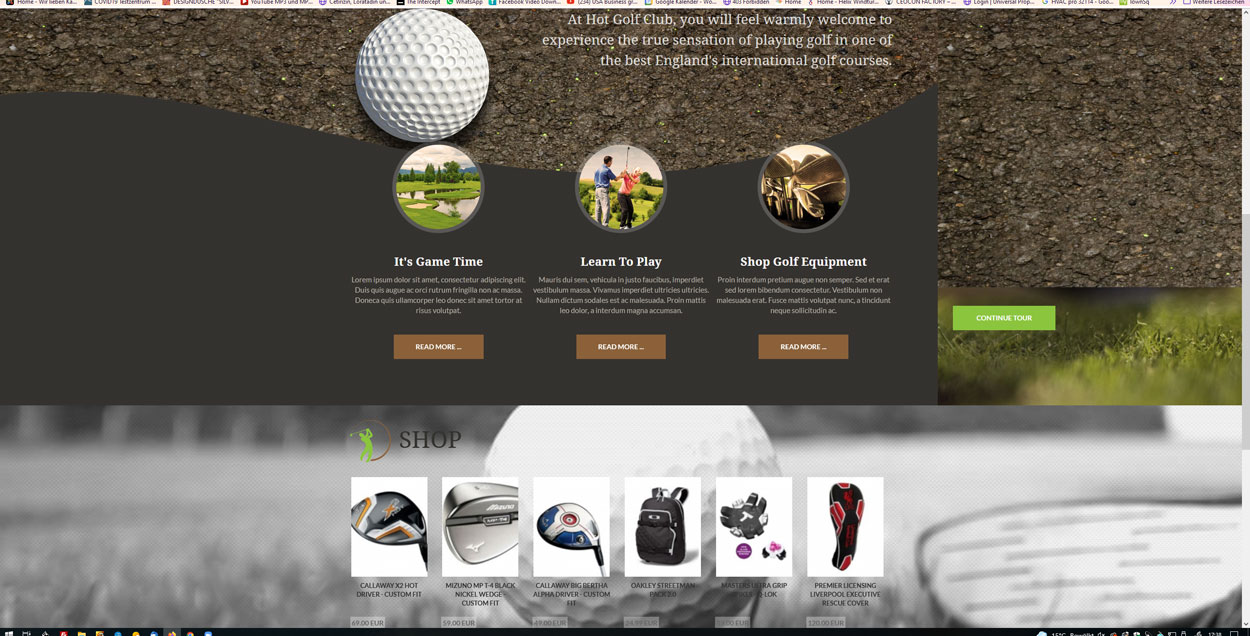- Posts: 25
- Thank you received: 0
Graphic to short on large screen
-
fuhrmann
Active member -
 Topic Author
Topic Author
- Member
-

Less
More
-
milos
Support Staff -

- Moderator
-

Less
More
- Posts: 6793
- Thank you received: 722
2 years 11 months ago #49090
by milos
Replied by milos on topic Graphic to short on large screen
Hello,
You should open this image in graphic editing software and increase the image size.
/media/templates/site/golf/images/custom/content_bg_home.png
Then upload the new image with FTP. If you don't see the changes after that, try clearing the browser cache.
Regards,
Milos
You should open this image in graphic editing software and increase the image size.
/media/templates/site/golf/images/custom/content_bg_home.png
Then upload the new image with FTP. If you don't see the changes after that, try clearing the browser cache.
Regards,
Milos
Please Log in to join the conversation.
-
fuhrmann
Active member -
 Topic Author
Topic Author
- Member
-

Less
More
- Posts: 25
- Thank you received: 0
2 years 11 months ago #49091
by fuhrmann
Replied by fuhrmann on topic Graphic to short on large screen
I have tried exactly this for myself, but it doesnt work
Please Log in to join the conversation.
-
milos
Support Staff -

- Moderator
-

Less
More
- Posts: 6793
- Thank you received: 722
2 years 11 months ago #49093
by milos
Replied by milos on topic Graphic to short on large screen
You can also try this. Edit file custom.css and find this:
Now, change it to this:
Again, if you don't see the change, you must clear the browser cache and reload several times.
Regards,
Milos
Code:
.contentrow {
background: url(../images/custom/content_bg_home.png) no-repeat;
padding-top: 120px;
padding-bottom: 65px;
color: #b7b0a5;
position: relative;
margin-top: -420px;
}
Now, change it to this:
Code:
.contentrow {
background: url(../images/custom/content_bg_home.png) no-repeat;
padding-top: 120px;
padding-bottom: 65px;
color: #b7b0a5;
position: relative;
margin-top: -420px;
background-size: cover;
}
Again, if you don't see the change, you must clear the browser cache and reload several times.
Regards,
Milos
Please Log in to join the conversation.
Time to create page: 0.158 seconds