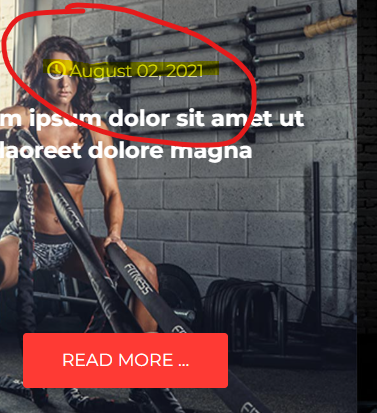- Posts: 23
- Thank you received: 0
Timezone/dateformat not correct
-
richard.arkes
Active member -
 Topic Author
Topic Author
- Member
-

Less
More
1 year 1 month ago #51248
by richard.arkes
Timezone/dateformat not correct was created by richard.arkes
Please Log in to join the conversation.
-
milos
Support Staff -

- Moderator
-

Less
More
- Posts: 6810
- Thank you received: 724
1 year 1 month ago #51251
by milos
Replied by milos on topic Timezone/dateformat not correct
Hello,
Please renew your membership to get support.
Regards,
Milos
Please renew your membership to get support.
Regards,
Milos
Please Log in to join the conversation.
-
richard.arkes
Active member -
 Topic Author
Topic Author
- Member
-

Less
More
- Posts: 23
- Thank you received: 0
1 year 1 month ago - 1 year 1 month ago #51258
by richard.arkes
Replied by richard.arkes on topic Timezone/dateformat not correct
Hello Milos, i have renewed the membership,
I like when i can change the date in the future( as an event) and in the right format
I like when i can change the date in the future( as an event) and in the right format
Last edit: 1 year 1 month ago by richard.arkes. Reason: append
Please Log in to join the conversation.
-
milos
Support Staff -

- Moderator
-

Less
More
- Posts: 6810
- Thank you received: 724
1 year 1 month ago #51259
by milos
Replied by milos on topic Timezone/dateformat not correct
Hello,
The date/time format can be changed if you edit the file /templates/gym/html/mod_articles_news/_item.php. Around line 28, you will see this:
To change the date/time format, you have to change 'F d, Y'. In our example, F represents the month, d represents the date and Y represents the year. To see what else characters are available in PHP to show date and time, visit this: www.php.net/manual/en/datetime.format.php
Regards,
Milos
The date/time format can be changed if you edit the file /templates/gym/html/mod_articles_news/_item.php. Around line 28, you will see this:
Code:
<i class="far fa-clock"></i> <?php echo Text::sprintf(HTMLHelper::_('date',$item->created, Text::_('F d, Y'))); ?>
To change the date/time format, you have to change 'F d, Y'. In our example, F represents the month, d represents the date and Y represents the year. To see what else characters are available in PHP to show date and time, visit this: www.php.net/manual/en/datetime.format.php
Regards,
Milos
Please Log in to join the conversation.
Time to create page: 0.165 seconds