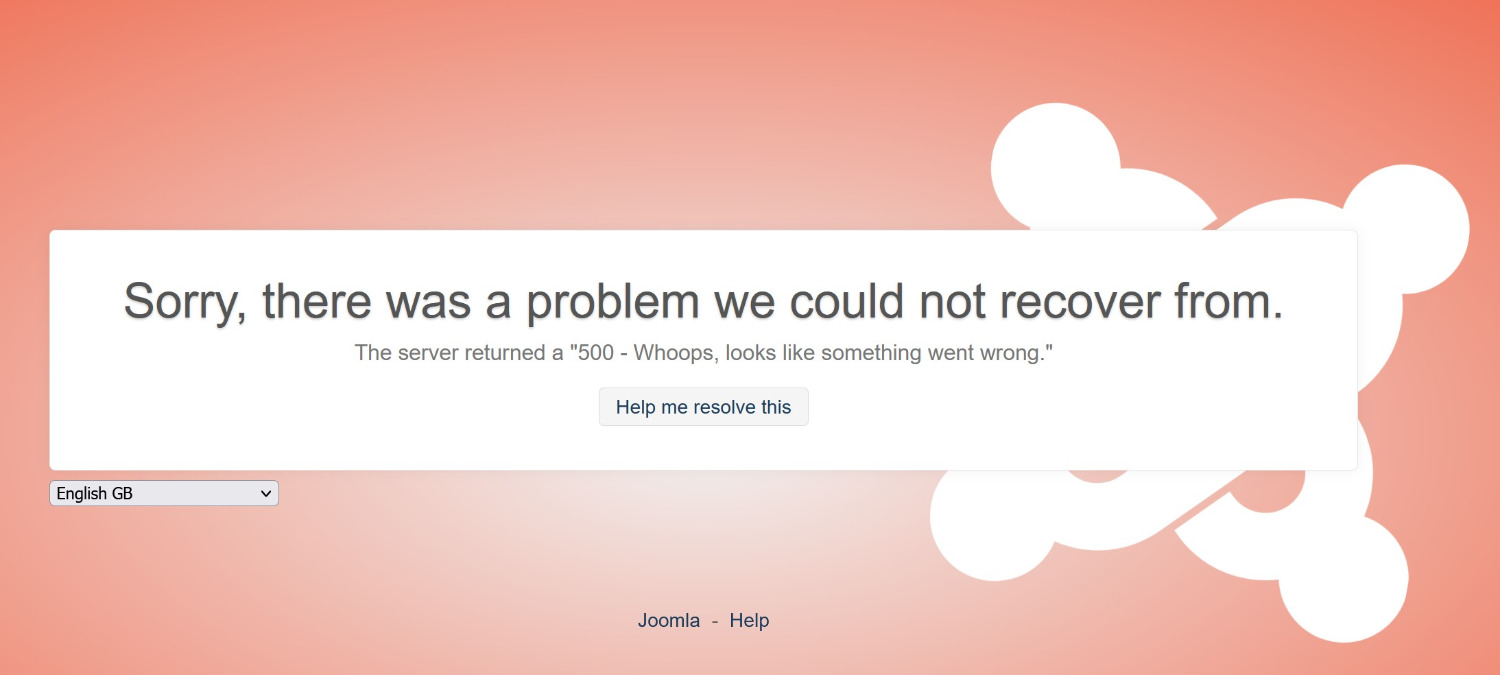- Posts: 6
- Thank you received: 0
Can't make any changes to the default settings
-
brozkowski
Inactive member -
 Topic Author
Topic Author
- New Member
-

Less
More
1 year 7 months ago #50706
by brozkowski
Can't make any changes to the default settings was created by brozkowski
My environment is Windows 10 with XAMPP (PHP 8.1.17)
I faced the following problem with the "Hot Responsive Lightbox". Any changes I tried to make (add another photo, change the path to another picture folder (same root like "gallery")) resulted in "Sorry, something went wrong". Up to now I can't figure out this problem.
I faced the following problem with the "Hot Responsive Lightbox". Any changes I tried to make (add another photo, change the path to another picture folder (same root like "gallery")) resulted in "Sorry, something went wrong". Up to now I can't figure out this problem.
Please Log in to join the conversation.
-
milos
Support Staff -

- Moderator
-

Less
More
- Posts: 6810
- Thank you received: 724
1 year 7 months ago #50708
by milos
Replied by milos on topic Can't make any changes to the default settings
Hello,
Is the problem related to the module or plugin?
Please download the Hot Responsive Lightbox again from our website and re-install it. This extension is compatible with your environment and should be working fine. However, I can't check this as you are using a local environment that's accessible only from your computer.
Regards,
Milos
Is the problem related to the module or plugin?
Please download the Hot Responsive Lightbox again from our website and re-install it. This extension is compatible with your environment and should be working fine. However, I can't check this as you are using a local environment that's accessible only from your computer.
Regards,
Milos
Please Log in to join the conversation.
-
brozkowski
Inactive member -
 Topic Author
Topic Author
- New Member
-

Less
More
- Posts: 6
- Thank you received: 0
1 year 7 months ago #50710
by brozkowski
Replied by brozkowski on topic Can't make any changes to the default settings
You wrote: Is the problem related to the module or plugin?
And that was exactly the problem. Both have been installed by default. After deactivating the PlugIn everything went fine.
So... for your next installation script you should decide to activate only one of them...
Thank you
Charly
And that was exactly the problem. Both have been installed by default. After deactivating the PlugIn everything went fine.
So... for your next installation script you should decide to activate only one of them...
Thank you
Charly
Please Log in to join the conversation.
-
milos
Support Staff -

- Moderator
-

Less
More
- Posts: 6810
- Thank you received: 724
1 year 7 months ago #50711
by milos
Replied by milos on topic Can't make any changes to the default settings
No, this is not the problem. Both module and plugin can work together, but they are used in different locations of the website (module position or article).
If your website is working normally after you unpublish the plugin, then the problem is related to the plugin (regardless of the fact that the module is installed at the same time). However, to give you more details, I will have to access your website or view the error logs.
Regards,
Milos
If your website is working normally after you unpublish the plugin, then the problem is related to the plugin (regardless of the fact that the module is installed at the same time). However, to give you more details, I will have to access your website or view the error logs.
Regards,
Milos
Please Log in to join the conversation.
-
brozkowski
Inactive member -
 Topic Author
Topic Author
- New Member
-

Less
More
- Posts: 6
- Thank you received: 0
1 year 7 months ago #50714
by brozkowski
Replied by brozkowski on topic Can't make any changes to the default settings
You're right. I forgot to mention that I reinstalled the module first and then deactivated the plugin.
Now both are working side by side perfectly.
Thank you for giving the appropriate hints.
Regards
Charly
Now both are working side by side perfectly.
Thank you for giving the appropriate hints.
Regards
Charly
Please Log in to join the conversation.
Time to create page: 0.165 seconds