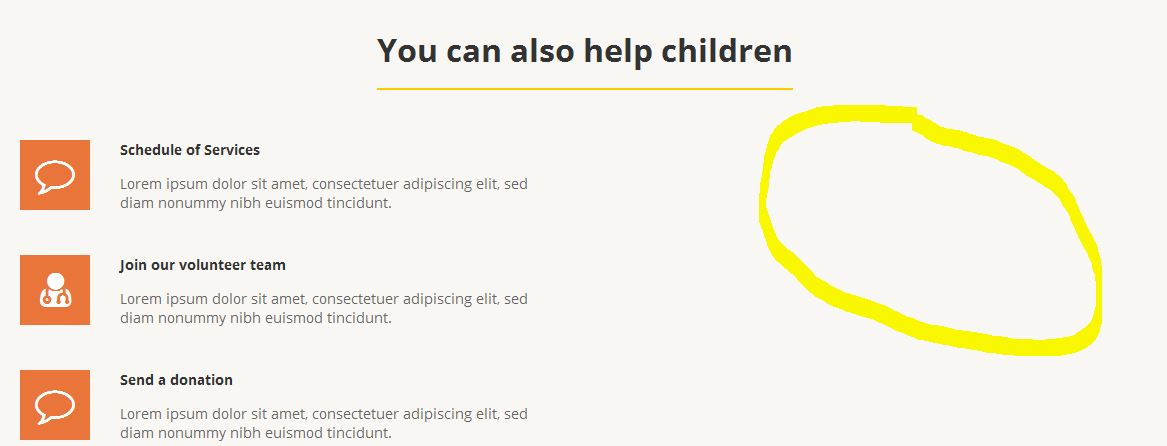- Posts: 9
- Thank you received: 0
How to edit/change youtube video, text, images on USER1
-
bulanadi
Inactive member -
 Topic Author
Topic Author
- New Member
-

Less
More
8 years 1 month ago - 8 years 1 month ago #46956
by bulanadi
How to edit/change youtube video, text, images on USER1 was created by bulanadi
I want to change the you tube link and also the text on the user1. How will I edit?
I try to edit the title component - module but cant see where I will edit the images and youtube link.
Thanks
I try to edit the title component - module but cant see where I will edit the images and youtube link.
Thanks
Last edit: 8 years 1 month ago by bulanadi. Reason: additional info
Please Log in to join the conversation.
-
milos
Support Staff -

- Moderator
-

Less
More
- Posts: 6793
- Thank you received: 722
8 years 1 month ago #46958
by milos
Replied by milos on topic How to edit/change youtube video, text, images on USER1
Hello,
To edit video you should edit module in position USER1 and paste new HTML code for video. It's recommended to disable WYSIWYG editor before you edit this module.
Regards,
Milos
To edit video you should edit module in position USER1 and paste new HTML code for video. It's recommended to disable WYSIWYG editor before you edit this module.
Regards,
Milos
Please Log in to join the conversation.
-
bulanadi
Inactive member -
 Topic Author
Topic Author
- New Member
-

Less
More
- Posts: 9
- Thank you received: 0
8 years 1 month ago #46960
by bulanadi
Replied by bulanadi on topic How to edit/change youtube video, text, images on USER1
Please Log in to join the conversation.
-
milos
Support Staff -

- Moderator
-

Less
More
- Posts: 6793
- Thank you received: 722
8 years 1 month ago #46961
by milos
Replied by milos on topic How to edit/change youtube video, text, images on USER1
Hello,
This is the original HTML code of the USER1 module. YouTube video part is near the end of it:
Regards,
Milos
This is the original HTML code of the USER1 module. YouTube video part is near the end of it:
Code:
<div class="cols-2">
<div class="item">
<i class="fa fa-comment-o"></i>
<h4>Tell your friends about us</h4>
<p>Lorem ipsum dolor sit amet, consectetuer adipiscing elit, sed diam nonummy nibh euismod tincidunt.</p>
<div class="clr"></div>
<i class="fa fa-user-md"></i>
<h4>Join our volunteer team</h4>
<p>Lorem ipsum dolor sit amet, consectetuer adipiscing elit, sed diam nonummy nibh euismod tincidunt.</p>
<div class="clr"></div>
<i class="fa fa-heart-o"></i>
<h4>Send a donation</h4>
<p>Lorem ipsum dolor sit amet, consectetuer adipiscing elit, sed diam nonummy nibh euismod tincidunt.</p>
<div class="clr"></div>
</div>
<div class="item"><iframe width="560" height="315" src="https://www.youtube.com/embed/lUer_ZA4sJs" allowfullscreen></iframe></div>
</div>
Regards,
Milos
Please Log in to join the conversation.
-
milos
Support Staff -

- Moderator
-

Less
More
- Posts: 6793
- Thank you received: 722
8 years 1 month ago #46962
by milos
Replied by milos on topic How to edit/change youtube video, text, images on USER1
Icons are font icons from Font Awesome collection. To use different icon, find class values for the icons on this site:
fontawesome.io/icons/
(click on the icon to see class value).
Then, edit USER1 module and change these parts:
Change class values with values of your selected icons.
You can also change the above icon code with regular icon image (jpg, png...).
Regards,
Milos
Then, edit USER1 module and change these parts:
Code:
<i class="fa fa-comment-o"></i>
Code:
<i class="fa fa-user-md"></i>
Code:
<i class="fa fa-heart-o"></i>
Change class values with values of your selected icons.
You can also change the above icon code with regular icon image (jpg, png...).
Regards,
Milos
Please Log in to join the conversation.
Time to create page: 0.163 seconds