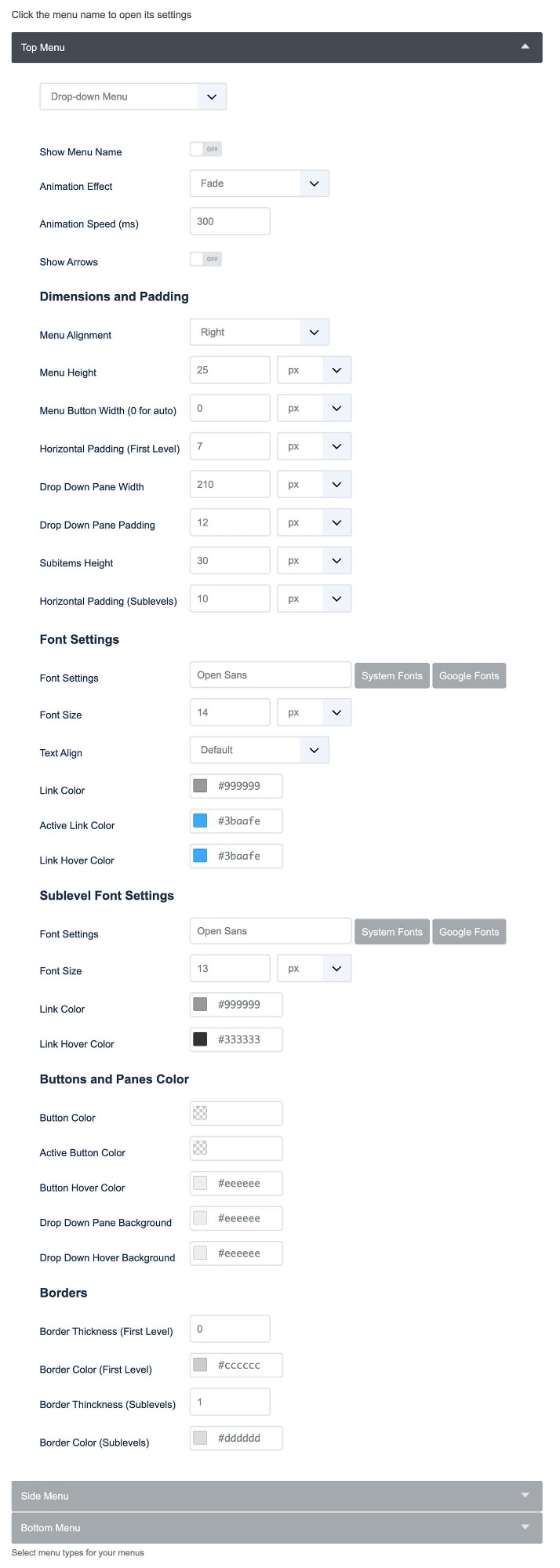- Posts: 125
- Thank you received: 0
Featured article does not go full page width
-
paul1
Active member -
 Topic Author
Topic Author
- Member
-

Less
More
3 years 2 weeks ago #48851
by paul1
Featured article does not go full page width was created by paul1
rivieratriathlonclub.com.au/
When I add an article to Featured, it only shows in a narrow column, not full width. Not seen this before.
Happens with all articles irrespetive of style.
Sorry but any ideas?
My thanks as always.
When I add an article to Featured, it only shows in a narrow column, not full width. Not seen this before.
Happens with all articles irrespetive of style.
Sorry but any ideas?
My thanks as always.
Please Log in to join the conversation.
-
milos
Support Staff -

- Moderator
-

Less
More
- Posts: 6793
- Thank you received: 722
3 years 2 weeks ago #48854
by milos
Replied by milos on topic Featured article does not go full page width
Hello,
Try editing the Featured page menu item and under the Blog Layout tab, for the "Multi Column Direction" select "Across". In the same place, you can set the number of featured articles and columns.
Regards,
Milos
Try editing the Featured page menu item and under the Blog Layout tab, for the "Multi Column Direction" select "Across". In the same place, you can set the number of featured articles and columns.
Regards,
Milos
Please Log in to join the conversation.
-
paul1
Active member -
 Topic Author
Topic Author
- Member
-

Less
More
- Posts: 125
- Thank you received: 0
3 years 2 weeks ago #48858
by paul1
Replied by paul1 on topic Featured article does not go full page width
Thanks but my fault. I have taken out Left and Right from Content in Sparky Framework menu - now full width.
However, since this change Top menu has lost dropdown and (perhaps) CSS. Another one for me to think about
However, since this change Top menu has lost dropdown and (perhaps) CSS. Another one for me to think about
Please Log in to join the conversation.
-
milos
Support Staff -

- Moderator
-

Less
More
- Posts: 6793
- Thank you received: 722
3 years 2 weeks ago #48861
by milos
Replied by milos on topic Featured article does not go full page width
Hello,
I didn't tell you to change anything in the template settings. I just told you to edit the Featured page menu item. I don't know what you did in the template settings, but the menu settings are gone.
This image shows the correct top menu settings for the Insurance template:
Best regards,
Milos
I didn't tell you to change anything in the template settings. I just told you to edit the Featured page menu item. I don't know what you did in the template settings, but the menu settings are gone.
This image shows the correct top menu settings for the Insurance template:
Best regards,
Milos
Please Log in to join the conversation.
Time to create page: 0.161 seconds