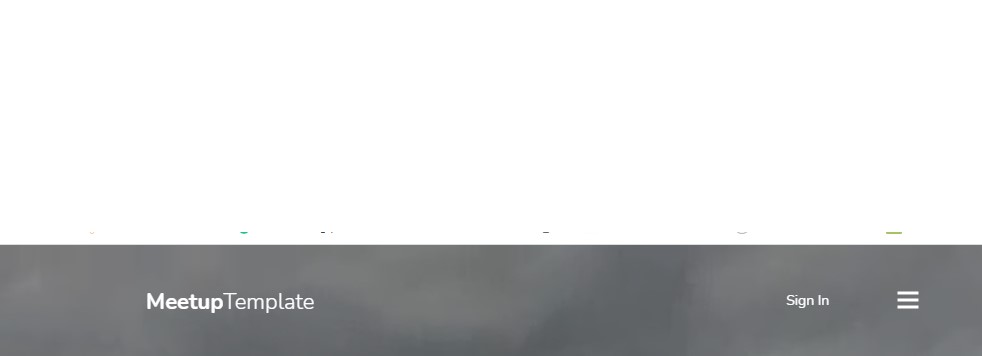- Posts: 7
- Thank you received: 0
Meetup Modify Logo placement and remove top menu
-
hale.wilson
Inactive member -
 Topic Author
Topic Author
- New Member
-

Less
More
3 years 6 months ago #48143
by hale.wilson
Meetup Modify Logo placement and remove top menu was created by hale.wilson
Please Log in to join the conversation.
-
milos
Support Staff -

- Moderator
-

Less
More
- Posts: 6809
- Thank you received: 724
3 years 6 months ago #48148
by milos
Replied by milos on topic Meetup Modify Logo placement and remove top menu
Hello,
Logo can be edited in the template settings, under Features > Branding. More details: www.hotjoomlatemplates.com/sparky-docume...on/features/branding
To remove the top menu, you must edit the template layout. You can remove the menu block and then extend the other block from this row, or add a new block instead. More details about the Layout Builder here: www.hotjoomlatemplates.com/sparky-docume...ayout/layout-builder
Regards,
Milos
Logo can be edited in the template settings, under Features > Branding. More details: www.hotjoomlatemplates.com/sparky-docume...on/features/branding
To remove the top menu, you must edit the template layout. You can remove the menu block and then extend the other block from this row, or add a new block instead. More details about the Layout Builder here: www.hotjoomlatemplates.com/sparky-docume...ayout/layout-builder
Regards,
Milos
Please Log in to join the conversation.
-
hale.wilson
Inactive member -
 Topic Author
Topic Author
- New Member
-

Less
More
- Posts: 7
- Thank you received: 0
3 years 6 months ago #48154
by hale.wilson
Replied by hale.wilson on topic Meetup Modify Logo placement and remove top menu
Is there support for this template for version Joomla!4?
Please Log in to join the conversation.
-
milos
Support Staff -

- Moderator
-

Less
More
- Posts: 6809
- Thank you received: 724
3 years 6 months ago #48156
by milos
Replied by milos on topic Meetup Modify Logo placement and remove top menu
Hello,
Yes, we recently released the Meetup template for Joomla 4.0. There's a quickstart installation based on Joomla 4.0 that you can download from our website: "hot_meetup4x_hotstart.zip".
The template files for Joomla 3.x and 4.0 are not the same.
Thanks,
Milos
Yes, we recently released the Meetup template for Joomla 4.0. There's a quickstart installation based on Joomla 4.0 that you can download from our website: "hot_meetup4x_hotstart.zip".
The template files for Joomla 3.x and 4.0 are not the same.
Thanks,
Milos
Please Log in to join the conversation.
Time to create page: 0.176 seconds