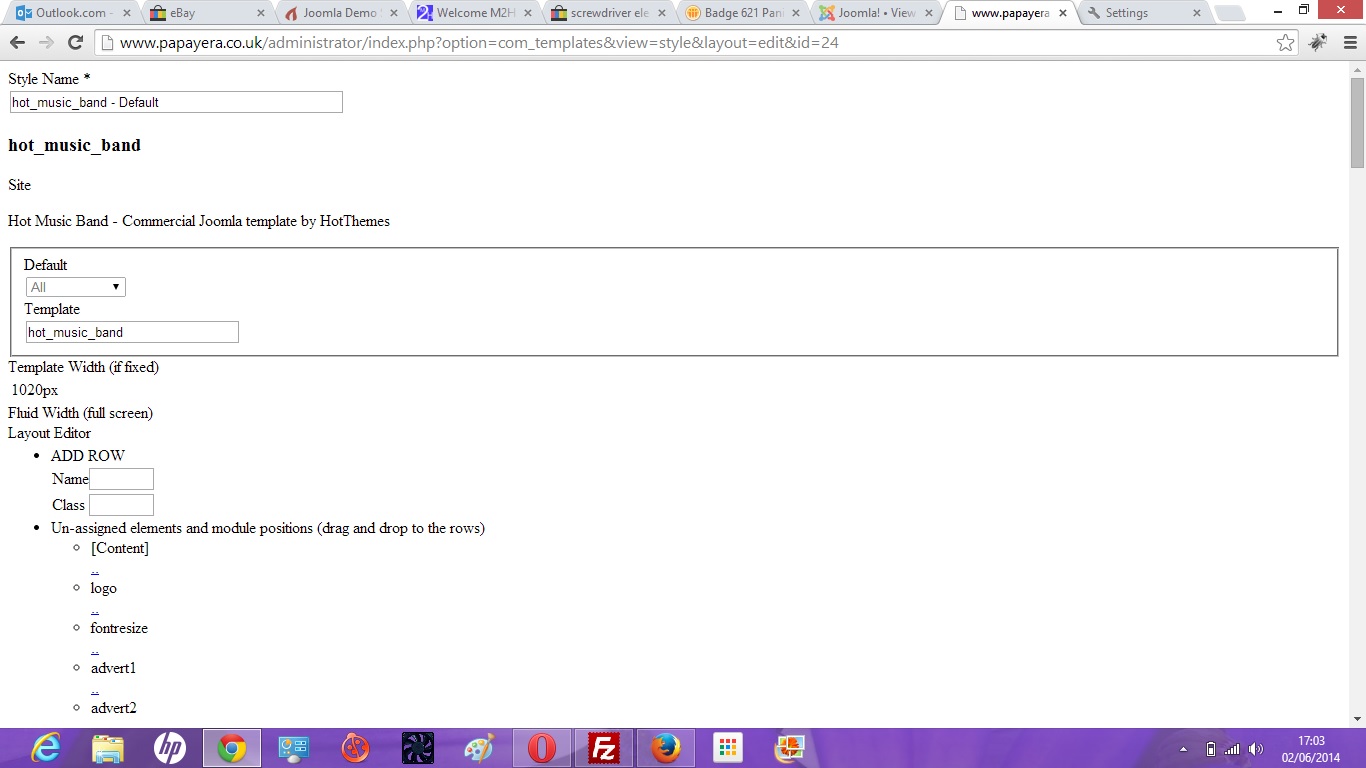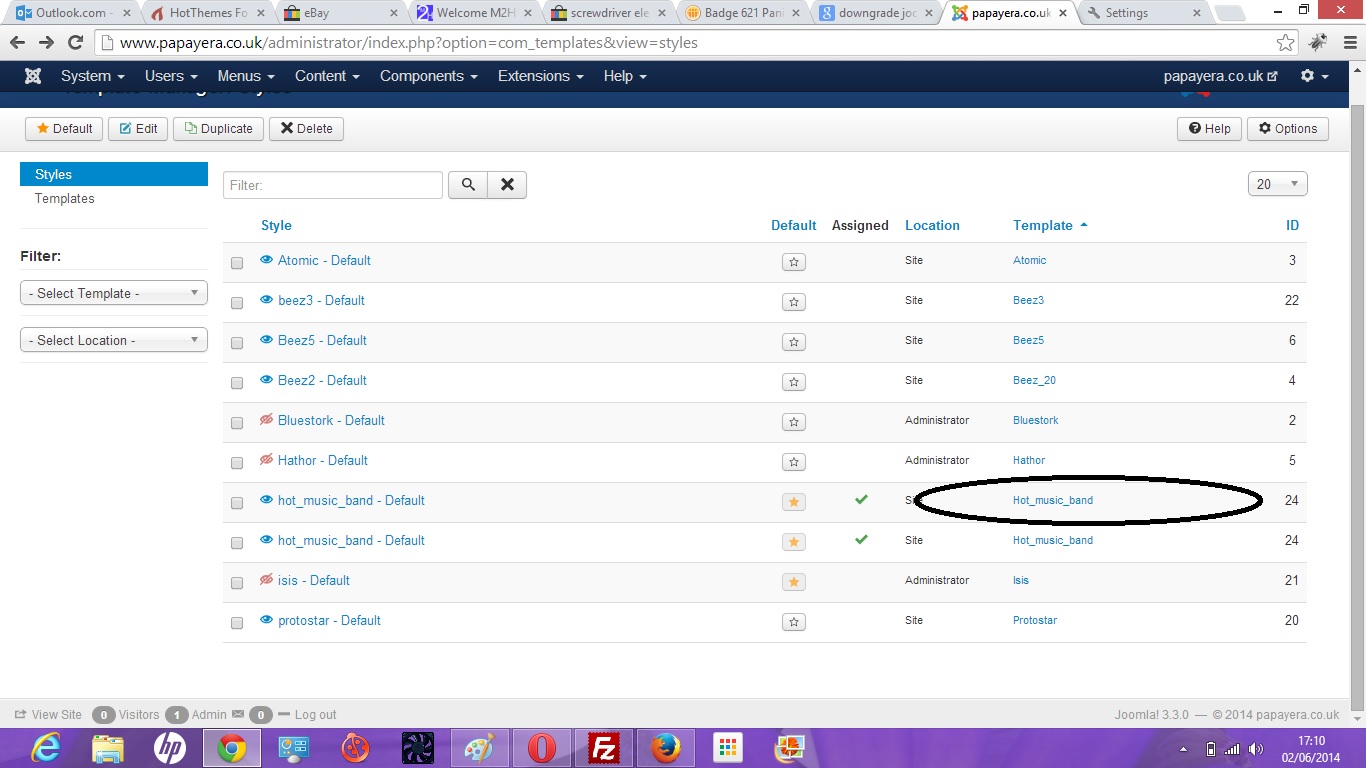- Posts: 48
- Thank you received: 0
Template access not working as before
-
angelicalopez
Inactive member -
 Topic Author
Topic Author
- Member
-

Less
More
10 years 10 months ago - 10 years 10 months ago #39663
by angelicalopez
Template access not working as before was created by angelicalopez
Hi there,
I just tried to access my template in the administrator template manager but is showing me only text and also i cant access the files as before of the template in that link (giving me a blank page) check 2nd image the same happened when i try to access any module and some components like akeeba backup just giving me a blank page. The version of joomla is 3.2.4.
Thanks for your help!
I just tried to access my template in the administrator template manager but is showing me only text and also i cant access the files as before of the template in that link (giving me a blank page) check 2nd image the same happened when i try to access any module and some components like akeeba backup just giving me a blank page. The version of joomla is 3.2.4.
Thanks for your help!
Last edit: 10 years 10 months ago by angelicalopez. Reason: more information
Please Log in to join the conversation.
-
angelicalopez
Inactive member -
 Topic Author
Topic Author
- Member
-

Less
More
- Posts: 48
- Thank you received: 0
10 years 10 months ago #39682
by angelicalopez
Replied by angelicalopez on topic Template access not working as before
hi there!
also i have this warning....The PHP temporary directory is not set
The PHP temporary directory is the directory that PHP uses to store an uploaded file before Joomla! can access this file. Whilst the directory not being set isn't always a problem, if you are having issues with manifest files not being detected or uploaded files not being detected, setting this in your php.ini file might fix the issue.
Thanks!
also i have this warning....The PHP temporary directory is not set
The PHP temporary directory is the directory that PHP uses to store an uploaded file before Joomla! can access this file. Whilst the directory not being set isn't always a problem, if you are having issues with manifest files not being detected or uploaded files not being detected, setting this in your php.ini file might fix the issue.
Thanks!
Please Log in to join the conversation.
-
ivan.milic
Support Staff -

- Moderator
-

Less
More
- Posts: 14116
- Thank you received: 1639
10 years 10 months ago #39685
by ivan.milic
Replied by ivan.milic on topic Template access not working as before
Temporally directory path can be set in global configuration. Usually getting full path is problem, you could see it in hosting file manager. It is full server path to /tmp directory inside site folder. Setting just ./tmp often works.
Please Log in to join the conversation.
-
angelicalopez
Inactive member -
 Topic Author
Topic Author
- Member
-

Less
More
- Posts: 48
- Thank you received: 0
10 years 10 months ago #39687
by angelicalopez
Replied by angelicalopez on topic Template access not working as before
Hi there,
I cant access the global configuration
is giving me a blank page. Also if and log out and try to log in again is giving me a blank page too...
www.papayera.co.uk/administrator/index.php
Thanks for your time!
I cant access the global configuration
is giving me a blank page. Also if and log out and try to log in again is giving me a blank page too...
www.papayera.co.uk/administrator/index.php
Thanks for your time!
Please Log in to join the conversation.
-
angelicalopez
Inactive member -
 Topic Author
Topic Author
- Member
-

Less
More
- Posts: 48
- Thank you received: 0
10 years 10 months ago #39689
by angelicalopez
Replied by angelicalopez on topic Template access not working as before
I hope you can help me with this issue,it is very frustrating cause i cant work in any module or k2 of my website 
Thanks a lot!
Thanks a lot!
Please Log in to join the conversation.
-
ivan.milic
Support Staff -

- Moderator
-

Less
More
- Posts: 14116
- Thank you received: 1639
10 years 10 months ago #39696
by ivan.milic
Replied by ivan.milic on topic Template access not working as before
In index.php of site root folder, above this line:
define('_JEXEC', 1);
put this:
error_reporting(-1);
save , then browse those pages to see if some error messages will show up
define('_JEXEC', 1);
put this:
error_reporting(-1);
save , then browse those pages to see if some error messages will show up
Please Log in to join the conversation.
Time to create page: 0.163 seconds