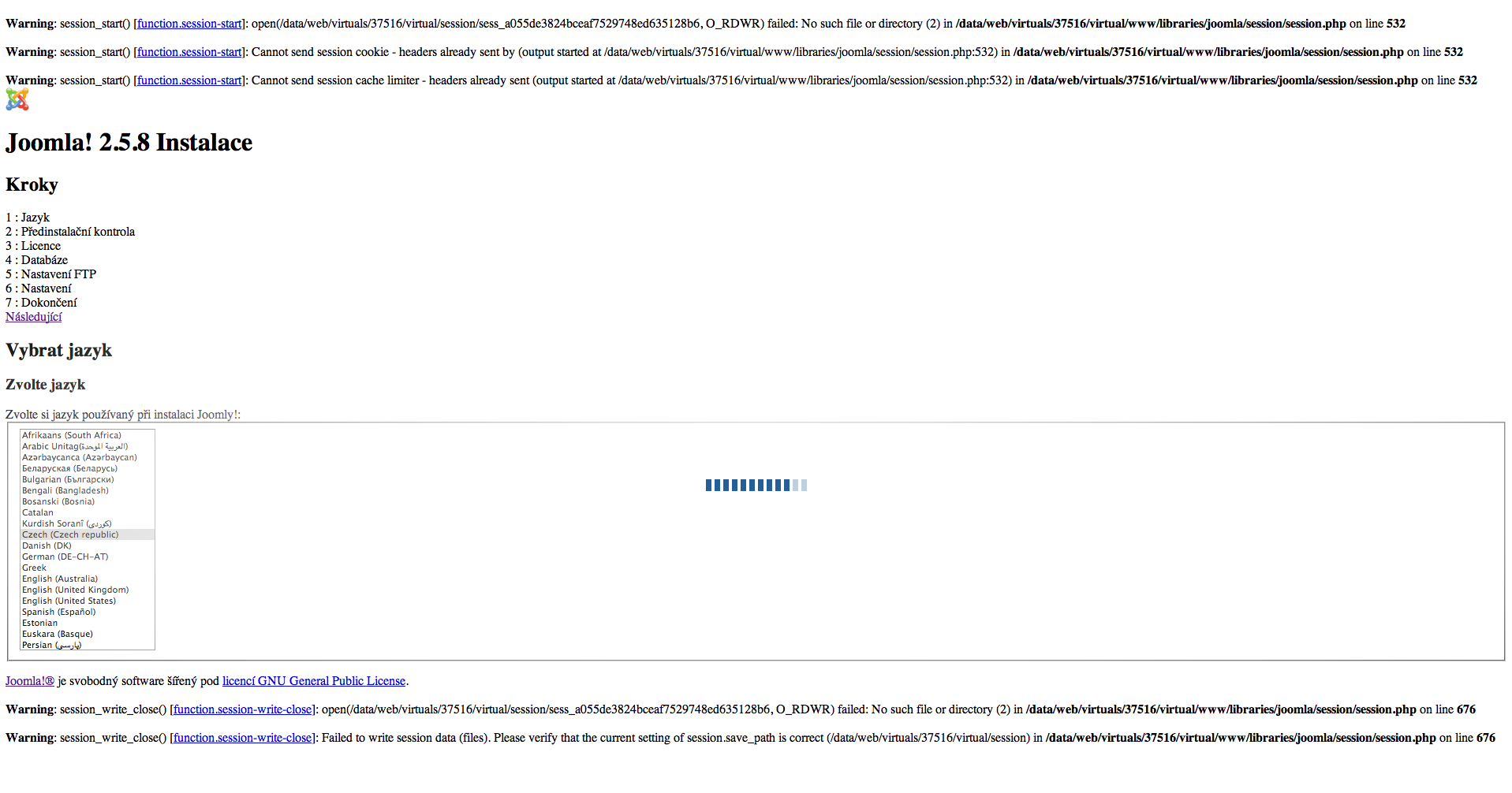- Posts: 3
- Thank you received: 0
Installation problem
-
vondrus
Inactive member -
 Topic Author
Topic Author
- New Member
-

Less
More
12 years 3 weeks ago #27273
by vondrus
Installation problem was created by vondrus
I have a problem with a clean install onepage template. I proceed exactly as manual, but when starting the installation wizard at your_page.com / index.php I can not get to the next step - valid for both version 2.5 and 3.0
as you can see in the picture,
after selecting the language remains on the loading bar
as you can see in the picture,
after selecting the language remains on the loading bar
Please Log in to join the conversation.
-
ivan.milic
Support Staff -

- Moderator
-

Less
More
- Posts: 14116
- Thank you received: 1639
12 years 3 weeks ago #27288
by ivan.milic
Replied by ivan.milic on topic Installation problem
That are just warnings, level down error reporting level in joomlas global configuration. Warning messages break layout.
Please Log in to join the conversation.
-
vondrus
Inactive member -
 Topic Author
Topic Author
- New Member
-

Less
More
- Posts: 3
- Thank you received: 0
12 years 3 weeks ago #27298
by vondrus
Replied by vondrus on topic Installation problem
well, but what can I do to installer went on to the next step?
Please Log in to join the conversation.
-
ivan.milic
Support Staff -

- Moderator
-

Less
More
- Posts: 14116
- Thank you received: 1639
12 years 3 weeks ago #27315
by ivan.milic
Replied by ivan.milic on topic Installation problem
Check if that files form that messages are relay there if not maybe you not all files were copied via FTP. Best if you have cpanel to use its file manager to upload whole zip then unpack it there (cpanel file manager has that option)
Second check if maybe permissions are restrictive, set CHMOD of joomla folder and copied files to 755
Second check if maybe permissions are restrictive, set CHMOD of joomla folder and copied files to 755
The following user(s) said Thank You: vondrus
Please Log in to join the conversation.
Time to create page: 0.178 seconds