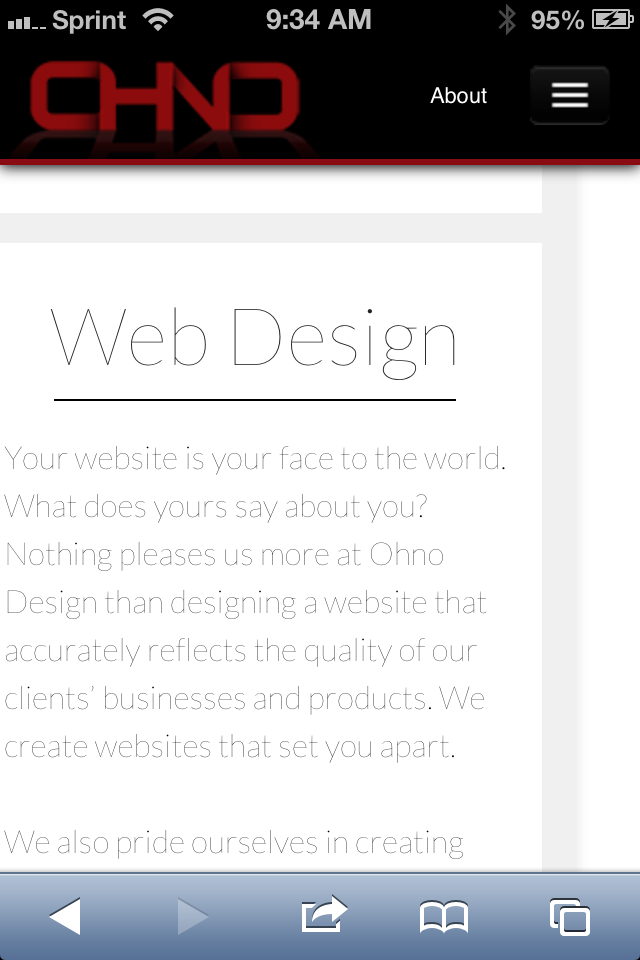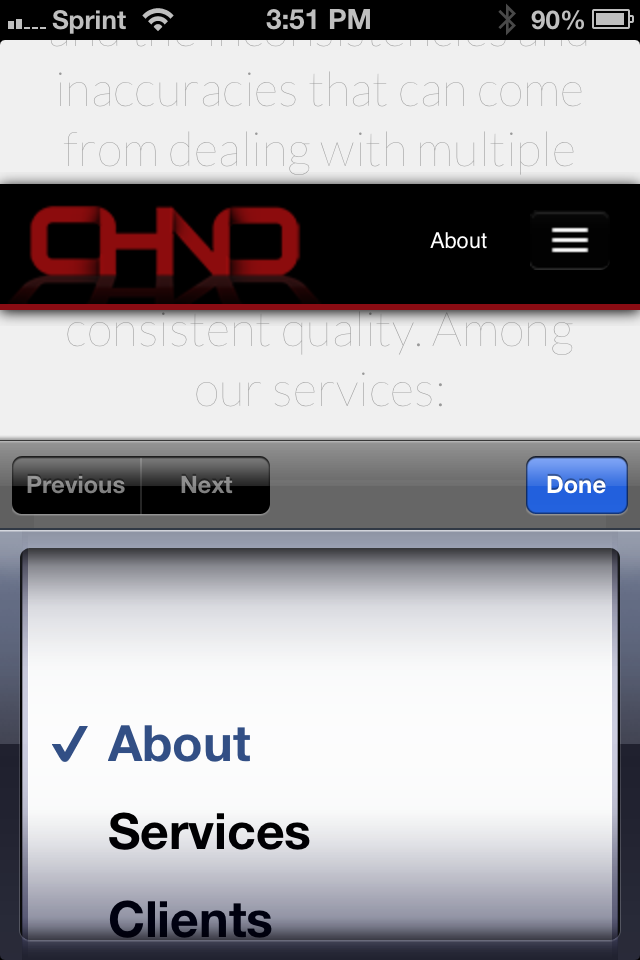- Posts: 14
- Thank you received: 0
White Bar Down Side of Mobile View After Fixes
12 years 7 months ago #28711
by jdockett
White Bar Down Side of Mobile View After Fixes was created by jdockett
Site is located at "
ohno.ws/clients/final/
"
I added the following to "layout.css" attempt to alleviate the issue:
body {
width:100%;
height:100%;
max-width:100%;
margin:0px;
padding:0px;
overflow-x:hidden;
positon:absolute;
}
The problem is only visible on actual mobile devices now, everything is good when I shrink the browser width to mobile view.
Any way of removing it?
I added the following to "layout.css" attempt to alleviate the issue:
body {
width:100%;
height:100%;
max-width:100%;
margin:0px;
padding:0px;
overflow-x:hidden;
positon:absolute;
}
The problem is only visible on actual mobile devices now, everything is good when I shrink the browser width to mobile view.
Any way of removing it?
Please Log in to join the conversation.
-
ivan.milic
Support Staff -

- Offline
- Moderator
-

Less
More
- Posts: 14116
- Thank you received: 1639
12 years 7 months ago #28714
by ivan.milic
Replied by ivan.milic on topic White Bar Down Side of Mobile View After Fixes
try:
body,
body > DIV,
body > DIV > DIV,
.contentrow,
.contentrow > DIV,
.contentrow > DIV > DIV {
width:100%;
margin:0px;
padding:0px;
overflow-x:hidden;
}
body,
body > DIV,
body > DIV > DIV,
.contentrow,
.contentrow > DIV,
.contentrow > DIV > DIV {
width:100%;
margin:0px;
padding:0px;
overflow-x:hidden;
}
The following user(s) said Thank You: jdockett
Please Log in to join the conversation.
12 years 7 months ago #28728
by jdockett
Replied by jdockett on topic White Bar Down Side of Mobile View After Fixes
Please Log in to join the conversation.
-
ivan.milic
Support Staff -

- Offline
- Moderator
-

Less
More
- Posts: 14116
- Thank you received: 1639
12 years 7 months ago #28729
by ivan.milic
Replied by ivan.milic on topic White Bar Down Side of Mobile View After Fixes
leave this after also:
body {
height:100%;
max-width:100%;
positon:absolute;
}
body {
height:100%;
max-width:100%;
positon:absolute;
}
Please Log in to join the conversation.
12 years 7 months ago #28731
by jdockett
Replied by jdockett on topic White Bar Down Side of Mobile View After Fixes
No such luck on that one. 
Please Log in to join the conversation.
-
ivan.milic
Support Staff -

- Offline
- Moderator
-

Less
More
- Posts: 14116
- Thank you received: 1639
12 years 7 months ago #28736
by ivan.milic
Replied by ivan.milic on topic White Bar Down Side of Mobile View After Fixes
I mistype "position":
body {
height:100%;
max-width:100%;
position:absolute;
}
if that does not work remove all and try:
body,
body > DIV,
.contentrow,
.contentrow > DIV,
.contentrow > DIV > DIV {
width:100%;
margin:0px;
padding:0px;
overflow-x:hidden;
}
body {
height:100%;
max-width:100%;
position:absolute;
}
if that does not work remove all and try:
body,
body > DIV,
.contentrow,
.contentrow > DIV,
.contentrow > DIV > DIV {
width:100%;
margin:0px;
padding:0px;
overflow-x:hidden;
}
Please Log in to join the conversation.
Time to create page: 0.390 seconds