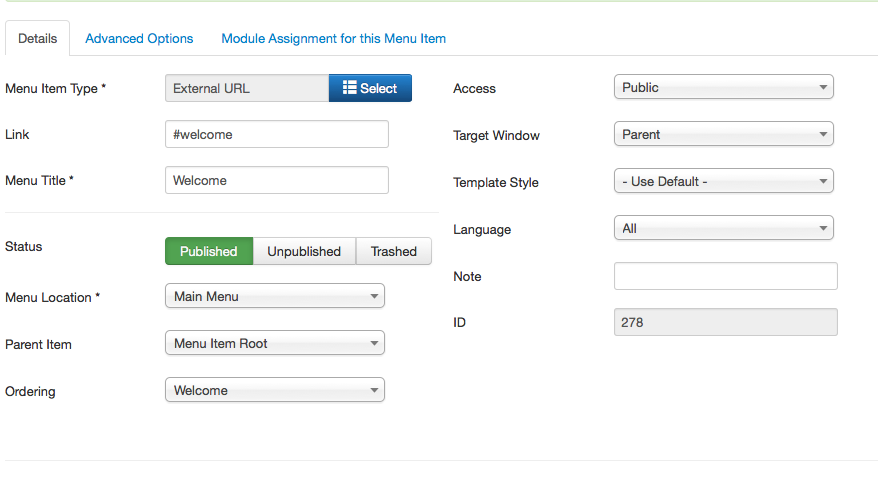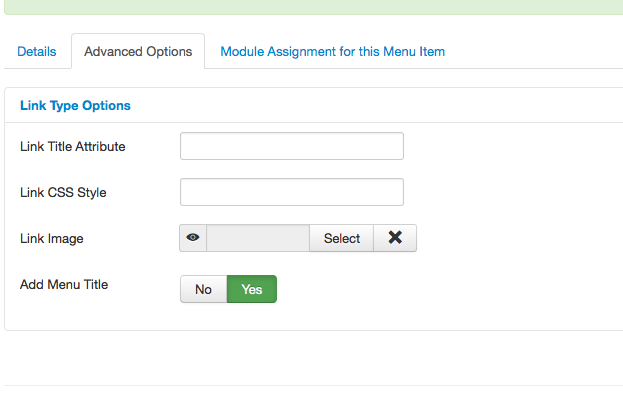- Posts: 20
- Thank you received: 0
[solved] How to change browser tab site name?
-
majapi
Inactive member -
 Topic Author
Topic Author
- Member
-

Less
More
11 years 9 months ago - 11 years 9 months ago #30623
by majapi
[solved] How to change browser tab site name? was created by majapi
Hello,
How to change the website name that is visible on browser tab? I set up website name joomla in global configurations, but on browser tab is default template name.
site link: test.kuudle.com
Thank you
Regards
How to change the website name that is visible on browser tab? I set up website name joomla in global configurations, but on browser tab is default template name.
site link: test.kuudle.com
Thank you
Regards
Attachments:
Last edit: 11 years 9 months ago by majapi.
Please Log in to join the conversation.
-
ivan.milic
Support Staff -

- Moderator
-

Less
More
- Posts: 14116
- Thank you received: 1639
11 years 9 months ago #30633
by ivan.milic
Replied by ivan.milic on topic How to change browser tab site name?
Under menu item settings in "Page Display Options" parameter "Browser Page Title"
Please Log in to join the conversation.
-
majapi
Inactive member -
 Topic Author
Topic Author
- Member
-

Less
More
- Posts: 20
- Thank you received: 0
11 years 9 months ago #30635
by majapi
Replied by majapi on topic How to change browser tab site name?
Hi,
Under "home" menu item? I don't see those settings. All menu items in this template are external links, they don't have "Page Display Options"
Is there a different option?
Thank you
Regards
Under "home" menu item? I don't see those settings. All menu items in this template are external links, they don't have "Page Display Options"
Is there a different option?
Thank you
Regards
Please Log in to join the conversation.
-
ivan.milic
Support Staff -

- Moderator
-

Less
More
- Posts: 14116
- Thank you received: 1639
11 years 9 months ago #30640
by ivan.milic
Replied by ivan.milic on topic How to change browser tab site name?
All joomlas have that. If you use j3 in advanced options tab if j2.5 < in right panel settings
Please Log in to join the conversation.
-
majapi
Inactive member -
 Topic Author
Topic Author
- Member
-

Less
More
- Posts: 20
- Thank you received: 0
11 years 9 months ago #30651
by majapi
Replied by majapi on topic How to change browser tab site name?
Please Log in to join the conversation.
-
majapi
Inactive member -
 Topic Author
Topic Author
- Member
-

Less
More
- Posts: 20
- Thank you received: 0
11 years 9 months ago #30657
by majapi
Replied by majapi on topic How to change browser tab site name?
I also change the menu type to article and added different title - where you said to home page - still no changes, the template title wasn't there anyway.
Hope you can help me, I can send you to your email site access if that would be easier?
Thanks
Regards
Hope you can help me, I can send you to your email site access if that would be easier?
Thanks
Regards
Please Log in to join the conversation.
Time to create page: 0.175 seconds