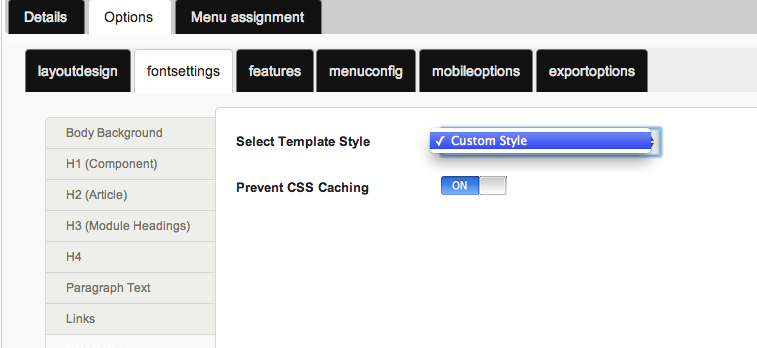- Posts: 9
- Thank you received: 0
CSS3 gradient in background color
12 years 3 weeks ago #35153
by burnhard
CSS3 gradient in background color was created by burnhard
Hi Ivan,
I´d like to add some CSS3 like rgba gradient to the body background color. Different backgrounds on different template styles.
How or where can I add this.
test.aerofit.me works foine on J3.2
Thanks,
Bernhard
I´d like to add some CSS3 like rgba gradient to the body background color. Different backgrounds on different template styles.
How or where can I add this.
test.aerofit.me works foine on J3.2
Thanks,
Bernhard
Please Log in to join the conversation.
-
ivan.milic
Support Staff -

- Offline
- Moderator
-

Less
More
- Posts: 14116
- Thank you received: 1639
12 years 2 weeks ago #35162
by ivan.milic
Replied by ivan.milic on topic CSS3 gradient in background color
In \templates\hot_one_page\styles\
you have style1.css to style5.css
By default they are all empty. You can put your custom style in them. Also you need to select one of this custom styles in template options.
you have style1.css to style5.css
By default they are all empty. You can put your custom style in them. Also you need to select one of this custom styles in template options.
Please Log in to join the conversation.
12 years 2 weeks ago #35174
by burnhard
Replied by burnhard on topic CSS3 gradient in background color
Please Log in to join the conversation.
-
ivan.milic
Support Staff -

- Offline
- Moderator
-

Less
More
- Posts: 14116
- Thank you received: 1639
12 years 2 weeks ago #35177
by ivan.milic
Replied by ivan.milic on topic CSS3 gradient in background color
In templateDetails.xml, find this:
modify it like this:
[/code]
Code:
<field name="templateStyle" type="list" default="0" label="TPL_HOT_ONE_PAGE_SELECT_TEMPLATE_STYLE">
<option value="0">TPL_HOT_ONE_PAGE_SELECT_CUSTOM_STYLE</option>
</field>
modify it like this:
Code:
[code]
<field name="templateStyle" type="list" default="0" label="TPL_HOT_ONE_PAGE_SELECT_TEMPLATE_STYLE">
<option value="0">TPL_HOT_ONE_PAGE_SELECT_CUSTOM_STYLE</option>
<option value="1" >Style 1</option>
<option value="2" >Style 2</option>
<option value="3" >Style 3</option>
<option value="4" >Style 4</option>
<option value="5" >Style 5</option>
</field>
The following user(s) said Thank You: burnhard
Please Log in to join the conversation.
Time to create page: 0.368 seconds