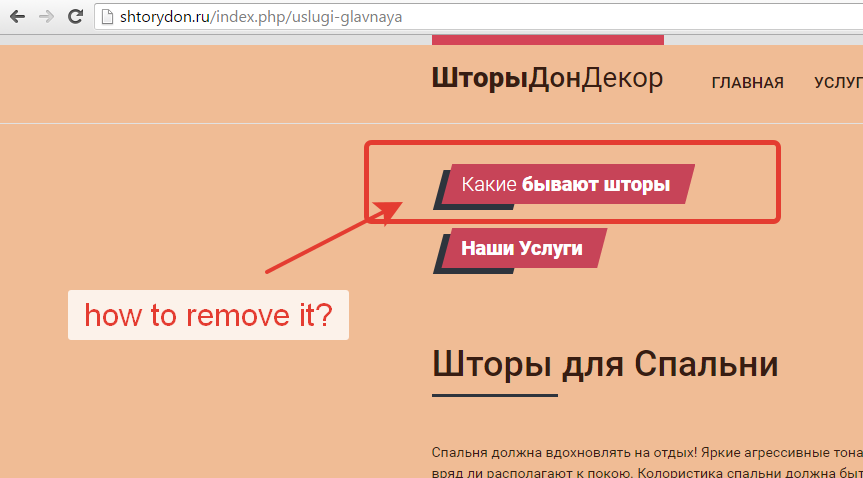- Posts: 53
- Thank you received: 0
how to remove label?
-
Ivanov
Inactive member -
 Topic Author
Topic Author
- Member
-

Less
More
8 years 10 months ago #46525
by Ivanov
how to remove label? was created by Ivanov
I've made a option "услуги" in the main menu (top menu).
Menu Item Type - category block
if you open the link ( shtorydon.ru/index.php/uslugi-glavnaya ), there will be an label "Какие бывают шторы" - why?
how to remove it?
Menu Item Type - category block
if you open the link ( shtorydon.ru/index.php/uslugi-glavnaya ), there will be an label "Какие бывают шторы" - why?
how to remove it?
Please Log in to join the conversation.
-
milos
Support Staff -

- Moderator
-

Less
More
- Posts: 6806
- Thank you received: 724
8 years 10 months ago #46528
by milos
Replied by milos on topic how to remove label?
You can change or remove it in template options, Layout tab, Row Settings button next to this row. Then change heading/subheading.
Thanks,
Milos
Thanks,
Milos
Please Log in to join the conversation.
-
Ivanov
Inactive member -
 Topic Author
Topic Author
- Member
-

Less
More
- Posts: 53
- Thank you received: 0
8 years 10 months ago #46536
by Ivanov
Replied by Ivanov on topic how to remove label?
at the template options, layout tab, it's possible to configure the main page only, right? but page shtorydon.ru/index.php/uslugi-glavnaya isn't main, that is like from top menu.
Please Log in to join the conversation.
-
milos
Support Staff -

- Moderator
-

Less
More
- Posts: 6806
- Thank you received: 724
Time to create page: 0.152 seconds