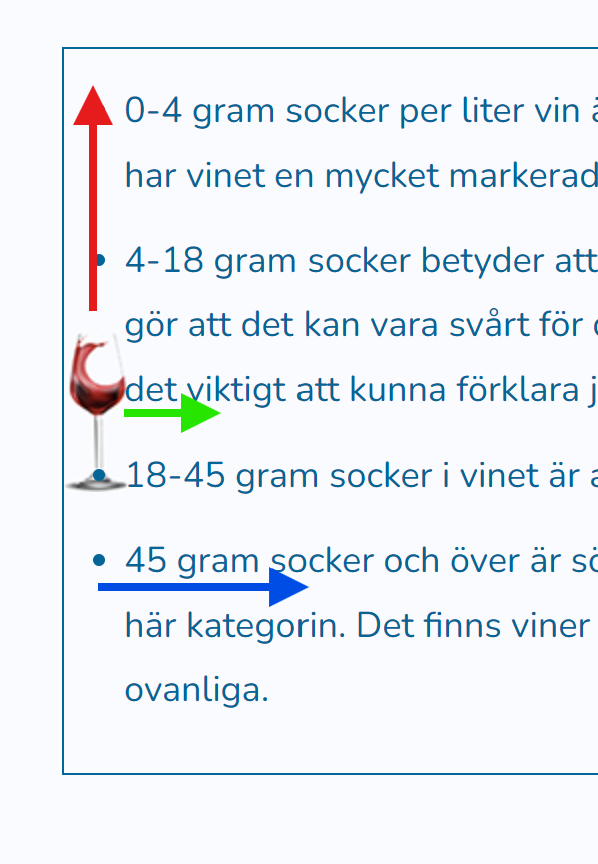- Posts: 146
- Thank you received: 0
Change icon and text position in inof outline
1 year 3 months ago #51524
by Hazzo
Change icon and text position in inof outline was created by Hazzo
Hi Milos,
Where can I change the icon in the info outline class to <i class="fa-thin fa-wine-glass"></i> ?
And is it possible to have the icon presented in front of each line, like in <ul>? Or alternatively is it possible to draw a frame around an unordered list?
Also, where can I change text weight to bold inside an article?
Where can I change the icon in the info outline class to <i class="fa-thin fa-wine-glass"></i> ?
And is it possible to have the icon presented in front of each line, like in <ul>? Or alternatively is it possible to draw a frame around an unordered list?
Also, where can I change text weight to bold inside an article?
Please Log in to join the conversation.
1 year 3 months ago #51525
by milos
Replied by milos on topic Change icon and text position in inof outline
Hello,
To change the info paragraph icon to a wine glass icon, add this to the custom.css file:
You have predefined list styles as it's presented here: demo.hotjoomlatemplates.com/pizzeria/index.php/about/typography
You can change, for example, the icon of the "arrow" list style to a wine glass icon if you add this to the custom.css file:
Regards,
Milos
To change the info paragraph icon to a wine glass icon, add this to the custom.css file:
Code:
.info:before {
content: '\f4e3';
color: #006699;
}
You have predefined list styles as it's presented here: demo.hotjoomlatemplates.com/pizzeria/index.php/about/typography
You can change, for example, the icon of the "arrow" list style to a wine glass icon if you add this to the custom.css file:
Code:
ul.arrow li:before {
content: '\f4e3';
}
Regards,
Milos
Please Log in to join the conversation.
1 year 3 months ago #51526
by Hazzo
Replied by Hazzo on topic Change icon and text position in inof outline
Thanks,
would it be possible to use my own icon as well?
would it be possible to use my own icon as well?
Please Log in to join the conversation.
1 year 3 months ago #51527
by milos
Replied by milos on topic Change icon and text position in inof outline
You would need to disable icons first, in the custom.css file:
and
Then you should assign a background image instead that is pointing to your icon PNG file, for example:
and
The icon.png should be uploaded to /media/templates/site/pizzeria/images.
Regards,
Milos
Code:
.info:before {
display: none;
}
and
Code:
ul.arrow li:before {
display: none;
}
Then you should assign a background image instead that is pointing to your icon PNG file, for example:
Code:
.info {
background: url(../images/icon.png) no-repeat left;
}
and
Code:
ul.arrow li {
background: url(../images/icon.png) no-repeat left;
}
The icon.png should be uploaded to /media/templates/site/pizzeria/images.
Regards,
Milos
Please Log in to join the conversation.
1 year 3 months ago - 1 year 3 months ago #51528
by Hazzo
Replied by Hazzo on topic Change icon and text position in inof outline
Worked fine with own icon, but I need to fix the placement.
How would I do to move the glass towards the top (red arrow) and slightly right (green arrow)?
At the same time I would like to move the bullets and text to the right (blue arrow) som that t's left justified but not covered by the glass.
PROBLEM - the icons for editing articles has disappeared.... Does it have anything to do with this? EDIT - updated Sparky for J5 and it seems to have fixed the problem.
How would I do to move the glass towards the top (red arrow) and slightly right (green arrow)?
At the same time I would like to move the bullets and text to the right (blue arrow) som that t's left justified but not covered by the glass.
PROBLEM - the icons for editing articles has disappeared.... Does it have anything to do with this? EDIT - updated Sparky for J5 and it seems to have fixed the problem.
This message contains confidential information
Last edit: 1 year 3 months ago by Hazzo. Reason: Edit - one problem solved with J5 update
Please Log in to join the conversation.
Time to create page: 0.301 seconds