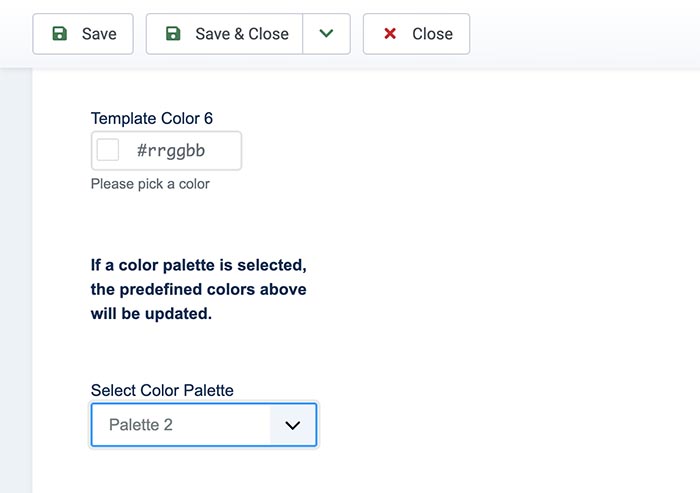- Posts: 13
- Thank you received: 0
select template color variant
-
aontanon
Inactive member -
 Topic Author
Topic Author
- New Member
-

Less
More
2 years 4 months ago #49758
by aontanon
select template color variant was created by aontanon
Hello
I don't know how to select a color variant in the template details.
In other templates it was in "template -> style -> select style" and then you can select which color variant you want for your website.
But in this template I can not see where to choose the "color variant"
Can you help me please?
Thanks!
Antonio
I don't know how to select a color variant in the template details.
In other templates it was in "template -> style -> select style" and then you can select which color variant you want for your website.
But in this template I can not see where to choose the "color variant"
Can you help me please?
Thanks!
Antonio
Please Log in to join the conversation.
-
milos
Support Staff -

- Moderator
-

Less
More
- Posts: 6806
- Thank you received: 724
2 years 4 months ago #49759
by milos
Replied by milos on topic select template color variant
Hello,
To select a color palette, from the Joomla administrator panel go to System > Site Template Styles > Hot Plumber > Style > Template Colors > Select Color Palette. If you don't see the color change after that on the site's front end, please clear the browser's cache.
www.hotjoomlatemplates.com/sparky-docume...style/style-variants
Regards,
Milos
To select a color palette, from the Joomla administrator panel go to System > Site Template Styles > Hot Plumber > Style > Template Colors > Select Color Palette. If you don't see the color change after that on the site's front end, please clear the browser's cache.
www.hotjoomlatemplates.com/sparky-docume...style/style-variants
Regards,
Milos
Please Log in to join the conversation.
-
aontanon
Inactive member -
 Topic Author
Topic Author
- New Member
-

Less
More
- Posts: 13
- Thank you received: 0
2 years 4 months ago #49760
by aontanon
Replied by aontanon on topic select template color variant
Hello
But in the Hot Plumber template there are 3 Color Variants, how can I choose one of these?
I want that my website has Color Variant 2.
In template -> style -> template colors -> there are 8 color palettes... these color palettes matches with color variants?
Thank you!
Best regards
Antonio
But in the Hot Plumber template there are 3 Color Variants, how can I choose one of these?
I want that my website has Color Variant 2.
In template -> style -> template colors -> there are 8 color palettes... these color palettes matches with color variants?
Thank you!
Best regards
Antonio
Please Log in to join the conversation.
Time to create page: 0.164 seconds