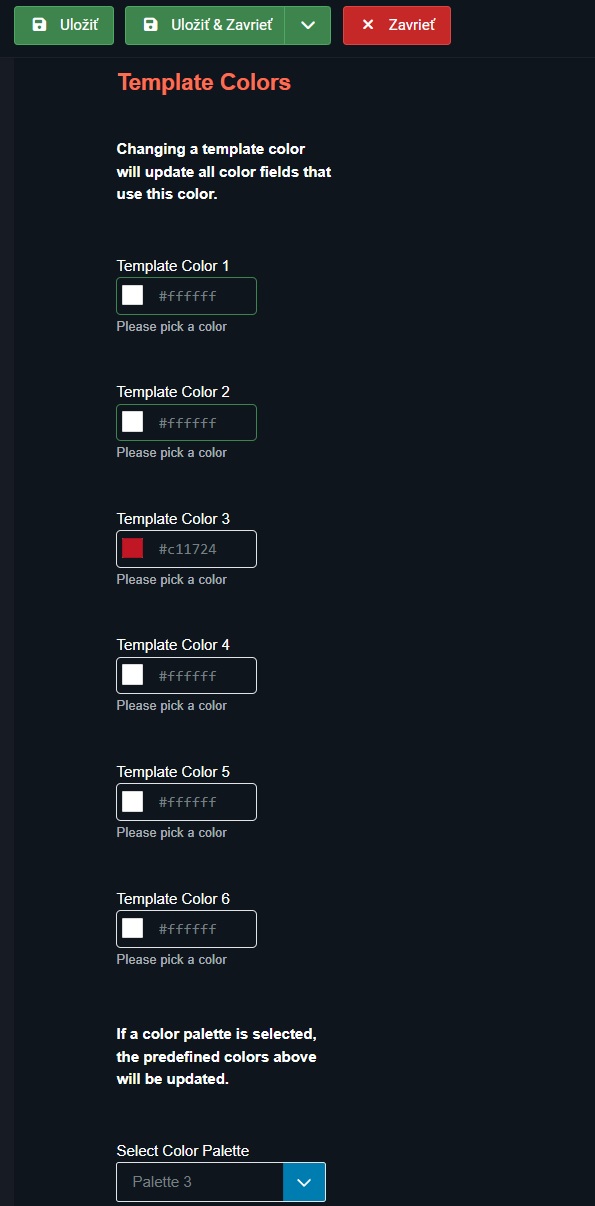- Posts: 3
- Thank you received: 0
I can't change the color for the top menu.
-
noro.vegh
Inactive member -
 Topic Author
Topic Author
- New Member
-

Less
More
4 months 2 weeks ago - 4 months 2 weeks ago #51658
by noro.vegh
I can't change the color for the top menu. was created by noro.vegh
On the website [url]
www.slovel.sk/
[/url] I want to change the color of the top menu.
Color variant 1 is yellow, Color variant 2 is orange, Color variant 3 is green.
I want to change Color variant 3 to red #C11724.
Where should I set it?
Template/Style/Template color/
Here I set Template Color 3 to #C11724.
I set Select Color Palette to Palette 3.
I cleared the browser cache, but the color of the top menu at www.slovel.sk/?style=3 did not change to red.
Where am I making a mistake?
Thank you for your help.
Color variant 1 is yellow, Color variant 2 is orange, Color variant 3 is green.
I want to change Color variant 3 to red #C11724.
Where should I set it?
Template/Style/Template color/
Here I set Template Color 3 to #C11724.
I set Select Color Palette to Palette 3.
I cleared the browser cache, but the color of the top menu at www.slovel.sk/?style=3 did not change to red.
Where am I making a mistake?
Thank you for your help.
Last edit: 4 months 2 weeks ago by noro.vegh.
Please Log in to join the conversation.
-
milos
Support Staff -

- Moderator
-

Less
More
- Posts: 6806
- Thank you received: 724
4 months 1 week ago #51661
by milos
Replied by milos on topic I can't change the color for the top menu.
Hello,
The Plumber is an older template and the management of the colors is in the CSS files in the folder /media/templates/site/plumber/css/styles. You should edit the file style3.css in this folder to customize the Palette 3.
Regards,
Milos
The Plumber is an older template and the management of the colors is in the CSS files in the folder /media/templates/site/plumber/css/styles. You should edit the file style3.css in this folder to customize the Palette 3.
Regards,
Milos
The following user(s) said Thank You: noro.vegh
Please Log in to join the conversation.
Time to create page: 0.155 seconds