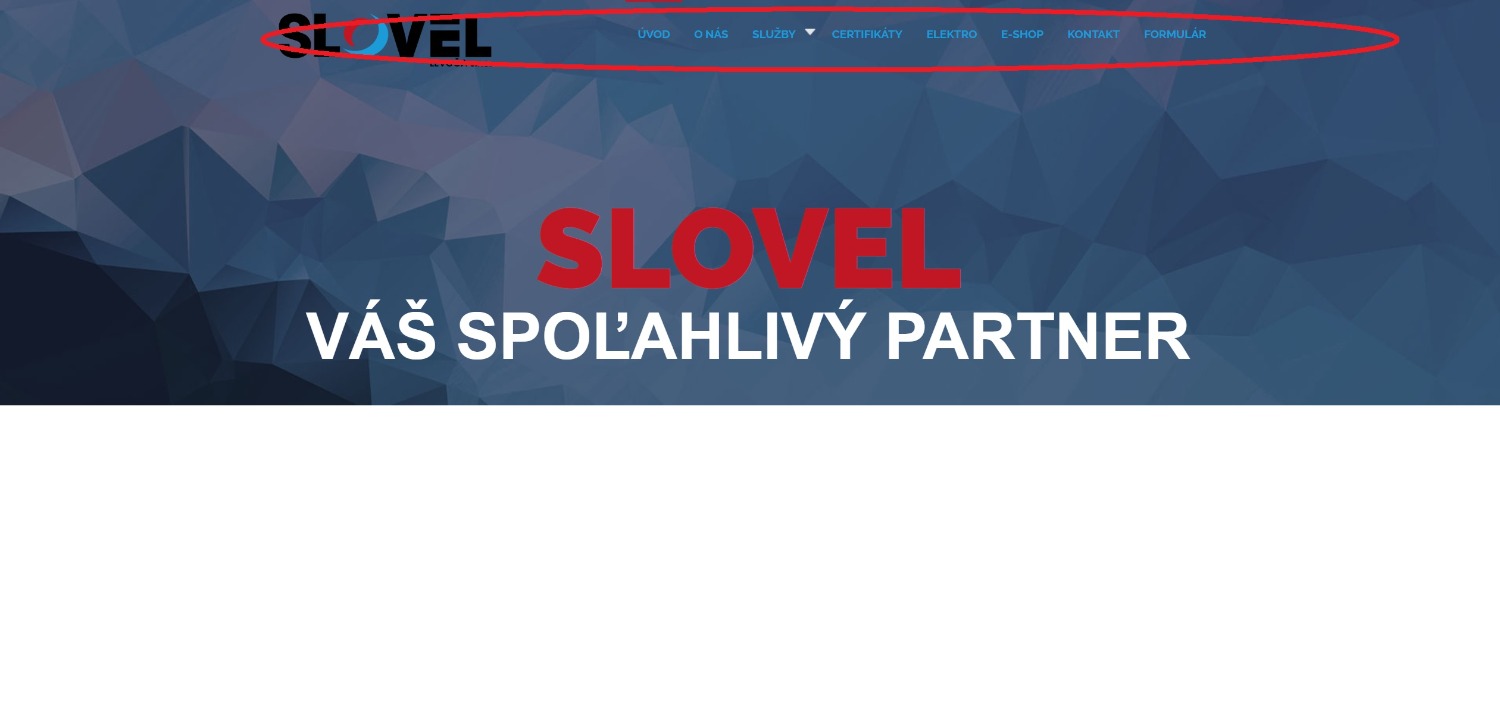- Posts: 3
- Thank you received: 0
Change background for top menu
-
noro.vegh
Inactive member -
 Topic Author
Topic Author
- New Member
-

Less
More
4 months 1 day ago #51682
by noro.vegh
Change background for top menu was created by noro.vegh
Please Log in to join the conversation.
-
milos
Support Staff -

- Moderator
-

Less
More
- Posts: 6806
- Thank you received: 724
4 months 1 day ago #51683
by milos
Replied by milos on topic Change background for top menu
Hello,
In the file /media/templates/site/plumber/css/custom.css you should have this:
If it's like that and you still see the green background, try changing it in the style files:
/media/templates/site/plumber/css/styles/style2.css
or
/media/templates/site/plumber/css/styles/style3.css
Regards,
Milos
In the file /media/templates/site/plumber/css/custom.css you should have this:
Code:
.sparky_inner .logorow {
background: url(../images/custom/topmenu_bg1.jpg) no-repeat;
background-size: cover;
}
If it's like that and you still see the green background, try changing it in the style files:
/media/templates/site/plumber/css/styles/style2.css
or
/media/templates/site/plumber/css/styles/style3.css
Regards,
Milos
The following user(s) said Thank You: noro.vegh
Please Log in to join the conversation.
Time to create page: 0.172 seconds