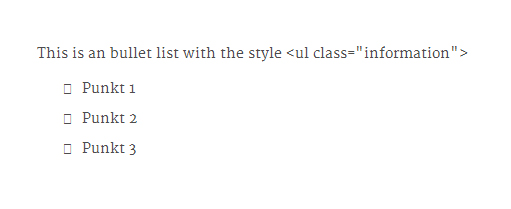- Posts: 10
- Thank you received: 0
Unable to change bullet list style
-
franknyhus
Inactive member -
 Topic Author
Topic Author
- New Member
-

Less
More
10 years 9 months ago - 10 years 9 months ago #40344
by franknyhus
Unable to change bullet list style was created by franknyhus
Hi.
I can only use the default bullet list style. When I change it the new list style is missing. I can see the style is correct in the source code (<ul class="information">)
I have installed the template without hotstart.
Changing template to politics (without hotstart) it works ok.
Any idea on what's wrong?
See exampel below
I can only use the default bullet list style. When I change it the new list style is missing. I can see the style is correct in the source code (<ul class="information">)
I have installed the template without hotstart.
Changing template to politics (without hotstart) it works ok.
Any idea on what's wrong?
See exampel below
Last edit: 10 years 9 months ago by franknyhus.
Please Log in to join the conversation.
-
milos
Support Staff -

- Moderator
-

Less
More
- Posts: 6809
- Thank you received: 724
10 years 9 months ago #40347
by milos
Replied by milos on topic Unable to change bullet list style
Hello,
Go to Template Manager > hot_rain - Default > Features > Scripts. Make sure that loading of Font Awesome is enabled.
Thanks
Go to Template Manager > hot_rain - Default > Features > Scripts. Make sure that loading of Font Awesome is enabled.
Thanks
Please Log in to join the conversation.
-
franknyhus
Inactive member -
 Topic Author
Topic Author
- New Member
-

Less
More
- Posts: 10
- Thank you received: 0
10 years 9 months ago - 10 years 9 months ago #40349
by franknyhus
Replied by franknyhus on topic Unable to change bullet list style
Hi Milos.
Thank's for quick replay.
Load Font Awesome is enabled. I have tried with unabled and enabled. Nothing helped.
I have renamed the template and exported it. Installed the exported one into my Rain testsite (with hotstart where the bullet list worked fine) and now the bullet list is not working.
Thank's for quick replay.
Load Font Awesome is enabled. I have tried with unabled and enabled. Nothing helped.
I have renamed the template and exported it. Installed the exported one into my Rain testsite (with hotstart where the bullet list worked fine) and now the bullet list is not working.
Last edit: 10 years 9 months ago by franknyhus.
Please Log in to join the conversation.
-
franknyhus
Inactive member -
 Topic Author
Topic Author
- New Member
-

Less
More
- Posts: 10
- Thank you received: 0
10 years 9 months ago #40350
by franknyhus
Replied by franknyhus on topic Unable to change bullet list style
I have created a new site on my localhost.
1. Installed rain.zip from the download package. The problem is the same.
2. Installed news_portal. This template is working fine.
3. Exported rain from my site with hotstart installation and installed it into my site. Same problem, cannot change the bullet style.
1. Installed rain.zip from the download package. The problem is the same.
2. Installed news_portal. This template is working fine.
3. Exported rain from my site with hotstart installation and installed it into my site. Same problem, cannot change the bullet style.
Please Log in to join the conversation.
-
milos
Support Staff -

- Moderator
-

Less
More
- Posts: 6809
- Thank you received: 724
10 years 9 months ago #40351
by milos
Replied by milos on topic Unable to change bullet list style
There was a missing line in file templateDetails.xml:
<folder>fonts/</folder>
This line loads the fonts folder where Font Awesome icons are located. Get the fonts.zip (attached), unzip it. You will get "fonts" folder with some font files inside. Copy it to /templates/hot_rain folder.
The corrected template files will be uploaded in 1 hour.
Thanks
<folder>fonts/</folder>
This line loads the fonts folder where Font Awesome icons are located. Get the fonts.zip (attached), unzip it. You will get "fonts" folder with some font files inside. Copy it to /templates/hot_rain folder.
The corrected template files will be uploaded in 1 hour.
Thanks
The following user(s) said Thank You: franknyhus
Please Log in to join the conversation.
-
franknyhus
Inactive member -
 Topic Author
Topic Author
- New Member
-

Less
More
- Posts: 10
- Thank you received: 0
10 years 9 months ago #40353
by franknyhus
Replied by franknyhus on topic Unable to change bullet list style
Thank's!
Now it works exellent
Now it works exellent
Please Log in to join the conversation.
Time to create page: 0.165 seconds