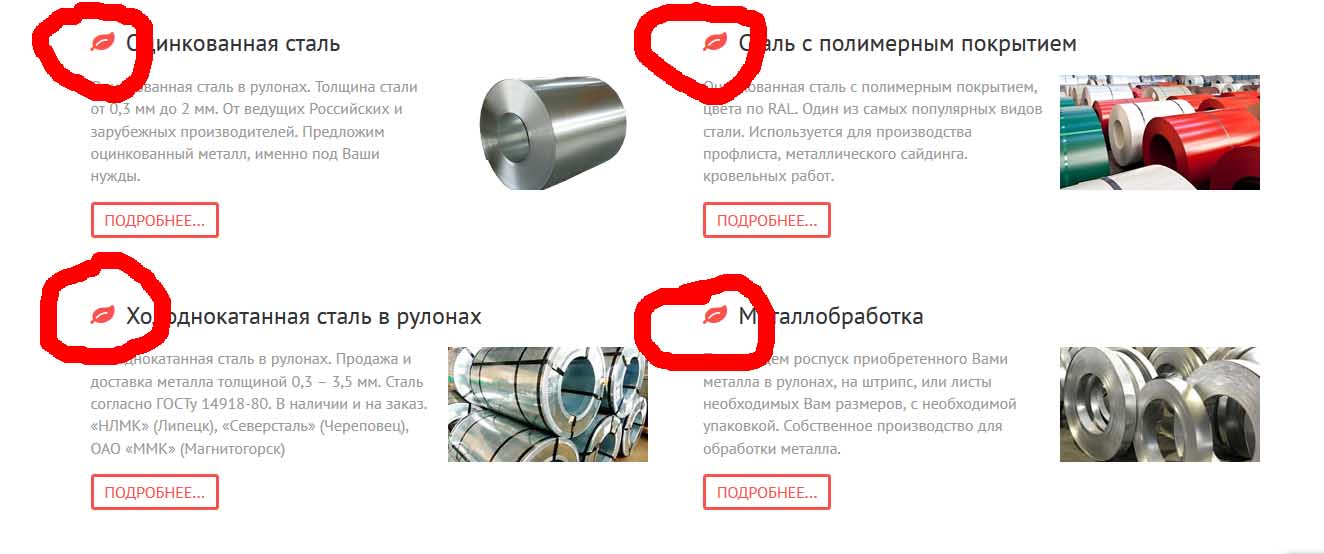- Posts: 39
- Thank you received: 0
Hea leaf
-
alexey
Inactive member -
 Topic Author
Topic Author
- Member
-

Less
More
-
milos
Support Staff -

- Moderator
-

Less
More
- Posts: 6810
- Thank you received: 724
-
alexey
Inactive member -
 Topic Author
Topic Author
- Member
-

Less
More
- Posts: 39
- Thank you received: 0
-
milos
Support Staff -

- Moderator
-

Less
More
- Posts: 6810
- Thank you received: 724
7 years 11 months ago #47097
by milos
Hello,
Go to Extensions > Templates > hot_tea > Custom > CSS and, to remove the leaf, delete this:
If you want to change it with other character, find it's code here: fontawesome.io/icons/ and change just value in content. Default is '\f06c'
Regards,
Milos
Go to Extensions > Templates > hot_tea > Custom > CSS and, to remove the leaf, delete this:
Code:
.items-row h2::before {
font-family: FontAwesome;
content: '\f06c';
color: #61bf81;
margin: 0 5px 0 0;
}
If you want to change it with other character, find it's code here: fontawesome.io/icons/ and change just value in content. Default is '\f06c'
Regards,
Milos
Please Log in to join the conversation.
-
alexey
Inactive member -
 Topic Author
Topic Author
- Member
-

Less
More
- Posts: 39
- Thank you received: 0
Time to create page: 0.207 seconds