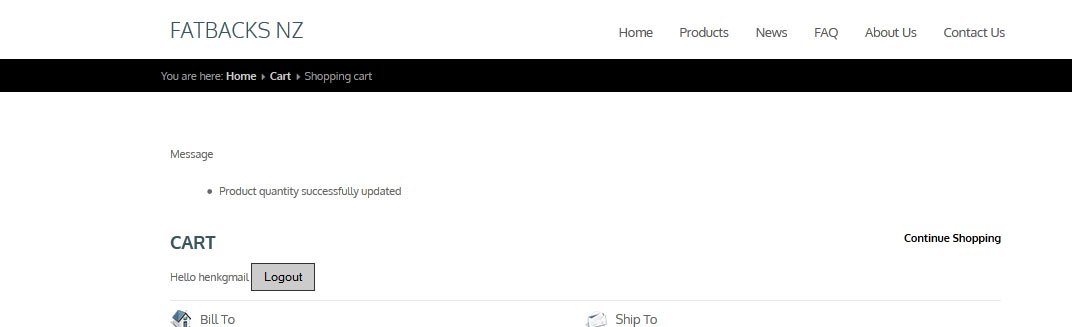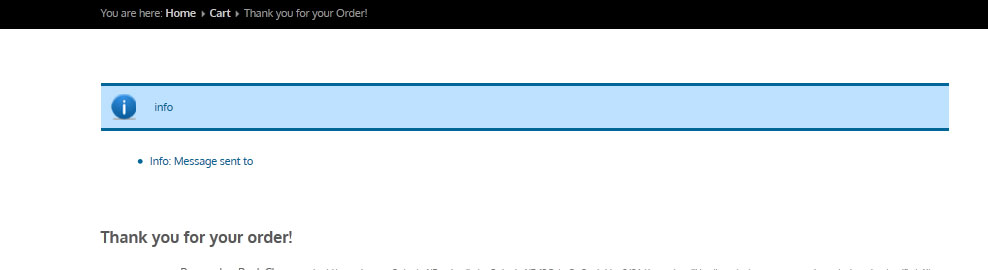- Posts: 160
- Thank you received: 1
Cart messages
-
hkeyzer
Inactive member -
 Topic Author
Topic Author
- Member
-

Less
More
11 years 10 months ago - 11 years 10 months ago #29636
by hkeyzer
Cart messages was created by hkeyzer
Hi,
During checkout there are messages which appear from time to time eg:
The styling of these messages are difficult to read, please I would like to know where/how to change the style of these messages so I can draw attention to them.
Along the lines of the message on the thank you page:
Site = www.fatbacks.co.nz
thanks in advance
Henk
During checkout there are messages which appear from time to time eg:
The styling of these messages are difficult to read, please I would like to know where/how to change the style of these messages so I can draw attention to them.
Along the lines of the message on the thank you page:
Site = www.fatbacks.co.nz
thanks in advance
Henk
Last edit: 11 years 10 months ago by hkeyzer.
Please Log in to join the conversation.
-
ivan.milic
Support Staff -

- Moderator
-

Less
More
- Posts: 14116
- Thank you received: 1639
11 years 10 months ago #29648
by ivan.milic
Replied by ivan.milic on topic Cart messages
dl#system-message{
...
}
will always be container, sub classes :
dt.notice{
...
}
dd.message{
...
}
dt.warning{/*colored box*/
...
}
dd.warning.message{
...
}
...
}
will always be container, sub classes :
dt.notice{
...
}
dd.message{
...
}
dt.warning{/*colored box*/
...
}
dd.warning.message{
...
}
Please Log in to join the conversation.
-
hkeyzer
Inactive member -
 Topic Author
Topic Author
- Member
-

Less
More
- Posts: 160
- Thank you received: 1
11 years 9 months ago #30035
by hkeyzer
Replied by hkeyzer on topic Cart messages
Great, thanks added to template_css.css file and was able to style the messages.
Cheers
Henk
Cheers
Henk
Please Log in to join the conversation.
Time to create page: 0.159 seconds