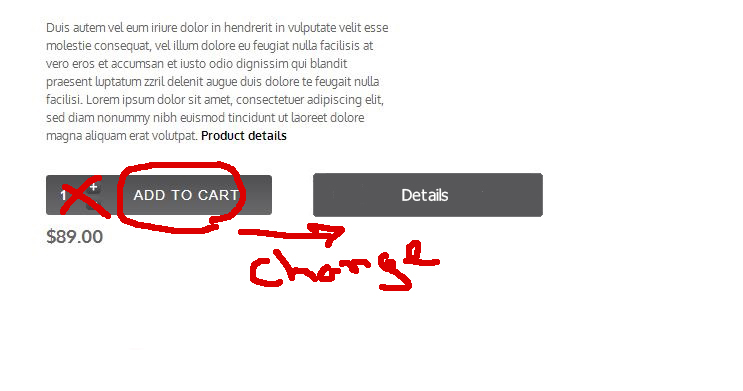- Posts: 6
- Thank you received: 0
How can I change the name of the button and link ?
-
post98
Inactive member -
 Topic Author
Topic Author
- New Member
-

Less
More
11 years 1 month ago #37678
by post98
How can I change the name of the button and link ? was created by post98
Hi
I want the name of the add to cart button to change the "Details"
And also addresses the link button I want to point somewhere else, for example: " www.google.com "
I also put a picture for better understanding.
Thanks
I want the name of the add to cart button to change the "Details"
And also addresses the link button I want to point somewhere else, for example: " www.google.com "
I also put a picture for better understanding.
Thanks
Please Log in to join the conversation.
-
ivan.milic
Support Staff -

- Moderator
-

Less
More
- Posts: 14116
- Thank you received: 1639
11 years 1 month ago #37687
by ivan.milic
Replied by ivan.milic on topic How can I change the name of the button and link ?
Open:
\language\en-GB\en-GB.com_virtuemart.ini
change label value:
COM_VIRTUEMART_CART_ADD_TO="Add to Cart"
in layout.css add:
.addtocart-bar .quantity-box,
.addtocart-bar .quantity-controls{
display:none;
}
\language\en-GB\en-GB.com_virtuemart.ini
change label value:
COM_VIRTUEMART_CART_ADD_TO="Add to Cart"
in layout.css add:
.addtocart-bar .quantity-box,
.addtocart-bar .quantity-controls{
display:none;
}
The following user(s) said Thank You: post98
Please Log in to join the conversation.
Time to create page: 0.163 seconds